5 Best iPhone 17 Cases With Card Holder for Protection and Convenience

Want to protect your iPhone 17 and ditch your wallet? Here are the 5 best iPhone 17 cases with card holders for 2025: stylish, practical, and protective.

Want to protect your iPhone 17 and ditch your wallet? Here are the 5 best iPhone 17 cases with card holders for 2025: stylish, practical, and protective.

With iOS 26, you can now change iMessage backgrounds using photos, colors, or AI designs. Here’s how to give your chats a fresh new look.
Looking for the best Pixel 10 screen protectors? From privacy glass to military-grade protection, here are the top options to keep your display flawless.

Apple is set to unveil the iPhone 17 on Sept 9, 2025, with pre-orders opening Sept 12. From the all-new iPhone 17 Air to faster 50W MagSafe charging, here’s everything you need to know before upgrading.

Android and iPhone now use AI to save battery. Google’s Adaptive Battery learns your habits, while Apple’s new Adaptive Power reacts in real time. Here’s how they compare after real-world testing.
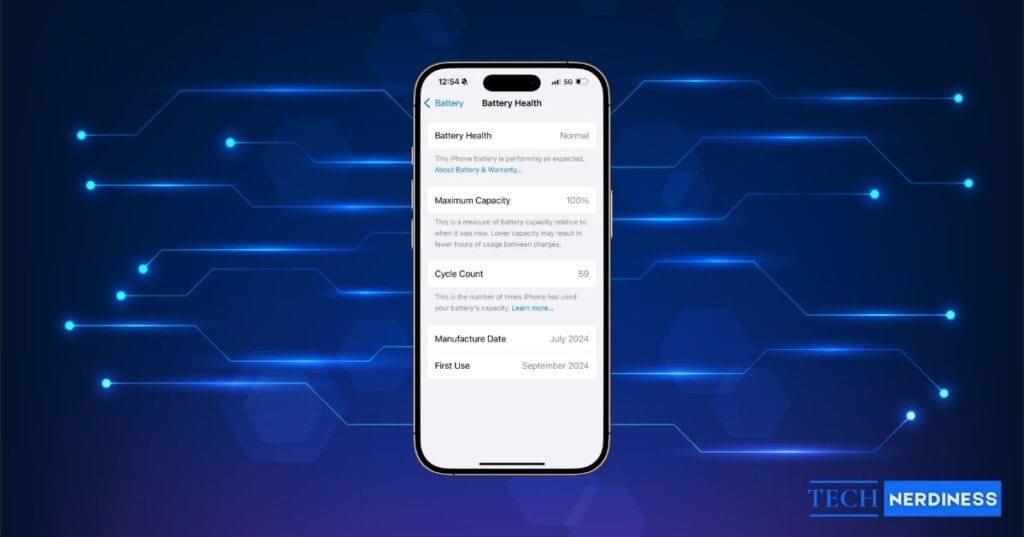
Want to know if your iPhone battery is still healthy? Checking the cycle count reveals how many times it’s been charged and when it might need replacing. Here’s how to find it on any iPhone.
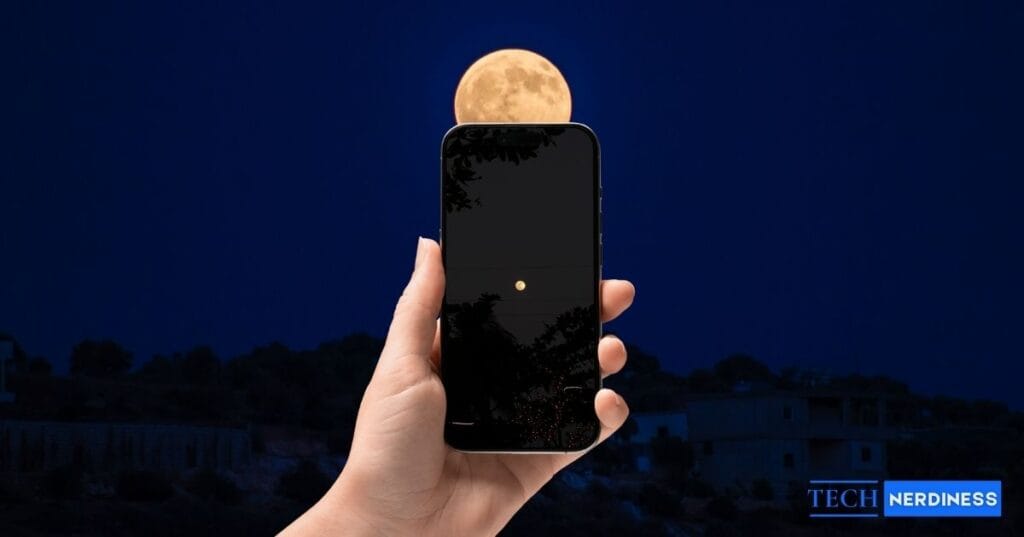
The moon deserves better than a blurry white blob. With a few clever iPhone tricks, you can turn night-sky shots into breathtaking photos full of detail.

Looking for the best weather apps? We tested top picks for iPhone and Android to help you stay prepared with accurate forecasts and alerts.

Bring the Nothing Phone 3’s retro-futuristic vibes to your screen. Download its official 4K wallpapers and transform your phone in seconds.

Ever looked at your iPhone and thought, “This is nice, but it…

Get official Galaxy S25 FE wallpapers in high-quality QHD+ resolution. Free to download and perfect for any smartphone or desktop.

The Galaxy S25 FE brings faster charging, a lighter design, and Galaxy AI. But is it worth upgrading from the S24 FE? Here's the smart choice.
Confused by WhatsApp icons? This guide explains every symbol across chats, calls, status, and channels so you know exactly what each one means.
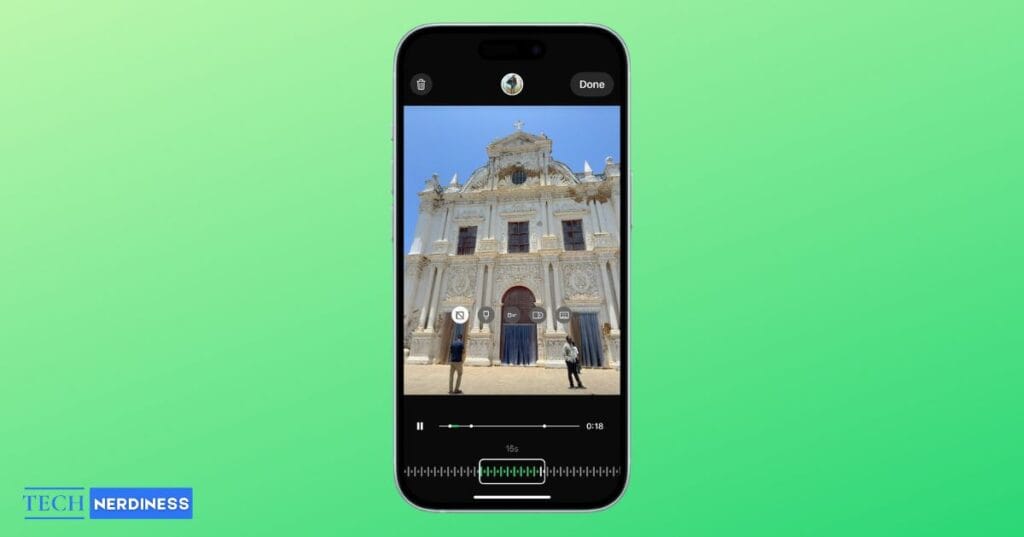
WhatsApp now lets you add songs directly to your Status. Here’s how to use the feature on iPhone and Android and what to do if you don’t have it yet.
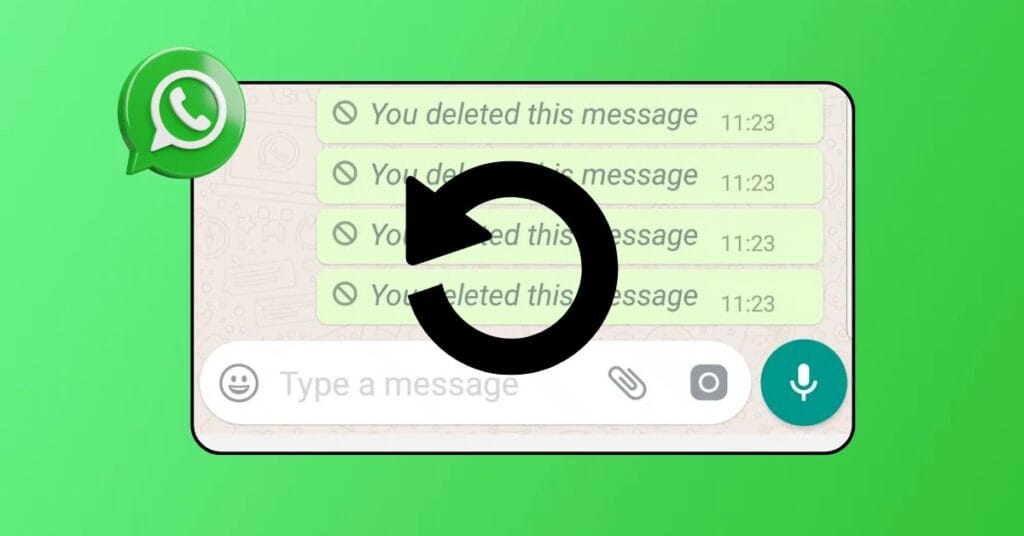
Accidentally deleted a WhatsApp message? Don’t panic! From backups to recovery tools, here are the best ways to restore lost chats and media on iPhone and Android.

Wondering if your friend has Snapchat Plus? From star badges to custom Bitmoji backgrounds, here are the clear signs to tell if someone is using Snapchat Plus.
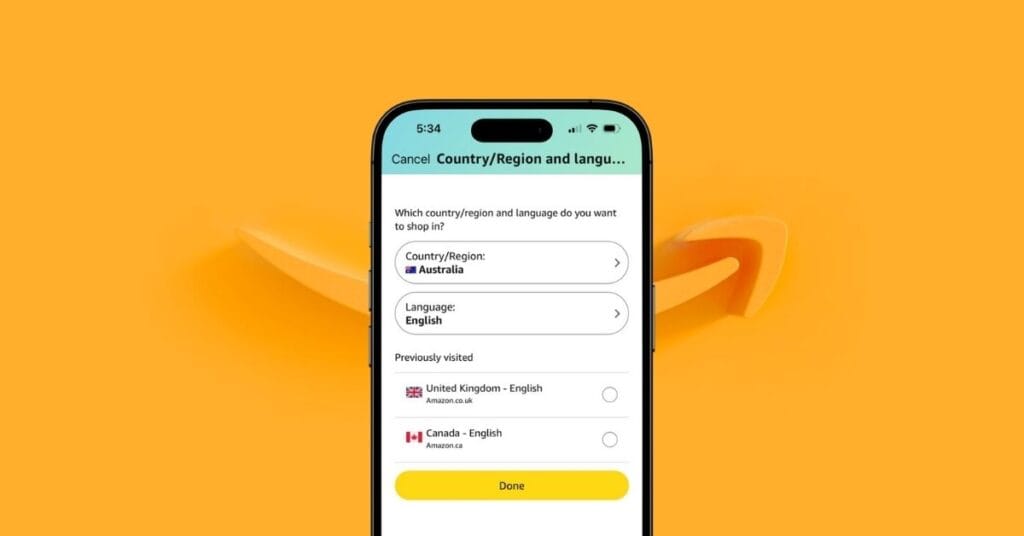
Learn how to change your Amazon country on iPhone, Android, or desktop without losing access to Prime or Kindle.

Want to refresh your Instagram feed? Learn how to reset the Instagram algorithm, customize your suggested content, and train it to show posts that truly match your interests.
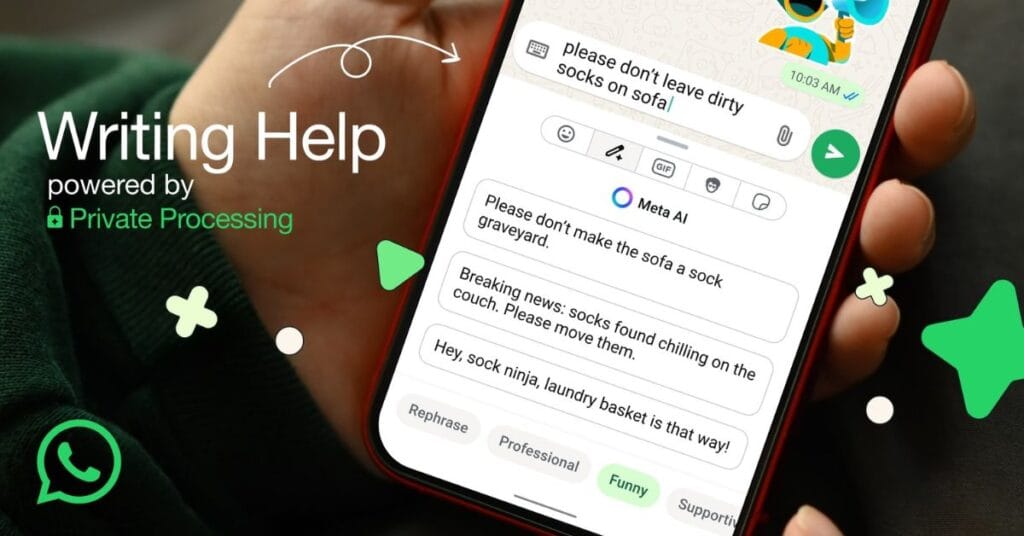
WhatsApp’s new Writing Help feature uses AI to polish your messages instantly. Here’s how to use it, what makes it different, and tips to get the best results.
Got a new Pixel 10? The right accessories can make all the difference. From slim cases and rugged protection to fast chargers, power banks, and car mounts, here are the must-have Pixel Snap accessories to keep your phone safe and performing at its best.

The Snapchat green dot shows when someone is recently active, but it doesn’t mean they’re chatting with you. Here’s what it really means and how to hide it.

Your iPhone may be smarter than you think. Learn how Apple’s Attention Aware Features use Face ID to improve privacy, save battery, and personalize your device.

ChatGPT now works inside WhatsApp with text, voice notes, and even image generation. Here's how to set it up, link your account, and remove it anytime.
The Pixel 10 camera lineup brings 100x zoom, AI-powered coaching, pro-level portraits, and 8K video, making it Google’s most advanced camera yet.
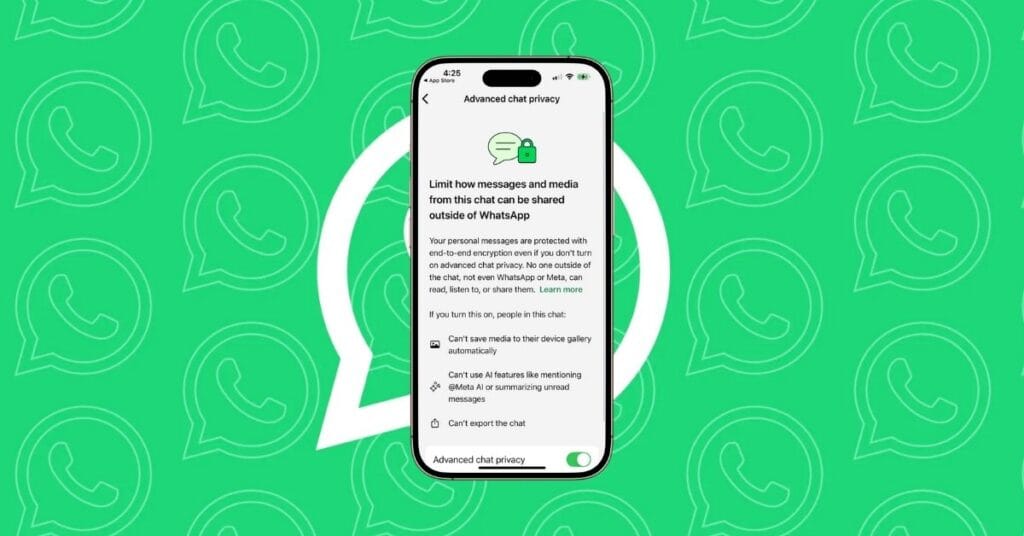
Learn what WhatsApp Advanced Chat Privacy is and how to turn it on to block chat exports, stop auto media saving, and add extra protection to your conversations.

Bring Apple’s September 2025 “Awe Dropping” event to your devices with free 4K wallpapers for iPhone, iPad, and Mac.
Not sure if your Google Pixel can survive spills, rain, or a quick dunk? This guide explains which Pixel phones are waterproof, their IP ratings, and safety tips.
Looking for the perfect protection for your new Google Pixel 10? We’ve rounded up the best cases of 2025, from slim and clear options to rugged, wallet, and budget-friendly picks. Whether you want to show off your phone’s design or keep it safe from drops, there’s a case for every need.
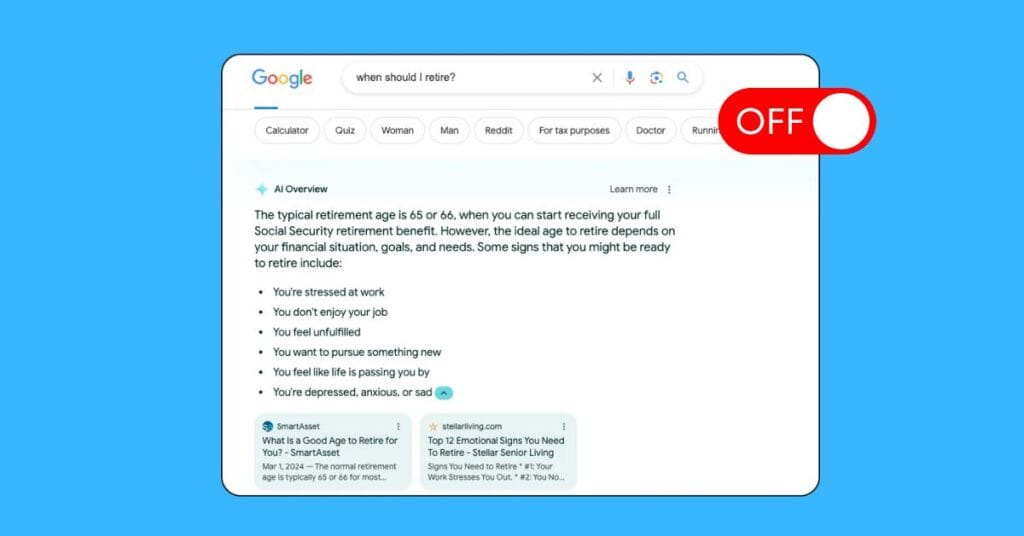
Google’s AI Overview can feel cluttered or inaccurate. Here’s how to disable or bypass it with browser tweaks, extensions, and mobile settings.

Google’s Tensor G5 finally makes big gains, but can it beat Snapdragon 8 Elite? We compare benchmarks, specs, gaming, and real-world performance.
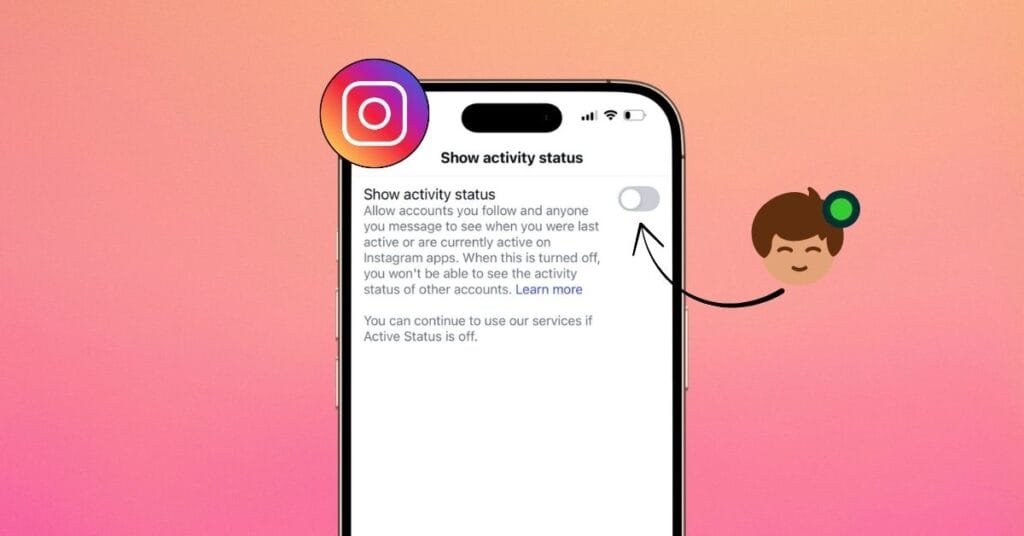
Stop broadcasting when you’re online. Here’s how to turn off Active Status on Instagram for iPhone, Android, and desktop.
Pixelsnap brings MagSafe-style charging to Google Pixel 10, powered by Qi2. Here’s how it works, the accessories lineup, pricing, and why it matters.

X hides sensitive content by default. Here’s how to turn it on, adjust your settings, and keep your browsing safe.

Want to reset your YouTube recommendations or protect your privacy? Here’s how to clear YouTube search history on any device, plus smart privacy tips.

Tired of endless video loops on X? Here’s how to turn off video autoscroll on iPhone, Android, and desktop, plus extra tips to control your feed.

Noticed the “Time Sensitive” label on Snapchat notifications and wondering what it means? This guide breaks down how it works, why Snapchat uses it, and how you can manage it on both iPhone and Android devices.
Thinking about upgrading from Pixel 9 Pro XL to Pixel 10 Pro XL? Here’s a simple breakdown of design, performance, cameras, battery, and price differences.
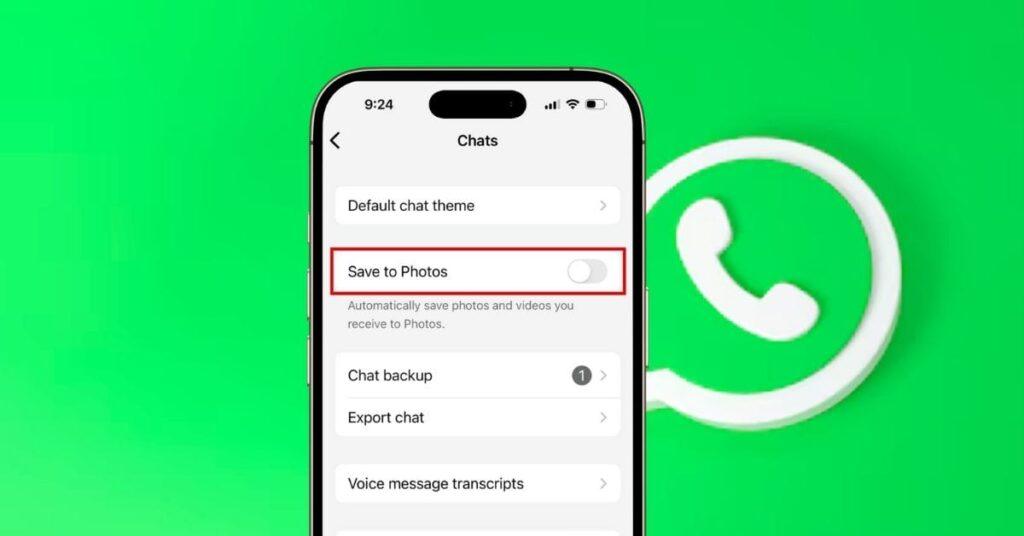
Tired of WhatsApp flooding your gallery with memes and junk photos? Learn how to stop WhatsApp from saving photos on iPhone and Android, control auto-downloads, and keep your storage clean.
The Google Pixel 10 series is here, and it’s the most AI-driven release yet. From Magic Cue and Camera Coach to Gemini Live and Tensor G5, here’s everything new.

Explore all the major announcements from Made by Google 2025, including Pixel 10, Pixel Watch 4, Buds 2a, Tensor G5, Pixelsnap, and next-gen AI features powered by Gemini.

Want to record calls without the annoying announcement? This guide explains legal considerations, Android tricks, iPhone solutions, external devices, and safer alternatives.

Want to post on Facebook without showing your name? This guide explains how to use the Anonymous Post feature, its risks, and tips to protect your privacy.

Easily change your Facebook name or username. Fix typos, update after marriage, or switch to a nickname on desktop or mobile.

Instagram Quiet Mode (Sleep Mode) helps you pause notifications, auto-reply to DMs, and focus better without logging out.

Snapchat slang like SFS can be confusing at first, but once you know the meaning, it’s actually a smart way to boost engagement and grow your profile.

Instagram’s Map feature lets you explore public posts tagged with specific locations, but it can also reveal your own activity. Here’s how it works and how to turn it off to protect your privacy.