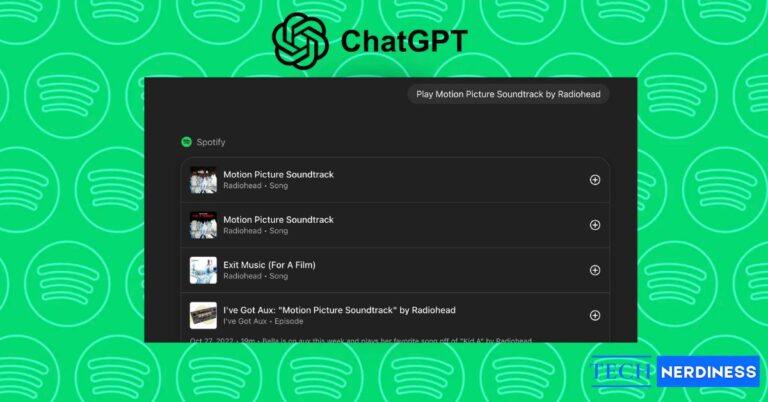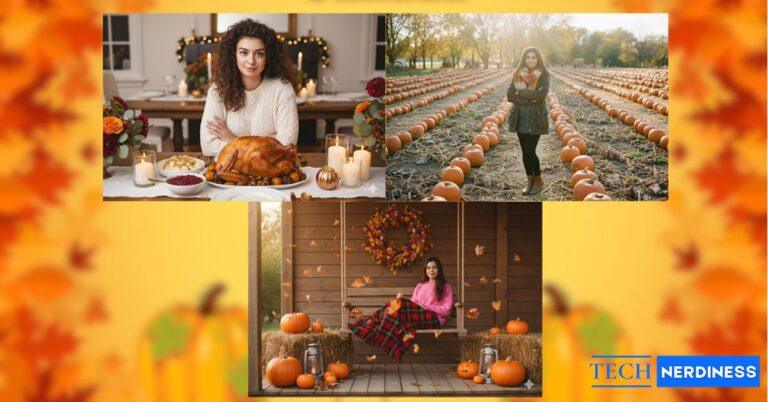As a YouTube creator, thumbnails matter. They’re the first thing viewers see and often decide whether someone clicks your video. But designing them manually can be time-consuming and inconsistent. That’s where AI-powered thumbnail makers come in. These tools save time, add consistency, and can boost clicks.
In this guide, I’ll compare the best free and paid options to help you find the right fit, whether you’re just starting out or running a growing channel.
5 Best AI YouTube Thumbnail Makers in 2025
I tested top AI tools to see which thumbnail makers truly save time and help boost your YouTube views—here are the best picks for 2025.
1. Thumbler AI

This platform is designed to create professional-level thumbnails that grab the attention of viewers. This is certainly the best AI thumbnail maker I have tried. It generates multiple images at once, giving you the option to choose the one that best meets your needs.
It also gives you more realistic images. But its biggest downside is that it takes a couple of minutes to generate the images. Pricing starts at $12/month for the basic plan and $24/month for the premium plan.
This tool is for creators looking for professional-level thumbnails while giving you that realism, like a real person created it.
| Pros | Cons |
|---|---|
| ✅ Gives realistic thumbnails. | ❌ Too slow compared to the others on this list. |
| ✅ Generates multiple images at once. |
2. Canva AI
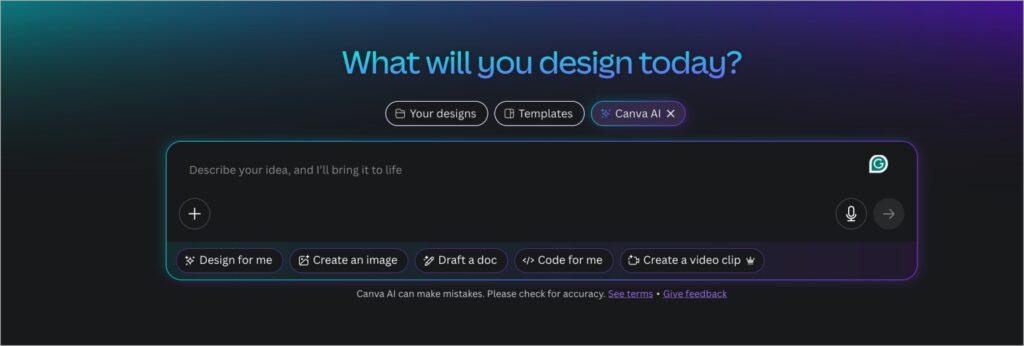
This AI tool is built for consumers who require creative, quick, and snappy designs. This tool also offers customization with various styles, but the level of customization it provides is very limited. You can also integrate it with social media platforms like YouTube with Canva.
It offers a free plan with 500 credits per month, and the Pro plan costs $12.99/month and provides a generous amount of credits. If you’re a content creator who wants to create great-looking thumbnails in under a few minutes, Canva is definitely an option you should check out.
| Pros | Cons |
|---|---|
| ✅ It’s easy to use. | ❌ Customization is very limited. |
| ✅ It’s very quick to use, thereby saving you time. |
3. Design AI
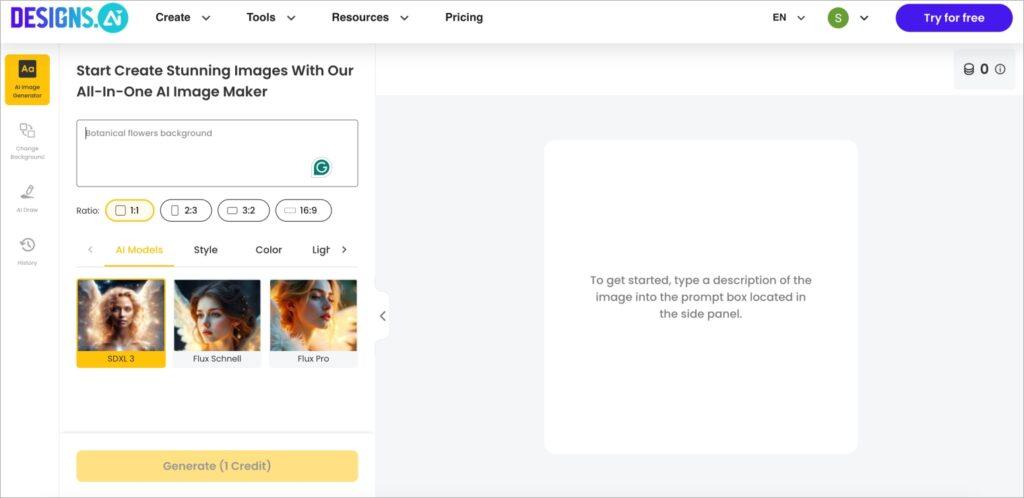
This is a great tool that simplifies the process of creating a thumbnail and provides visually appealing thumbnails. It also has a user-friendly interface and an extensive library of templates you can use. Unlike Canva, Design AI offers a lot more customization, such as image resizing, text customization, and color grading.
It also offers 50 credits upon signing up and is more expensive at $19/month. This could be an option for creators looking for a user-friendly tool.
| Pros | Cons |
|---|---|
| ✅ It’s very easy to integrate with YouTube. | ❌ More expensive. |
| ✅ It has a lot more customization features. |
4. Aimagecraft
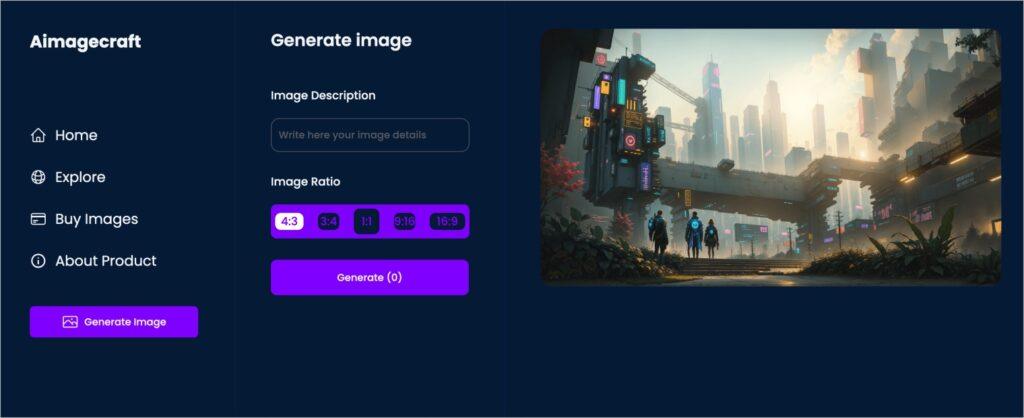
This works a little differently from the last two AI YouTube thumbnail makers, as this requires one to pay for the AI-generated thumbnails before generating.
It’s great at generating various types of video thumbnails and also provides several tools that help make thumbnail generation more robust. The cheapest plan costs $2 to generate 4 images.
This platform is designed for creators who are looking for an accessible and intuitive platform to use.
| Pros | Cons |
|---|---|
| ✅ It’s accessible and easy to use. | ❌ No free tier. |
| ✅ It allows for creative exploration. |
5. Team-GPT
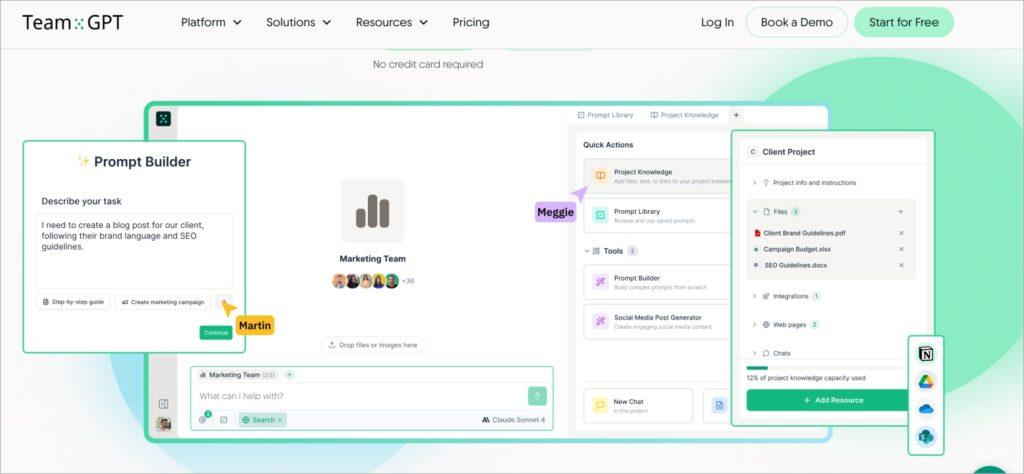
This is a platform that is much more geared towards collaboration, using several AI models to generate. It allows creators to pick the model that suits their specific needs.
Hence, making this one of the most flexible tools on this list. But it pales in terms of image quality in comparison to the rest of the tools on this list. It cost $30/ month for the business plan.
| Pros | Cons |
|---|---|
| ✅ It allows multiple users. | ❌ The most expensive platform on this list. |
| ✅ It has access to various AI models. |
Free vs Paid AI Thumbnail Makers: Which Should You Choose?
| Feature | Free | Paid |
|---|---|---|
| Cost | Free or has free plans | Paid plans |
| Best for | Beginners, casual creators, and creators with very limited budgets | Businesses, professionals, and creators with bigger budgets |
| Ease of Use | More user-friendly and simplistic | Also, user-friendly but includes more in-depth features |
| Customization | Very limited customization | More advanced, customizable features |
| Quality of Images | Good quality for sharing on various platforms (varies by tool) | Consistently high-quality images |
Tips to Get the Most Out of AI Thumbnail Makers
- Give detailed prompts: Usually, the details you feed into the AI thumbnail maker determine the outcome you’ll get. If you provide a detailed prompt of what you want in the thumbnail, it would give you an output that closely matches that prompt or description.
- Generate with the idea of creating an impact: To do this, you can provide the AI thumbnail maker with high-resolution sample images you want to use for your design. You can also use bright colors in your design to help them stand out and grab viewers’ attention.
- Try to ensure you maintain consistency: Always try and maintain consistency across your thumbnail designs to make it easily recognized among your audience. You can do this by aligning the designs with your brand colours and identity, and also generating multiple images and testing which thumbnails deliver the best click-through rates to find the most consistent designs.
AI tools aren’t just limited to thumbnails. You can even use them for fun, experimental projects like creating a Nano Banana AI 3D Figurine with Google Gemini.
Final Verdict: Best AI YouTube Thumbnail Maker for 2025
A great AI thumbnail maker can certainly save you time and money as a starting creator in the YouTube space; it can also help add that bit of professional touch to your videos and attract viewers to your channel.
Thumbler AI stands out to me as the best AI thumbnail maker because it gives you the best quality of thumbnails in a very short period of time.
FAQs
Thumbler AI is the best free option; it offers high-quality and realistic thumbnails in a very short period of time.
It depends on what you need. If you want something fast, reliable and affordable, AI tools are better. However, if you value the benefits of human creativity and innovation, designers might be worth it.
Generally, you can use AI-generated thumbnails without copyright issues since it has no human authorship, but you can still run the risk of copyright infringement if the AI tool you’re using was trained with copyrighted images or looks too similar to other copyrighted images.
You might also like: