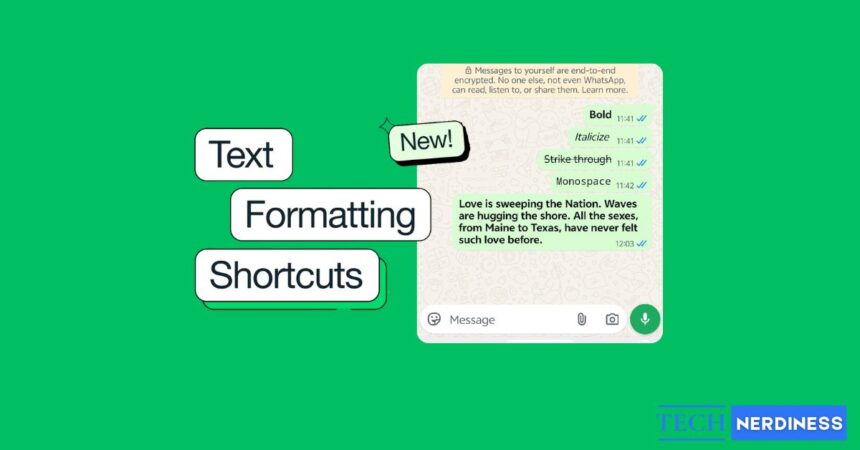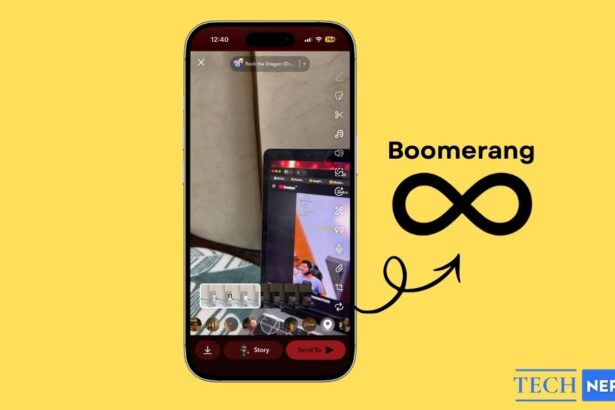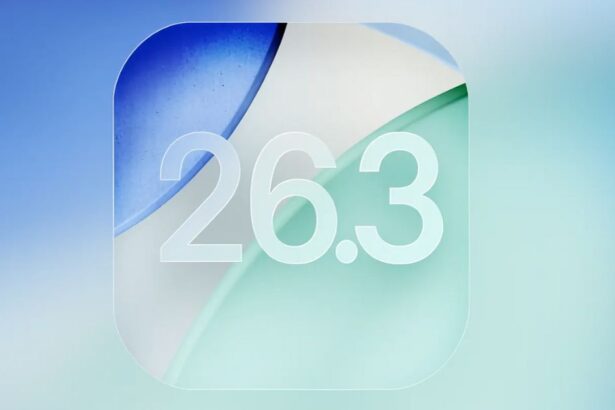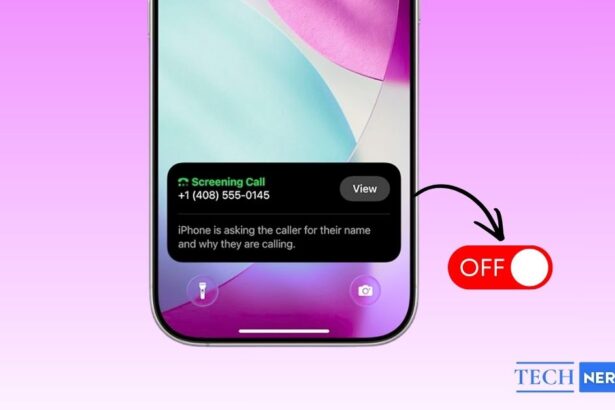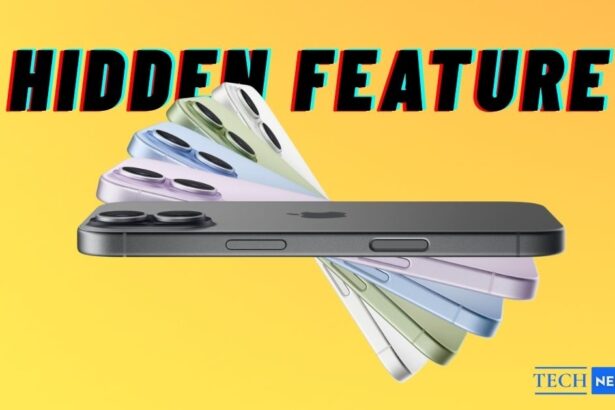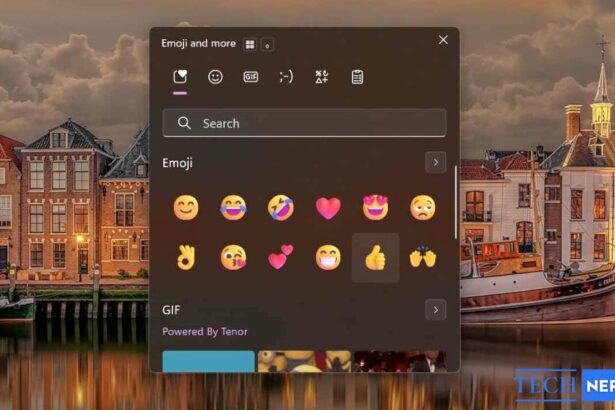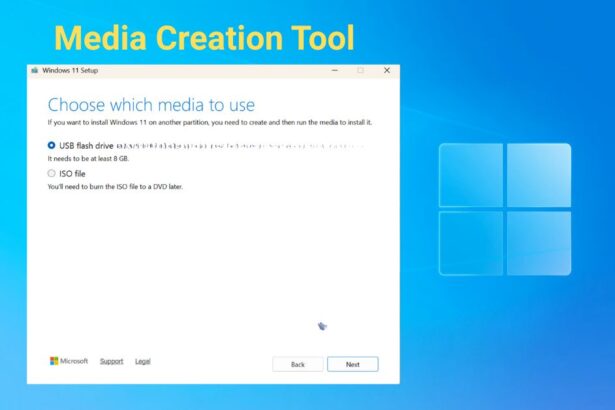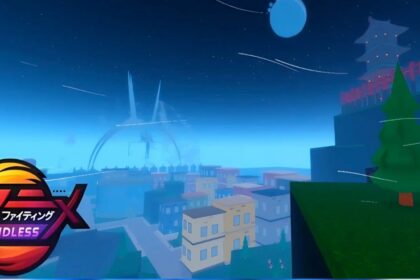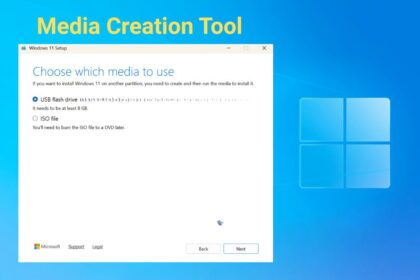How to Format WhatsApp Messages: Bold, Italics, Strikethrough & More
Make your WhatsApp messages stand out by using bold, italics, strikethrough, and other formatting options.
By
7 Min Read
Featured Articles
Trending AI
Android / iOS / Windows
How to Do a Boomerang on Snapchat in 2026
By
6 Min Read
10 Hidden iPhone 17 Features You Should Know!
By
10 Min Read
Games
Wallpaper Collections
Best Jujutsu Kaisen Wallpapers for iPhone and Android in 4K (Free Download)
Dark skies, cursed energy, and iconic characters. This Jujutsu Kaisen wallpaper collection brings moody 4K visuals that look perfect on iPhone and Android screens.
By
6 Min Read
Get to Know Our Writer
I have been a tech journalist since 2015, having written for multiple sites. I really got into tech when I got my first tablet, the...
Subham Raj is a Senior Tech Writer at TechNerdiness.com, where he simplifies complex technology into clear, actionable insights for readers worldwide. A passionate tech enthusiast...
Ujjwal is a seasoned tech writer with over 3+ years of experience, specializing in creating in-depth guides and tutorials on Windows, Android, and Apple products....
Sajid Shaik is a Senior Content Writer at Tech Nerdiness, specializing in Apple products, iOS and macOS features, mobile apps, and consumer technology. With over...
Social Media
More Articles...
The Forge Codes (January 2026)
5 Min Read
Anime Vanguards Codes (January 2026)
5 Min Read
Bee Swarm Simulator Codes January 2026
6 Min Read