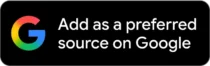Many users aren’t sure what the Time Sensitive label on Snapchat actually means or why it suddenly appears on their screen, leaving them wondering if it’s urgent, if they’re missing something important, or if they should drop everything and open the app. If that sounds familiar, you’re in the right spot. I tested this feature across iOS 17 and iOS 18 on iPhone 13 and iPhone 15 to see how it works in real situations. This guide breaks down what the label means, why Snapchat uses it, when it usually shows up, and how to control or disable it so you only get alerts that matter.
Stat Check: Snapchat has 460 million daily active users according to Statista. Time Sensitive notifications can affect a huge portion of the app’s audience.
What Is a Time Sensitive Notification?
Time Sensitive is not a Snapchat feature. Time Sensitive is an Apple iOS priority system first introduced in iOS 15. Snapchat uses this system for specific notifications.
Official Apple documentation states that Time Sensitive alerts are designed to break through Focus modes and Do Not Disturb when the system believes the notification is important:
Snapchat added support for this behavior in mid-2023 for devices running iOS 15 or later.
How it behaves on iPhone
- Can bypass Focus Mode or Do Not Disturb
- Appears instantly even if you use Scheduled Summary
- Remains pinned on the Lock Screen for up to one hour
Apps like Find My, Lyft, Uber, and banking apps also use this priority level.
This is what Time Sensitive looks like on an iPhone notification:
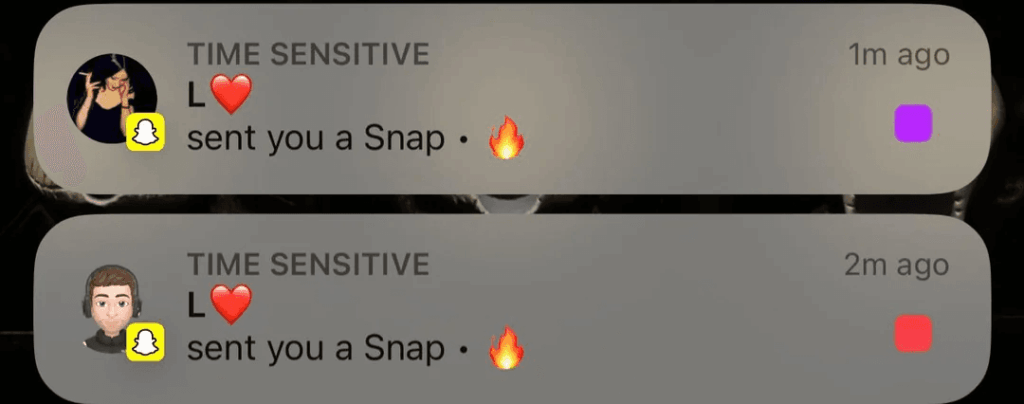
How Time Sensitive Differs From Normal Notifications
| Normal Notification | Time Sensitive Notification |
|---|---|
| Waits for you to check the phone | Appears right away |
| Quiet during Do Not Disturb | Can break through Focus modes |
| Scrolls with other alerts | Stays pinned up to 60 minutes |
| No urgency assigned | Treated as priority messaging by iOS |
Important: Snapchat is not guaranteeing it is an emergency. It is simply marking it as time-relevant inside Apple’s system.
Why Does Snapchat Mark Some Alerts as Time Sensitive?
Snapchat has not publicly shared the exact triggers. The Help Center does not list Time Sensitive behavior as a feature the user can customize:
Based on testing and user reports, here are common triggers:
- Snapstreak alerts when you are close to losing a streak
- Expiring Snaps and chat messages
- Close friend Story updates based on interaction history
- Pinned BFFs or Snapchat Plus planets features
- Re-engagement notifications meant to bring inactive users back
Snapchat uses a timing-based design. Snaps disappear, streaks reset, Stories vanish. Timing matters, so the notification system prioritizes messages tied to countdowns or expiration.
Note: Some users report random Time Sensitive alerts for ordinary messages. This can be an iOS system misclassification rather than a manual decision by Snapchat.
Here is a real complaint from Apple Communities:
“Time sensitive notifications are blocked in Work Focus mode but they are still getting through. Notifications from Snapchat are still breaking through Focus even though Time Sensitive notifications are turned off.”
This shows that the system can occasionally override user settings.
How Time Sensitive Notifications Work on Snapchat
Apple’s iOS rules are responsible for the Time Sensitive notification you receive from Snapchat.
On iPhone (iOS 15 and later)
- Uses Apple’s priority channel
- Surfaces at the top of notification stack
- Treated like a high priority event
- Can override muted status if the system interprets urgency
On Android
There is no Time Sensitive label. Instead, Snapchat may request High Priority notification status. Some Android phones may let Snapchat bypass battery optimizations automatically when High Priority is used.
How to Turn Off Time Sensitive Notifications on Snapchat
If you find these alerts helpful, keep them on. If they feel intrusive or you do not want Snapchat interrupting your downtime, turn them off in a few steps.
On iPhone or iPad
- Open the Settings app.
- Tap Notifications.
- Select Snapchat.
- Toggle Time Sensitive Notifications off.
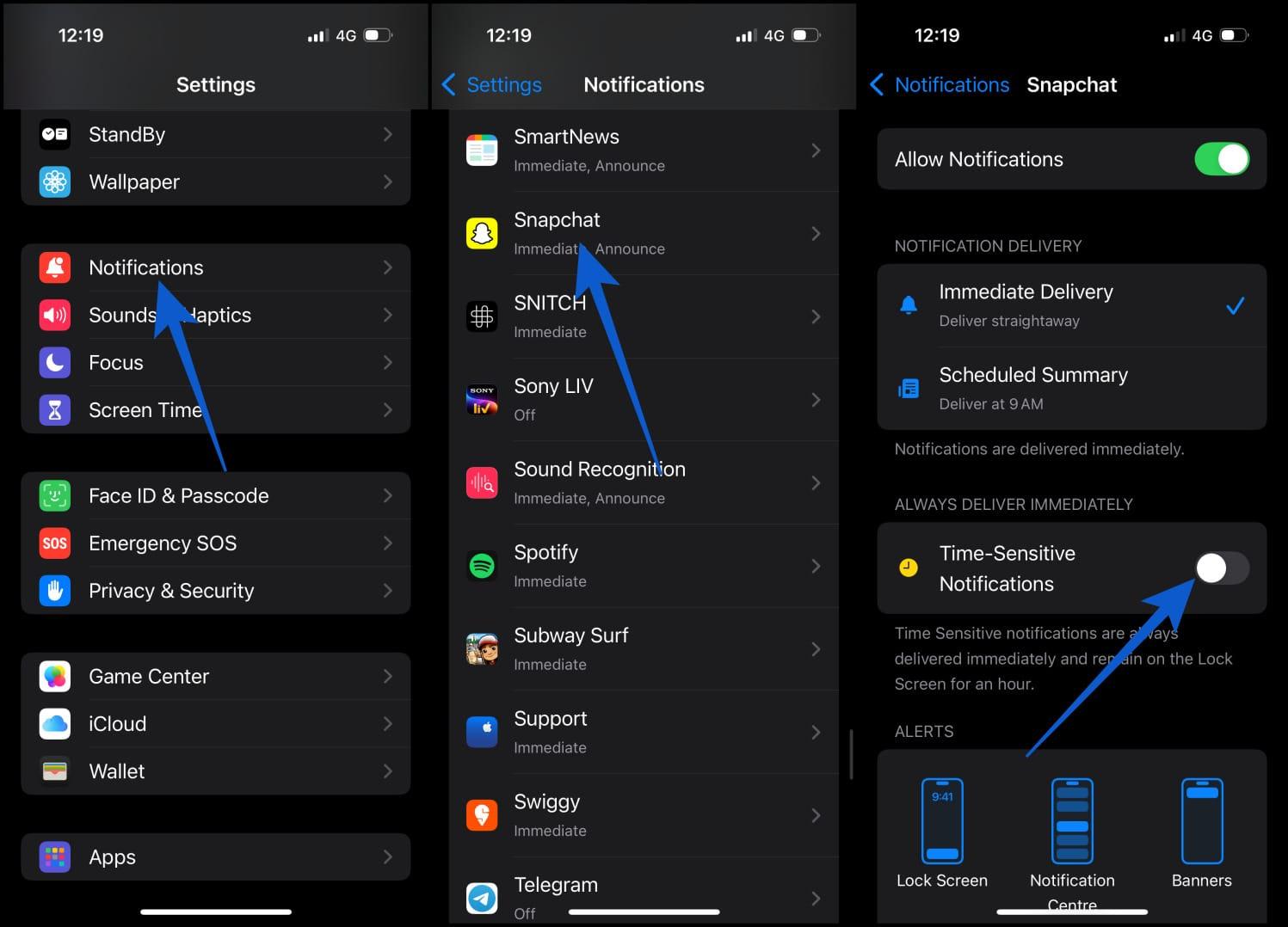
This stops Snapchat from marking any alerts as Time Sensitive. You will still get regular notifications, but they will not break through Focus or Do Not Disturb.
On Android
Android does not use the exact “Time Sensitive” label, but you can control high-priority alerts. Follow these steps. Here I am using a Google Pixel 7a, so some other Android settings may differ depending on the UI.
- Open Settings on your Android.
- Go to Apps.
- Select Snapchat.
- Tap Notifications.
- Adjust the notification settings as you prefer.
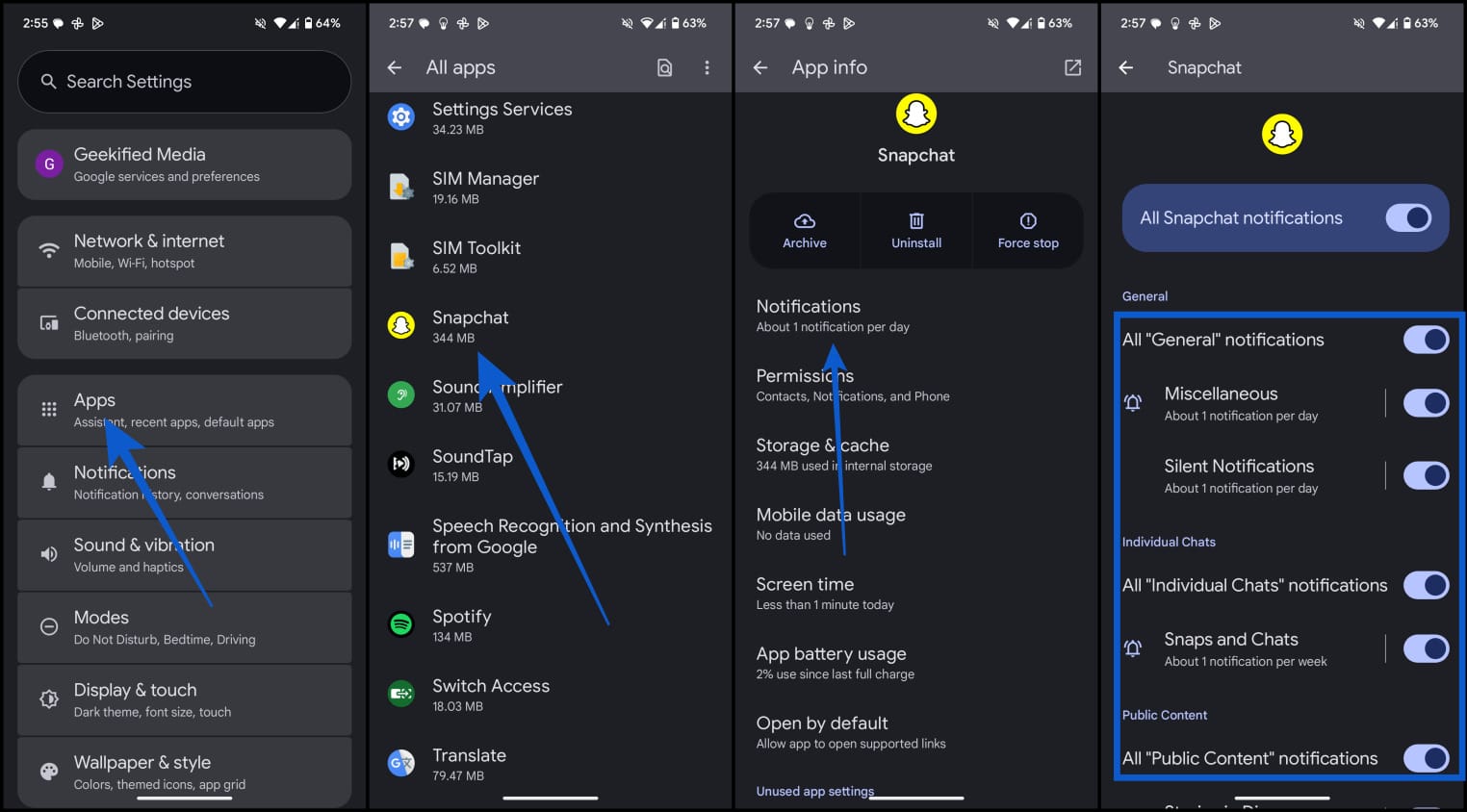
Remember: Menu names may vary depending on your phone’s brand and software version.
Extra Notification Controls Inside Snapchat
For more control:
- Open Snapchat on your phone.
- Tap your profile icon in the top-left corner of the screen.
- Go to Settings by tapping the gear icon in the top-right corner.
- Select Notifications.
- Turn notifications on or off for specific actions, such as Snaps, mentions, Stories, Trending Public Content, or Friend Suggestions.
- Choose whether to show Bitmojis in notifications.
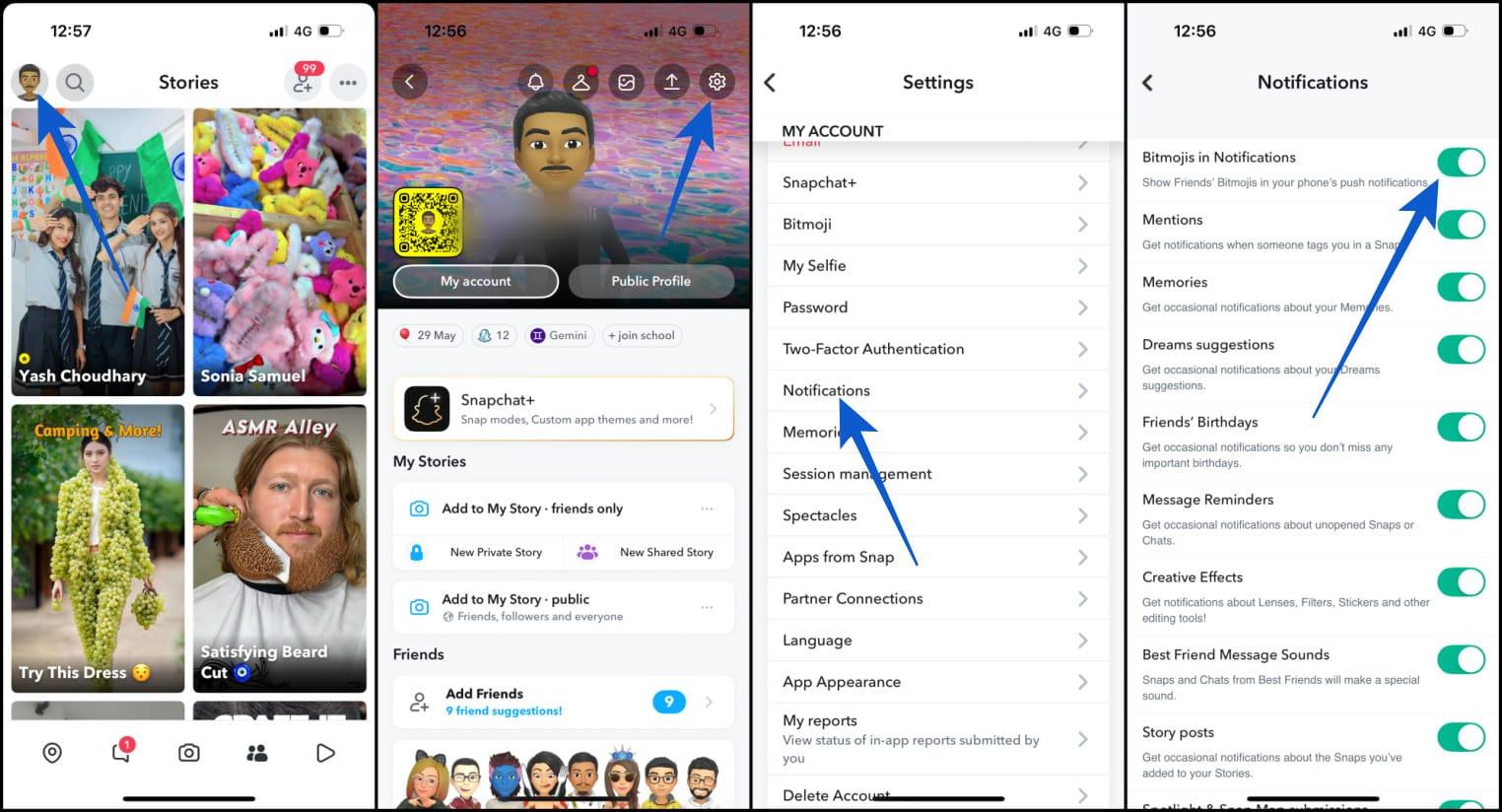
Pros and Cons of Time Sensitive on Snapchat
Pros
- Helps prevent losing a Snapstreak.
- Makes sure you catch time limited content.
- Prevents hidden alerts in Do Not Disturb.
Cons
- Can interrupt focus or sleep.
- Sometimes overused for engagement.
- Not always as urgent as the label implies.
Real world tip: If you receive too many, turn off the feature and rely on a daily check-in time. Many users report that streak anxiety drops when not relying on urgent alerts.
Tips for Using the Feature Smartly
- Keep it enabled only for top friends or work contacts
- Disable during weekend breaks, travel, or vacation
- Use custom Focus modes and allow specific contacts only
- On Android, revoke High Priority during quiet hours
Final Thoughts
Time Sensitive alerts are an Apple system feature that Snapchat taps into for timing based notifications. They are not always critical, but they are often tied to elements that expire or reset. Now that you understand what triggers them, you can decide whether to keep them on or shut them down.
If you prefer urgency and rely on streak preservation, leave it on. If you want a calmer notification experience, turn it off for Snapchat at the system level.
FAQs about Time-Sensitive Snapchat Notifications
No. It means Snapchat marked it as important based on timing. It does not mean it is life-or-death urgent.
Not always. Time Sensitive is designed to break through Focus and Do Not Disturb, but it depends on your settings. If you manually disable Time Sensitive for Snapchat in Settings > Notifications > Snapchat, the alerts should no longer bypass those modes. Some users have reported exceptions because iOS occasionally misclassifies alerts, which can cause them to break through by mistake.
No. Android does not use the “Time Sensitive” label. Instead, Snapchat requests High Priority notification status. This is the closest equivalent and can push notifications through battery optimization or quiet settings. The experience varies depending on your phone brand and Android version.
No. They are most common with Snapstreak reminders, but Snapchat can also assign them to Story updates, disappearing messages, and activity from your top friends.