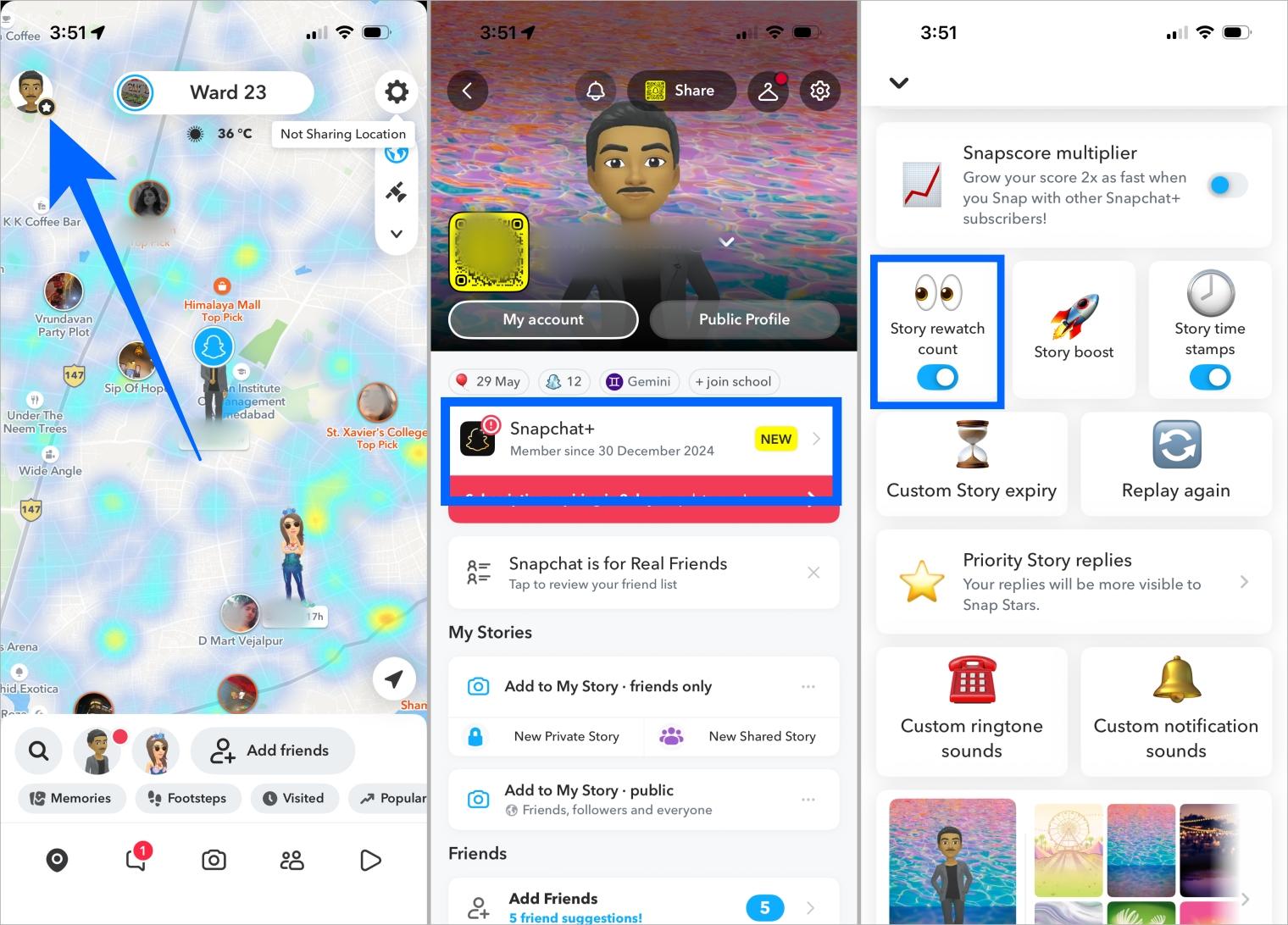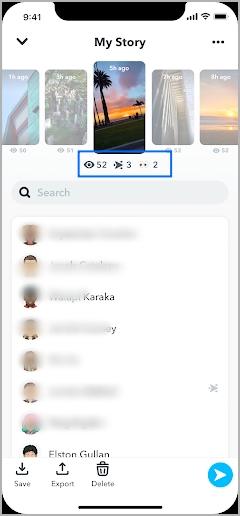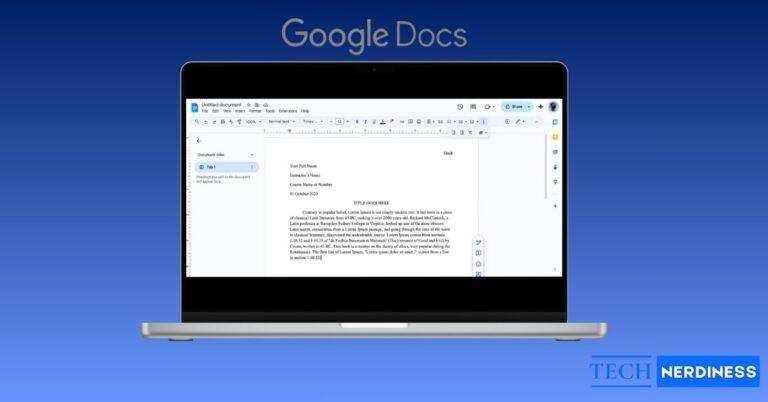- Snapchat Replays vs. Stories: Snapchat alerts you when someone replays a snap, but Story rewatch data only shows a total count and emoji—not who viewed it again.
- Seeing Rewatch Details: Only Snapchat Plus subscribers can enable the Story Rewatch Count feature to view how many friends rewatched their Story.
- Privacy and Limitations: Even with Snapchat Plus, you cannot see who exactly rewatched or how many times a specific person viewed your Story.
- Why People Rewatch: Rewatches may happen due to missed details, enjoyment, or curiosity—without implying strong personal interest.
Snapchat, by default, alerts you when someone replays the snap you sent. The same isn’t true for Stories, making it unclear who has replayed your story. While you can’t see which friend replayed your Story, the Story Rewatch Count feature, exclusive to Snapchat Plus subscribers, allows you to see how many friends have rewatched it.
This post details what Snapchat lets you see, what it keeps private, and how to see who rewatched your Story on Snapchat.
What Does “Replayed” Mean on Snapchat?
When someone replays your sent snap, Snapchat sends you a notification that the particular person has “Replayed” your snap. It’s Snapchat’s subtle way of letting you know your friend might have missed watching your snap the first time or find it fascinating.
Additionally, the term “Replayed” on Snapchat does not correlate with Snapchat Stories. Instead, you’ll see a rewatch number and 👀 emoji next to your Story in your profile.
For example, if the number says 3, it means three friends went back to watch your Story, but Snapchat does not reveal their names.
How to See Who Rewatched Your Story on Snapchat
Simply put, you cannot see who replayed your Story. What you can see is how many friends rewatched your Story, but only if you’ve subscribed to Snapchat Plus. Once you’ve bought the subscription, here’s how you can see who rewatched your story on Snapchat:
- Open Snapchat and tap your Bitmoji icon at the top left corner.
- Here, tap on Snapchat+.
- Now, scroll down and ensure the Story Rewatch Count toggle is ON.

- Next, head back and open your active Story, and you’ll see a 👀 emoji along with a number next to it representing how many people rewatched your story.

Can People See if You Rewatch Their Story?
No, unlike snap replays, users cannot see the names of people rewatching their Stories. Even the Story Rewatch Indicator only counts the number of replays, not who watched them. Your friends remain anonymous, so you can rewatch freely without leaving a trace.
Why Someone Might Rewatch a Snapchat Story
While every user has their own personal reasons they rewatch someone’s Snapchat Stories, here are a few simple reasons:
- They missed something the first time, like text or a small detail.
- They enjoyed the Story and want to see it again.
- They’re simply curious about a post or update.
Rewatching doesn’t always mean deep interest. Sometimes it’s just a quick second glance.
If you find Story updates distracting, you can also turn off Snapchat Story notifications.
Troubleshooting: Story Rewatch Count Not Showing
If you are a Snapchat+ subscriber and the Story Rewatch Indicator isn’t appearing as expected, it’s usually due to a few common issues. Here’s a detailed breakdown to help you fix it:
- It might be that the ‘Story Rewatch Count’ feature is disabled in your Snapchat+ settings. Go to Settings → Snapchat+→ Features → Story Rewatch Indicator and make sure the feature is turned on.
- Sometimes, the indicator may not refresh in real time due to minor bugs. You can close and reopen the Snapchat app to refresh it or check whether an app update is available. If yes, download the update.
- Since the Story Rewatch Indicator is a Snapchat+ exclusive feature, it will not appear if your subscription has ended, whether due to a glitch or payment failure.
Wrapping Up…
That’s pretty much it. Now you know that while you cannot see the names of the people who replayed your Story, you can see how many people rewatched it if you subscribe to Snapchat Plus. Besides the Story Rewatch Count Indicator, Snapchat Plus subscribers also have access to other exclusive features such as custom app themes, chat wallpapers, Snapchat+ Badge, and more.
Feel free to reach out to us via comments if you have further doubts.
FAQs
No, Snapchat only shows the total number of rewatched Stories for Snapchat+ subscribers. Names are never revealed.
No, this feature is exclusive to Snapchat+.
No, rewatching is anonymous. Only the count increases for Snapchat+ users, not your identity.
You might also like: