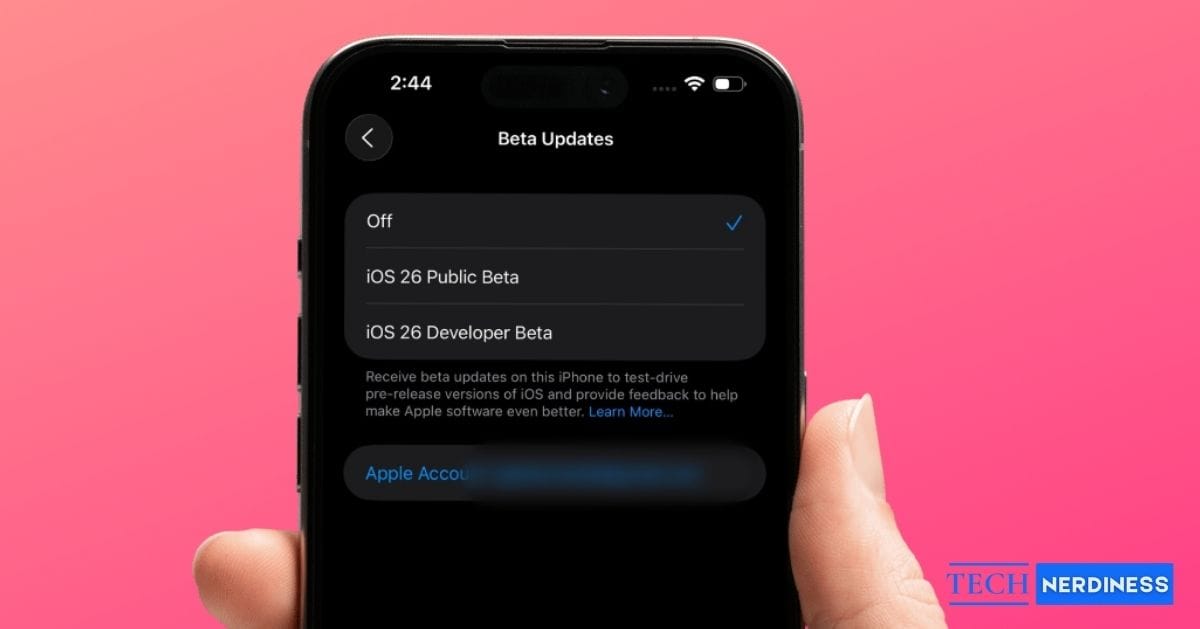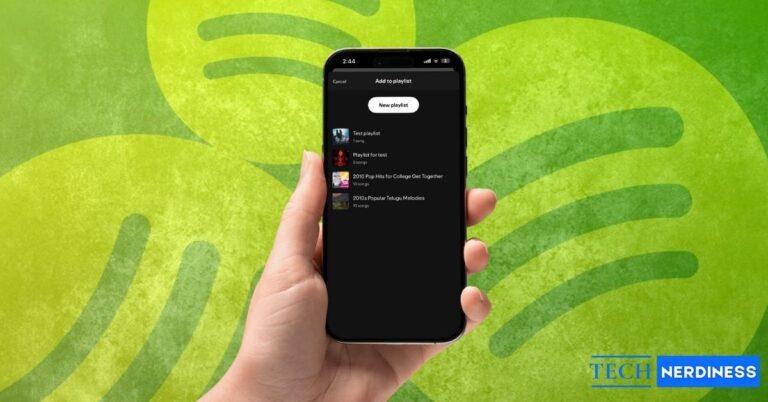- Back up before updating to iOS 26: Use Finder or iTunes to create an encrypted backup so your data stays safe when leaving the beta.
- Free up space and charge your iPhone: Keep at least 10–15 GB free, connect to Wi-Fi, and charge above 50% for a smooth update process.
- Install iOS 26 Release Candidate early: Apple pushed the RC after its September event, and it carries the same build as the final public release.
- Turn off beta updates to stay stable: Disable Beta Updates in Settings and wait for the iOS 26 rollout on September 15, 2025, to avoid test builds.
- Secure a bug-free transition to iOS 26: Whether you update via RC or wait for release day, backups and disabling betas ensure a cleaner experience.
It’s hard to resist the excitement of testing new iOS 26 features the moment they’re announced, so many of us jump on the beta. Now that the stable version has been released, you might be wondering how to get back on track.
The good news is that moving from beta to stable is almost automatic and much easier than joining the beta. Here’s how to remove iOS 26 beta and install the stable version, but first prepare your device for a smooth transition.
How to Prepare Your iPhone Before Moving from iOS 26 Beta to Stable
Before making the switch, a little preparation goes a long way. These steps ensure the update process is smooth and safe.
Step 1: Back Up Before Anything Else
The golden rule with big updates is simple: always back up. Use Finder or iTunes on a computer instead of relying only on iCloud, since beta backups don’t always restore on stable builds. Encrypt your backup if you want passwords and Health data saved. Think of it as your safety net. If something goes wrong, you won’t lose your digital life.
Step 2: Clean Up and Charge Up
Give your iPhone room to breathe before the update:
- Clear at least 10–15 GB of free storage.
- Connect to a strong Wi‑Fi network.
- Charge to at least 50% or keep it plugged in.
Doing this now avoids interruptions later when the update downloads or installs.
Method 1: Install iOS 26 Release Candidate (RC)
A week or so before launch, Apple usually drops the Release Candidate (RC). Think of it like the stable version for beta users. In fact, the RC and stable version share the same build number. In simple words, if you install the RC, you’ll already be on the stable version.
iOS 26 RC just got released on September 9, 2025, right after Apple’s iPhone 17 event, and is available for developers and beta testers. Just go to Settings > General > Software Update to install the released RC.

If you just want to try the stable iOS 26, you don’t need to switch versions. However, the major difference is, devices on RC will move to the next round of betas (such as iOS 26.1 Beta). So you won’t need to rejoin the beta lineup when that happens.
However, if you want to move to a stable version and leave out the betas completely, follow Method 2.
Method 2: Disable Beta Updates and Wait for the Official iOS 26 Stable Release
If you’d rather skip the RC, you can wait for the public rollout on September 15, 2025. To do this:
- Open Settings > General > Software Update.
- Tap Beta Updates and turn them Off.
- Wait until September 15, 2025, when Apple will push the stable iOS 26.

On launch day, your iPhone will automatically detect the stable version. Download and install it as you would a normal update.
Related: iOS 26 Unable to Check for Update? Here’s How to Fix It
Final Thoughts
Whether you grab the RC early or wait for the official rollout, you’ll land in the same place: a stable, bug-free iOS 26 ready for daily use.
The key is disabling beta updates, so you don’t get stuck in the testing cycle. Back up, prep your device, and enjoy Apple’s newest software the way it’s meant to be—smooth, stable, and reliable.
You might also like: