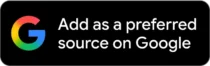If you’re new to Snapchat, you might wonder how to record on Snapchat without holding the button. The app started with quick snaps and fun filters, but today it’s a powerful platform for creators and brands. Holding down the capture button for long videos, though, can feel awkward and limiting.
Thankfully, Snapchat makes it easy to record video hands-free, giving you the freedom to create content without finger strain.
Keep reading to learn how to record on Snapchat without holding the button using two simple methods.
Why Record Hands-Free on Snapchat?
Recording hands-free isn’t just about convenience, It’s about creativity. Whether you’re a casual user or a creator, it helps you:
- Film longer videos without finger strain.
- Keep your framing steady while recording.
- Have both hands free for creative videos like tutorials, dances, or DIYs.
- Capture natural moments without interruptions.
Method 1: Use the Lock Icon for Hands-Free Recording
Snapchat includes a built-in lock option so you don’t have to hold the capture button:
- Open Snapchat and make sure you’re on the Camera screen.
- Here, tap and hold the Capture button to start video recording.
- Next, while still holding the Capture button, slide your finger to the lock icon that appears on the left.
- Now, release your finger, and Snapchat will keep on recording automatically.
- To stop the video recording, simply tap the Stop (Square icon) button.
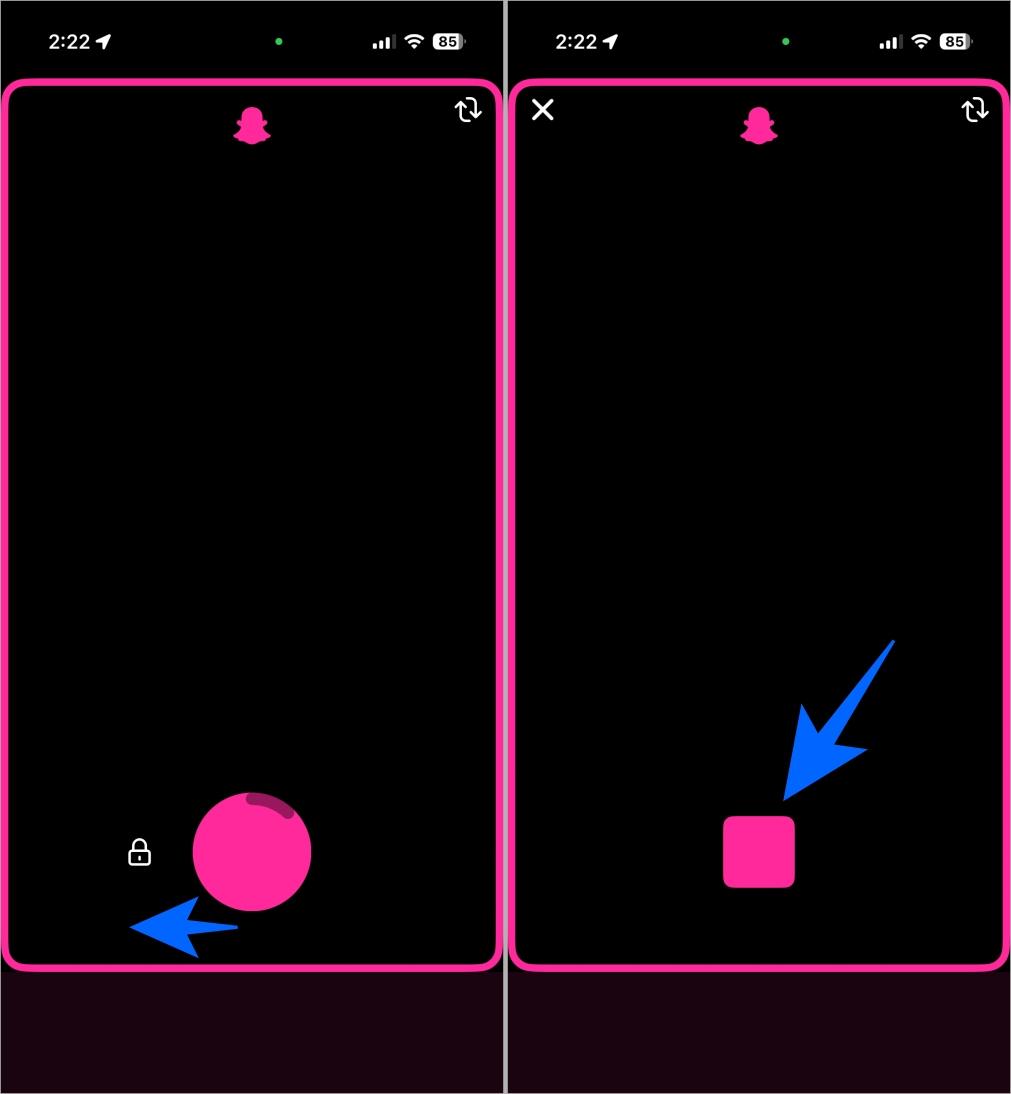
This is the quickest way to record video hands-free on Snapchat directly.
Method 2: Use the Timer Function
Want a bit more control? Snapchat’s timer tool is perfect if you want to get into position before the recording starts. With it, you can record on Snapchat without holding the button using the Timer function:
- Open your Snapchat Camera.
- Here, tap the Timer icon on the right vertical toolbar. If the Timer icon isn’t available, tap the drop-down arrow icon, and the Timer icon will appear.
- Tap the Timer icon again to set the Video Timer.
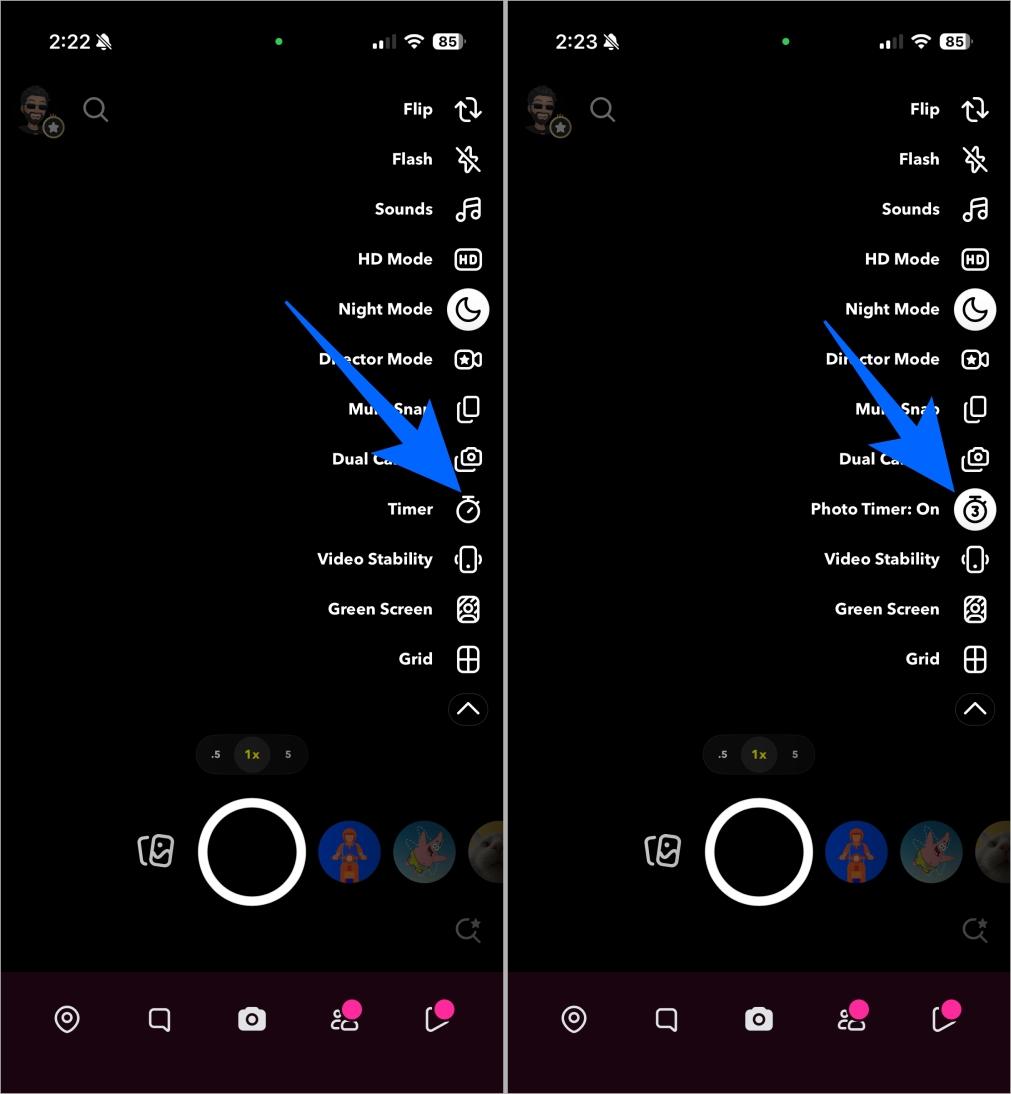
- Now choose the Video Timer duration and tap Set Timer. You can choose between 1 second and a maximum of 5 minutes.
- Next, tap the Capture button, and Snapchat will automatically start recording after the 3-second timer.
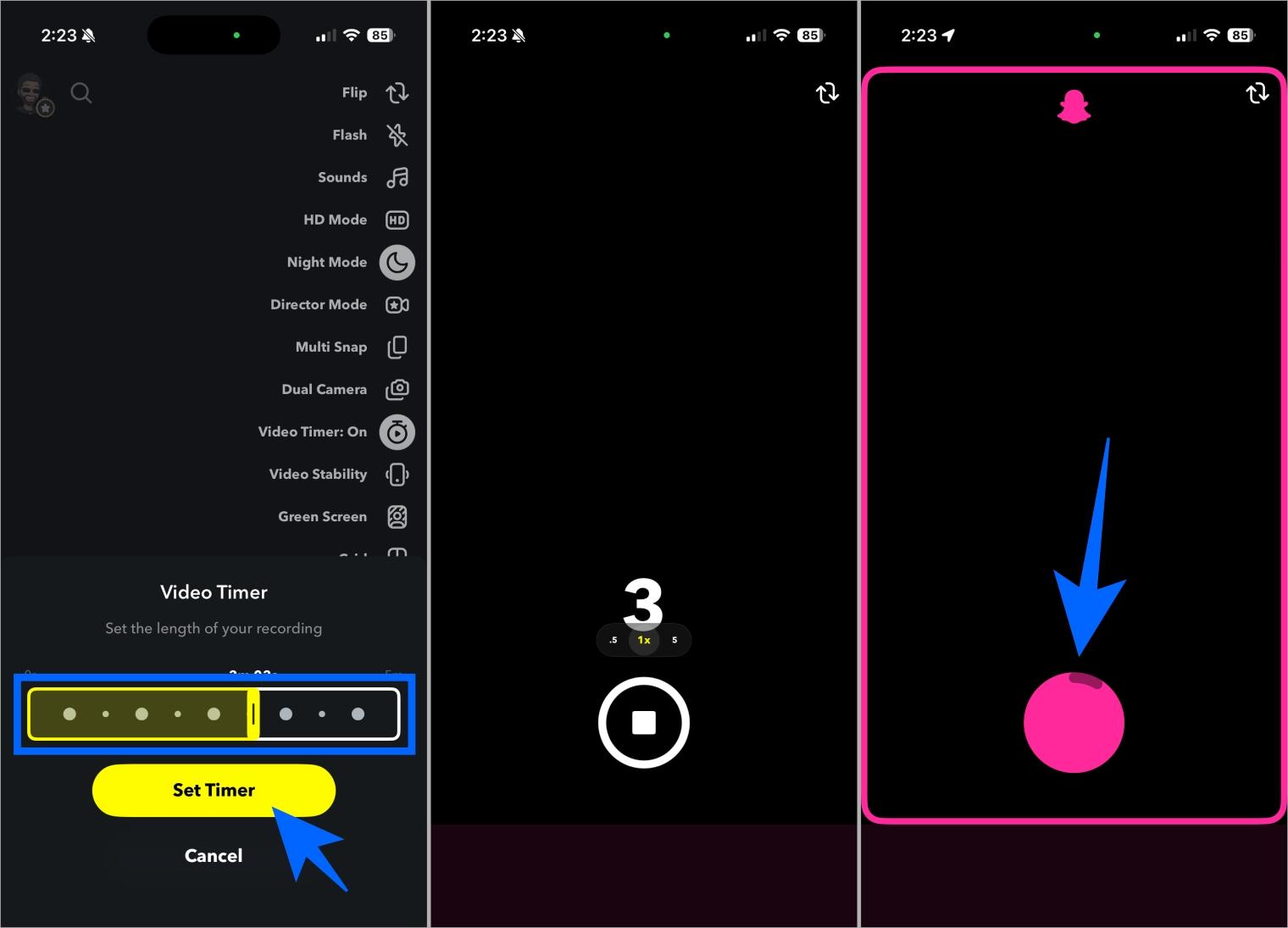
This option is especially useful for choreographed videos, tutorials, or group recordings.
Things to Keep in Mind When Recording Hands-Free
Before you start recording, remember:
- Snapchat videos sent as snaps are still capped at 10 seconds. If your video exceeds this length, Snapchat automatically splits it into multiple segments.
- For Snapchat Spotlight or Stories, you can record longer videos (up to 60 seconds, or even 5 minutes, depending on your version and region).
- Always ensure you have sufficient storage and a stable internet connection for smooth uploading.
Snapchat also offers other fun features worth exploring, such as Snapchat Planets, which displays your closest friends in the app.
Hands-Free Recording Made Easy
Whether you use the Lock icon for quick hands-free access or the Timer tool for more flexibility, Snapchat makes it simple to record without constantly pressing the button.
So next time you want to film a tutorial, dance, or just a natural moment, try recording hands-free and see how much easier it feels.
Have you tried either method yet? Share your favorite way to record video hands-free on Snapchat in the comments below.