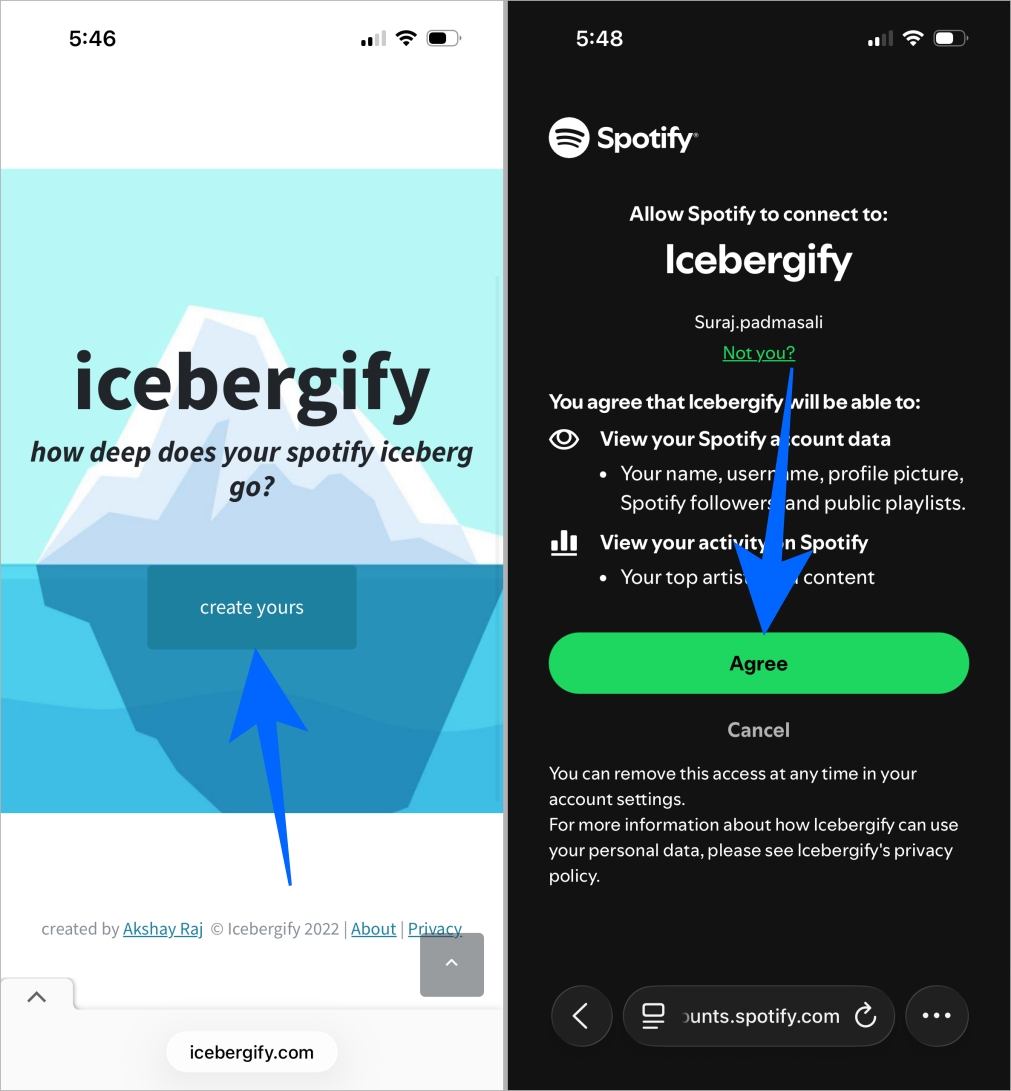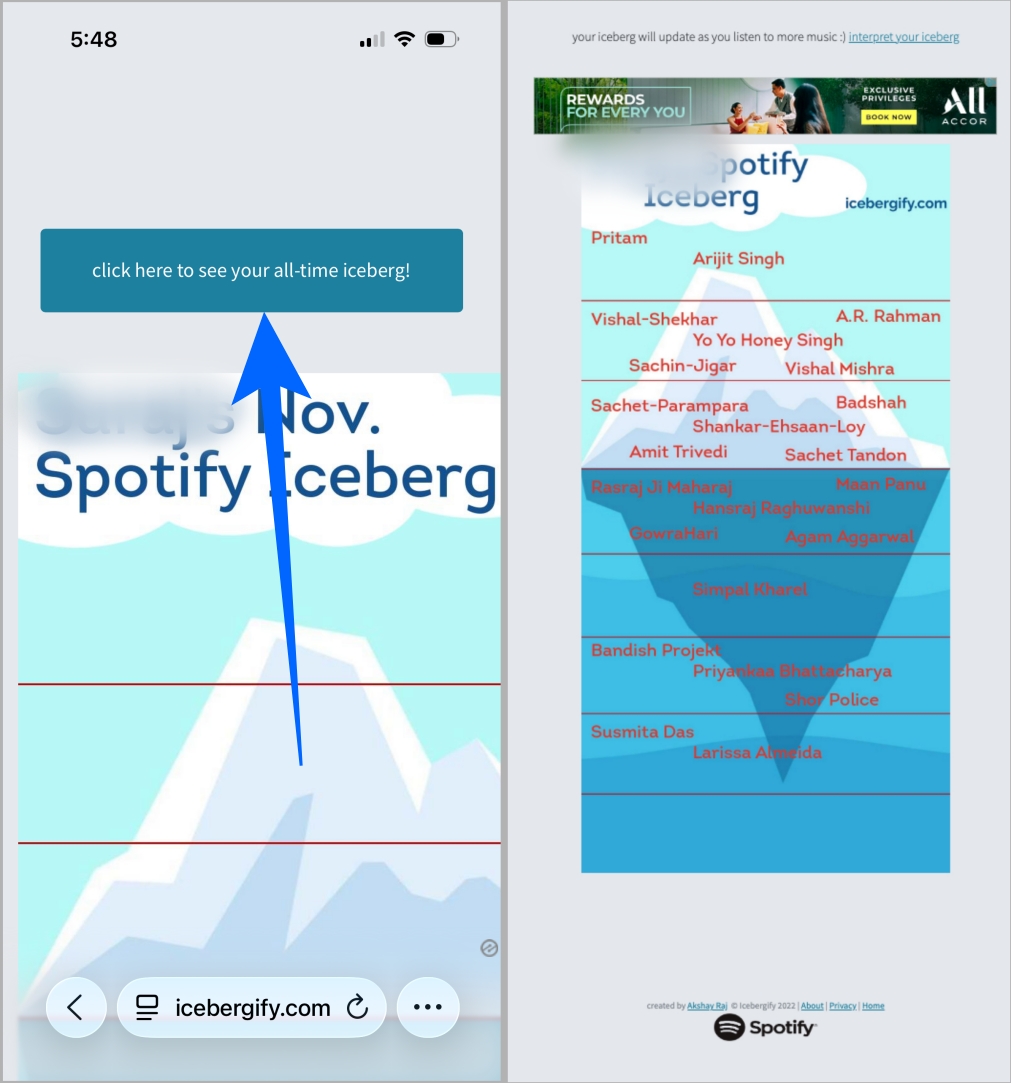Ever wondered how deep your music taste actually goes? Not just the artists you have on repeat, but the ones that show whether you’re a mainstream listener or a niche enthusiast. That’s exactly what the Spotify Iceberg Chart does.
This fun visual takes your Spotify listening habits and sorts your artists into layers of an iceberg, from mainstream favorites floating on top to ultra-obscure gems buried in the deep. In this guide, you will learn what a Spotify Iceberg is, how to generate your own, and how to decode those mysterious bottom layers.
What is a Spotify Iceberg Chart?
Spotify Iceberg Chart ranks artists you listen to by their global popularity.
- Tip of the iceberg: well-known, mainstream artists
- Middle layers: moderately popular artists
- Bottom layers: niche, underground, or barely-known artists
It doesn’t measure the quality of the songs or one’s favorite songs; it’s just about popularity. Let me break it down with one simple example.
If you listen to Taylor Swift, The Weeknd, Rina Sawayama, Vacations, Men I Trust, and a tiny indie producer with 1,000 monthly listeners, your iceberg might look like:
- Top layer: Taylor Swift, The Weeknd
- Middle layer: Rina Sawayama, Men I Trust
- Lower layer: Vacations
- Bottom layer: That tiny indie producer only you and five other people know
Also Read: What Do the Symbols Mean on Spotify? Decode the Icons
How the Spotify Iceberg Chart Works
Spotify itself doesn’t create such charts. You have to resort to some third-party tools that analyze your top artists and track the frequency of your listening to each particular artist via the Spotify API. Then each artist gets placed within one of many different tiers of the iceberg, depending on their global popularity score.
Here’s the normal iceberg tiers:
- Tier 1: Extremely well-liked
- Tier 2–4: Moderately popular
- Tier 5–8: Niche or underground
- Tier 9+: Deep-cut territory
- Sea floor (optional): Artists with only a few hundred listeners
How to Create Your Spotify Iceberg Chart
Creating your own chart takes less than a minute.
- Open a browser on your phone and visit an iceberg generator such as Icebergify.
- Tap Create Yours and log in with your Spotify account.
- Grant the permissions requested.

- Wait a few seconds for your chart to generate.
- You’ll first see your monthly iceberg. To see your all-time iceberg, tap the “click here to see your all-time Iceberg!” button.

Share Your Spotify Iceberg Chart
Once generated, you can share your iceberg by:
- Downloading the image or taking a screenshot of it
- Posting on either Instagram or TikTok
- Comparing it with friends
- Share it in communities like Reddit’s r/Spotify
People love seeing how deep others’ music tastes go, especially those rare sea-floor artists.
Why Some Artists Show Up Deeper Than Others
This is where most people get confused. An artist would appear deeper, not because you listened to them less, but because they are globally less popular.
Reasons an artist may sink to a deeper layer:
- Low monthly listener count
- Only popular in niche groups
- They’re new, or Spotify hasn’t pushed them algorithmically.
- You discovered them before they blew up.
For example, you might play Phoebe Bridgers only once, but she’s still near the top. Meanwhile, a tiny indie artist you have played 50 times may be buried near the bottom. That’s the beauty of the iceberg: it shows your unique listening habits, not just your play counts.
Common Spotify Iceberg Issues and How to Fix Them
Although Spotify Iceberg is a fascinating feature, you might encounter issues when generating your chart. Here are some quick fixes for the problems:
1. My iceberg is empty!
You may not see your iceberg chart likely because:
- Your Spotify account is new
- You haven’t streamed much lately
Solution: Listen to the same old artists you always listen to consistently for a week or two. Then try to do the chart again.
2. Why is this random artist on here?
Spotify counts any listening activity, including playlist samples, recommended tracks, and your jams with friends.
Solution: None, unless you avoid accidental listens. Also, ensure you’re logged in to the correct Spotify account.
3. My chart won’t load
Normally, this is a generator problem.
Solution:
- Try another browser
- Clear your cache
- Use a different generator
Fun Spotify Iceberg Examples
Surprisingly entertaining patterns can be revealed by your Spotify Iceberg. Here are some of the kinds of icebergs people often end up with and what they say about the listener:
1. “Mainstream Top, Indie Bottom” Iceberg
This is super common. It means you like the big hits but still listen to smaller, up-and-coming artists.
- Top layer: Ariana Grande, Drake
- Middle layer: Laufey, The 1975
- Bottom layer: Bedroom pop artists or Soundcloud newcomers
2. The “Genre Specialist” Iceberg
This iceberg has a pretty clear, devoted identity. Most artists fall into the same genre, just with different levels of popularity.
- Top layer: Metallica
- Middle layer: Mastodon
- Bottom layer: local death-metal or underground metal bands with a few hundred listeners
3. The “TikTok-to-Deep-Cuts” Iceberg
These listeners know their music through social media, but don’t stop there. They go deeper into the creators behind the viral clips.
- Top layer: Olivia Rodrigo
- Middle layer: Gracie Abrams
- Bottom layer: Short-form creators of viral content with only a few published tracks
4. The “Eclectic Explorer” Iceberg
A fun and chaotic iceberg, with no two layers looking alike.
- Top layer: Doja Cat
- Middle layer: Tame Impala
- Bottom layer: Niche world-music artists or experimental producers.
Overall, this would help you understand and compare your taste in music with that of your friends and family, thus making it a very fun activity.
Understand Your Music Taste with Spotify Iceberg
The Spotify Iceberg Chart is more than a viral trend; it’s a shockingly astute way to understand exactly how underground or mainstream your musical taste is. Whether your iceberg floats high with pop superstars or dives deep with niche artists, you can quickly understand your unique listening habits using the steps above.
Have you made your Spotify Iceberg chart yet? Let me know how you liked it in the comments below!
Check out more Spotify guides: