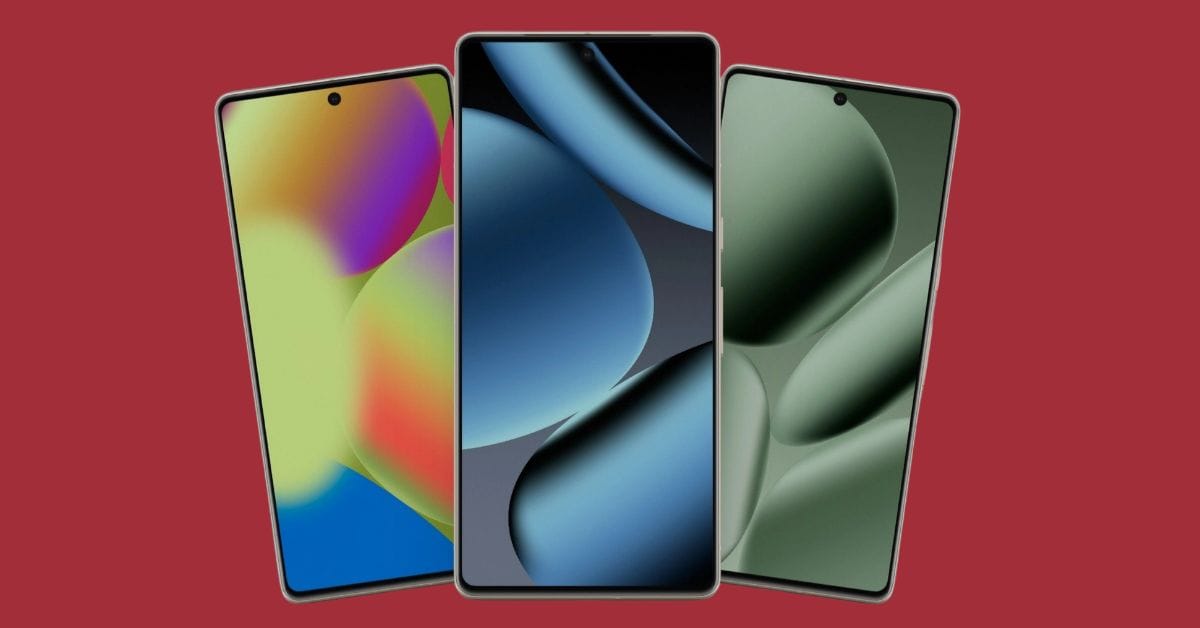The Pixel 10 lineup is official, and the new Tensor G5, Qi2 magnetic charging (Pixelsnap), and a stack of AI tricks headline the show. While Google hasn’t posted the full wallpaper pack yet, a reputable leak already lets you grab the Pixel 10 / 10 Pro / 10 Pro XL backgrounds in crisp 4K.
What’s New with the Pixel 10 Series
- Familiar design, bigger upgrades inside: Iterative look; major under-the-hood changes.
- Tensor G5: Faster, more efficient silicon with deeper on-device AI.
- Qi2 with Pixelsnap magnets (all models): Native magnetic alignment for more reliable charging and accessories.
- Charging tiers: Only Pixel 10 Pro XL supports Qi2.2 at up to 25W wireless; Pixel 10 / 10 Pro / 10 Pro Fold cap at 15W.
- Spec clarity: Google hasn’t confirmed Qi2.2 support on the smaller models—practically, they’re limited to 15W.
- Real-world takeaway: If fastest magnetic wireless charging matters, go Pro XL.
Download the Google Pixel 10 Wallpapers in 4K
Even if Google hasn’t pushed the official pack live, you don’t have to wait. The leaked Pixel 10 wallpapers are already available in full resolution no sketchy compression, no shady sites. Just clean, high-quality backgrounds that are ready to refresh your device.
Google Pixel 10 Wallpapers
The standard Pixel 10 keeps things classic clean minimalism with just enough personality. These wallpapers nail that signature “Google-y” look: bright but not distracting, bold but not overwhelming. They’re perfect for showing off your new phone or just faking it on another device.
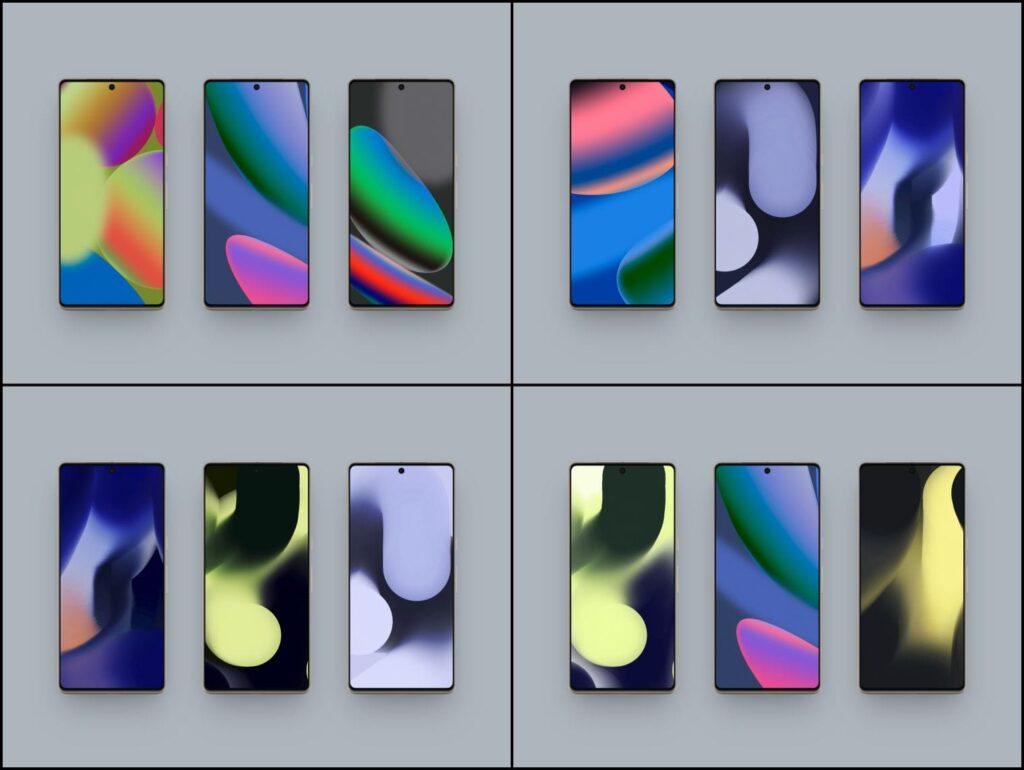
Google Pixel 10 Pro Wallpapers
Step up to the Pixel 10 Pro, and the wallpapers get more abstract and dynamic. Think fluid motion, frozen sound waves, and subtle depth that pops on the Pro’s sharper display. They feel alive but never obnoxious, exactly what you’d expect for Google’s more premium tier.
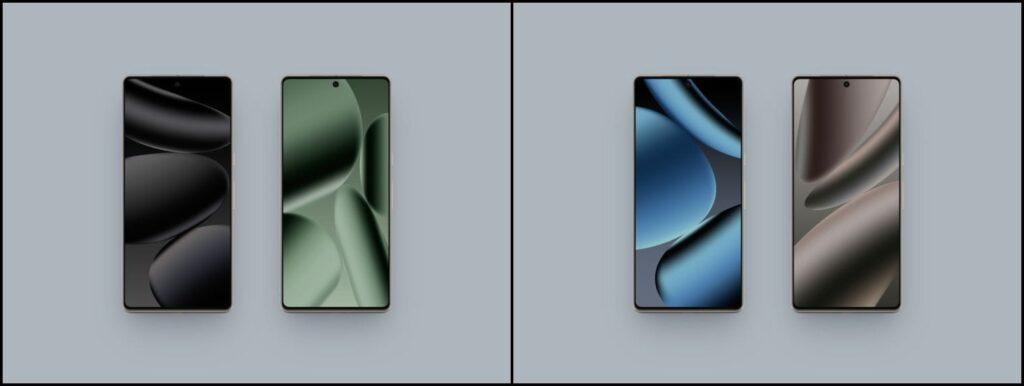
Google Pixel 10 Pro XL Wallpapers
Got the Pixel 10 Pro XL? Then you’ve basically got a giant canvas in your pocket. The wallpapers here lean into that extra screen real estate, with bold textures and refined details that look more like digital art than phone backdrops. Honestly, they’re flex-worthy you’ll catch yourself showing them off at a café just because you can.
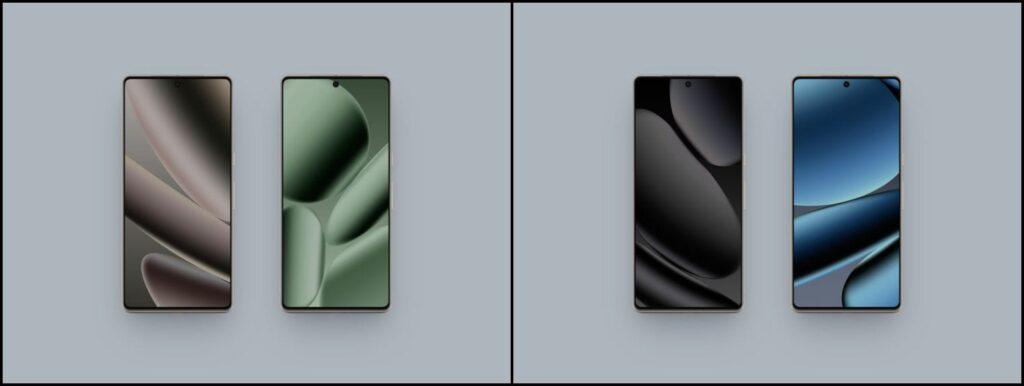
How to Use Pixel 10 Wallpapers on Other Devices
Not rocking a Pixel 10 (yet), but still want the look? Easy to rock these wallpapers on literally any Android phone, or even an iPhone, if you follow the right steps.
Once downloaded, transfer them however you prefer: save directly, use Google Drive, email, or good old USB-C. Just avoid WhatsApp or Messenger, they’ll ruin the quality with compression.
How to Set a Wallpaper on Android
- Open Settings.
- Tap Wallpaper & style.
- Select More wallpapers.
- Choose My photos and pick your downloaded Pixel 10 wallpaper.
- Adjust it to your liking and tap Set Wallpaper.
- Pick whether it’s for your Home screen, Lock screen, or both.
How to Set a Wallpaper on iPhone
- Open Settings.
- Tap Wallpaper.
- Hit Add New Wallpaper.
- Select your downloaded Pixel 10 wallpaper.
- Customize with filters or depth effects.
- Tap Add → Set as Wallpaper Pair.
Not Feeling the Pixel 10 Wallpapers?
Totally fair wallpapers are subjective. If the Pixel 10 set isn’t your thing, you’ve got alternatives. The sleek iOS 26 wallpapers bring that polished Apple aesthetic.
Point is: you don’t need a Pixel 10 in your pocket to enjoy Google’s design magic. The Pixel wallpaper game has been strong for years, and this latest batch keeps the streak alive.
You must like: