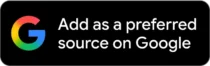Are you curious about who’s visiting your Instagram profile? Maybe you just want to know the kind of people interested in your content, or perhaps you’re wondering if someone is quietly checking your page. The truth is, Instagram doesn’t have a built-in feature that shows who visits your profile, but there are still safe and accurate ways to get an idea of who might be viewing it.
In this guide, I’ll walk you through real, working methods to check who views your Instagram profile frequently and how to manage unwanted attention.
Does Instagram Show Who Viewed Your Profile?
In short, no. Instagram doesn’t show who viewed your profile. This is due to strict privacy protections. Revealing that data could lead to harassment, privacy violations, or reduced engagement from users worried about being “seen.”
Still, there are indirect ways to figure out who’s been interacting with your content or profile.
How to See Who Visits Your Profile on Instagram
Here are the legitimate methods you can use to find out who might be viewing your Instagram profile.
Method 1: Use Instagram Stories (Visible Names)
One of the easiest ways to see who’s checking your Instagram profile is through your Story views.
- Post a Story (make it public or visible to your followers).
- After posting, open your Story and swipe up to see the list of viewers.
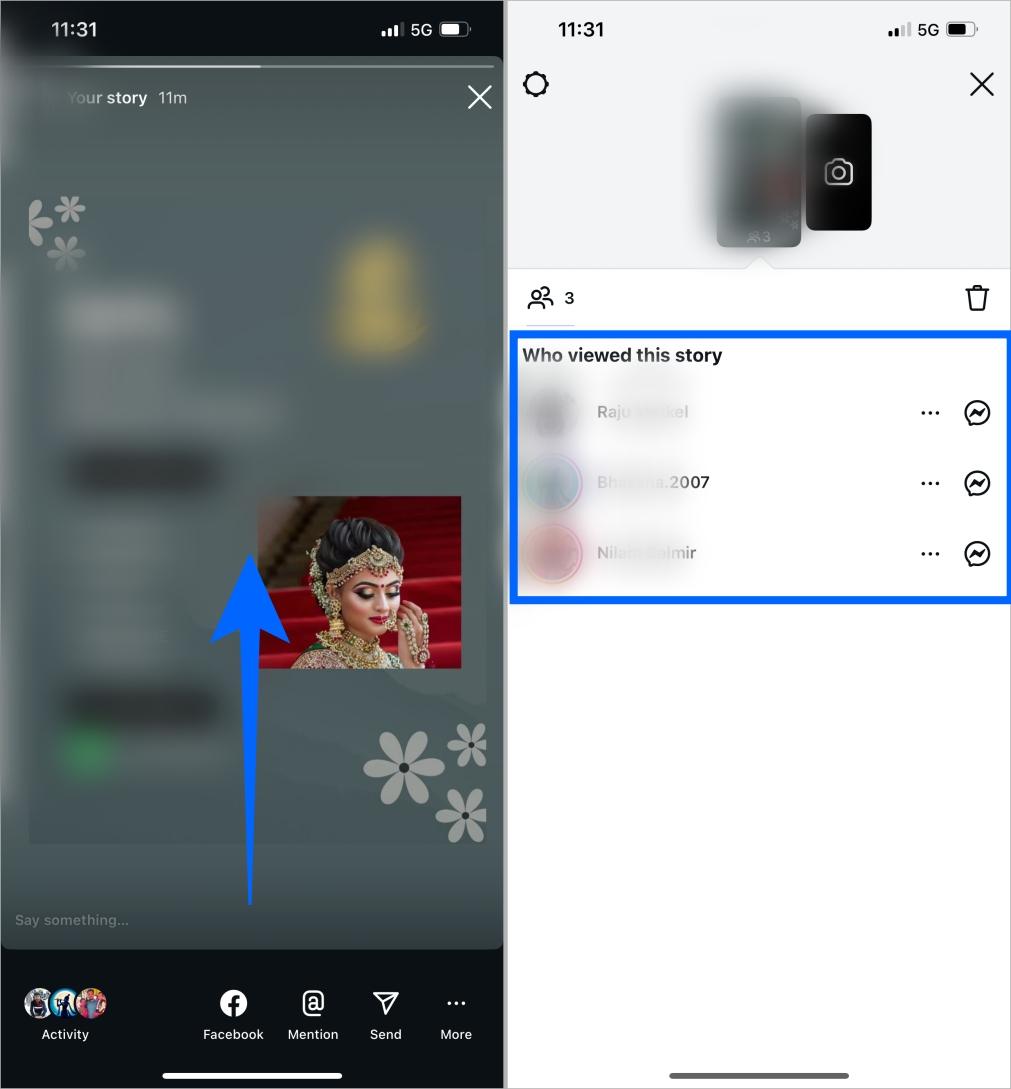
You’ll get a list of usernames of people who viewed it. Keep in mind that this data is temporary. It’s available only while the Story is live and up to about 48 hours after it expires (if it’s saved to your Archive).
If someone who used to view your stories suddenly disappears, you might want to check if they blocked you on Instagram.
Method 2: Use Story Highlights (Extend Availability)
If you want to track views for longer, add your stories to Highlights.
Here’s how to do it:
- Open your Story, tap the three dots.
- Select Highlight
- Tap the Plus icon, name your Highlight, and then tap Add.
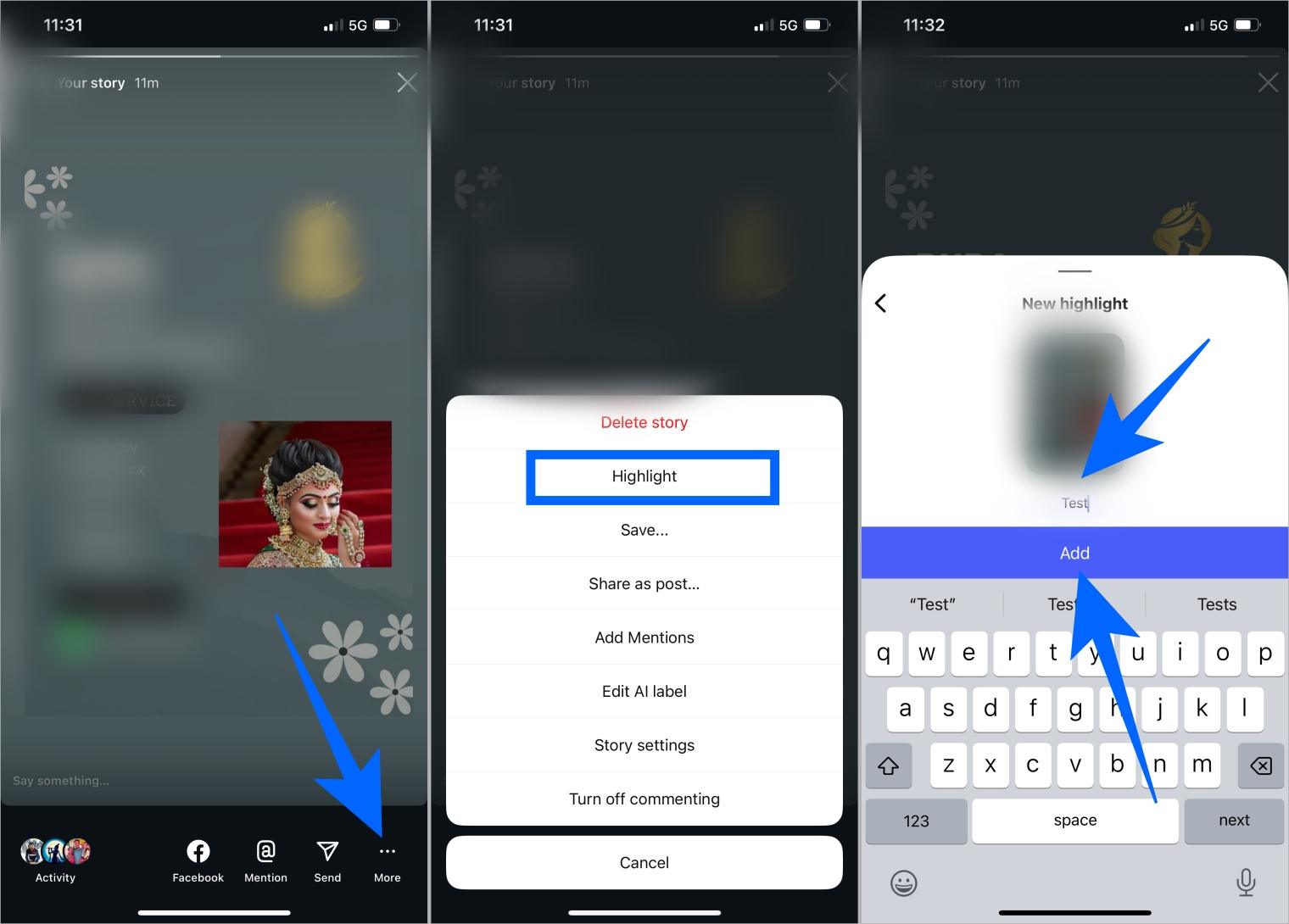
Your Story will stay visible on your profile, but note that after roughly 48 hours, Instagram removes the viewer list. You’ll still see engagement counts, but not the names.
Method 3: Switch to a Professional Account for Insights
If you switch to a Professional Account, you can access deeper insights about your profile performance, like the number of profile visits and where visitors come from.
To do it:
- Go to your profile and tap the menu (☰).
- Select Account type and tools under for Professionals → Switch to professional account.
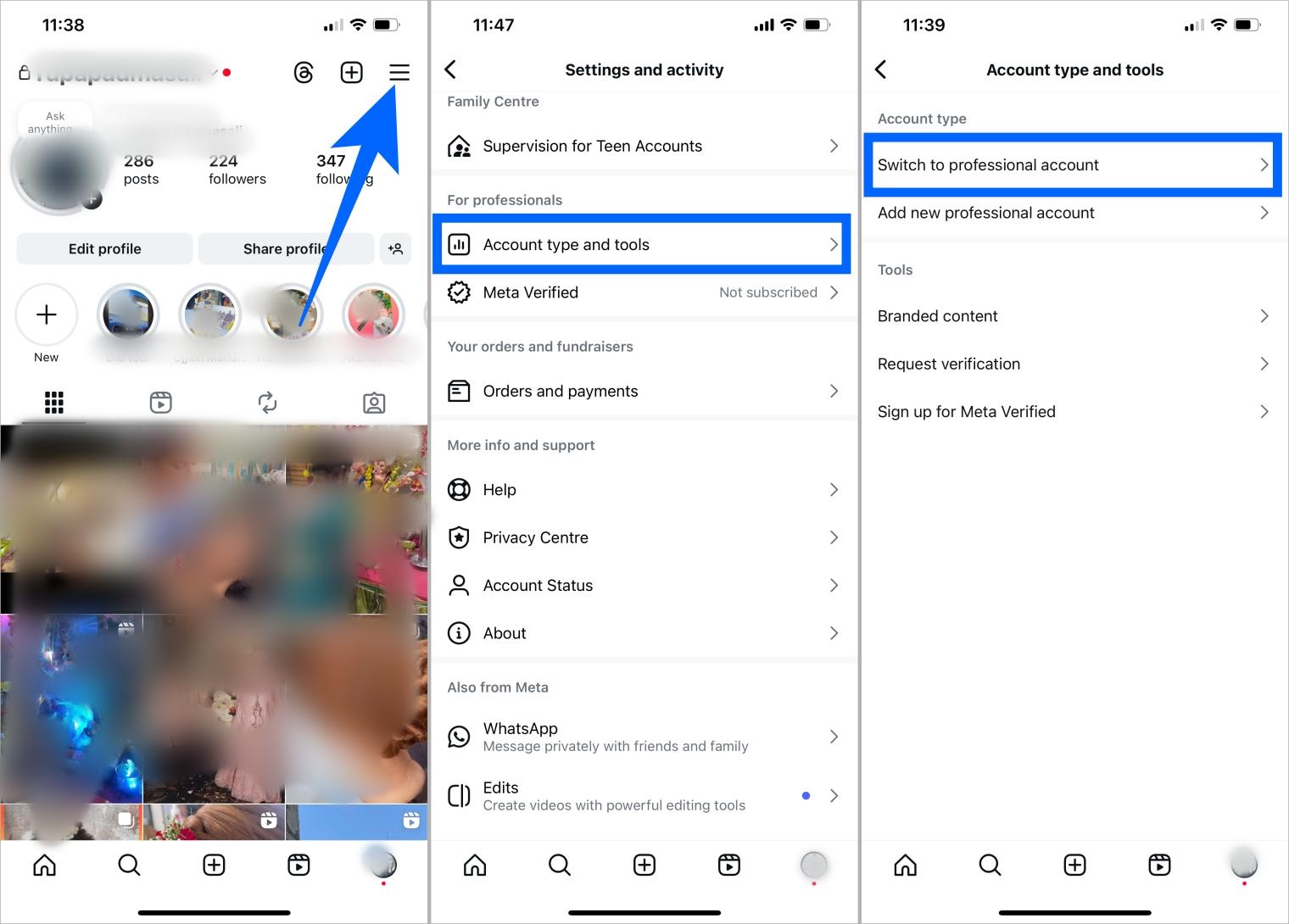
- Tap Next button. If you are creating one temporarily, then you can choose any option > Next button.
- Now, select a Creator option > Next button.
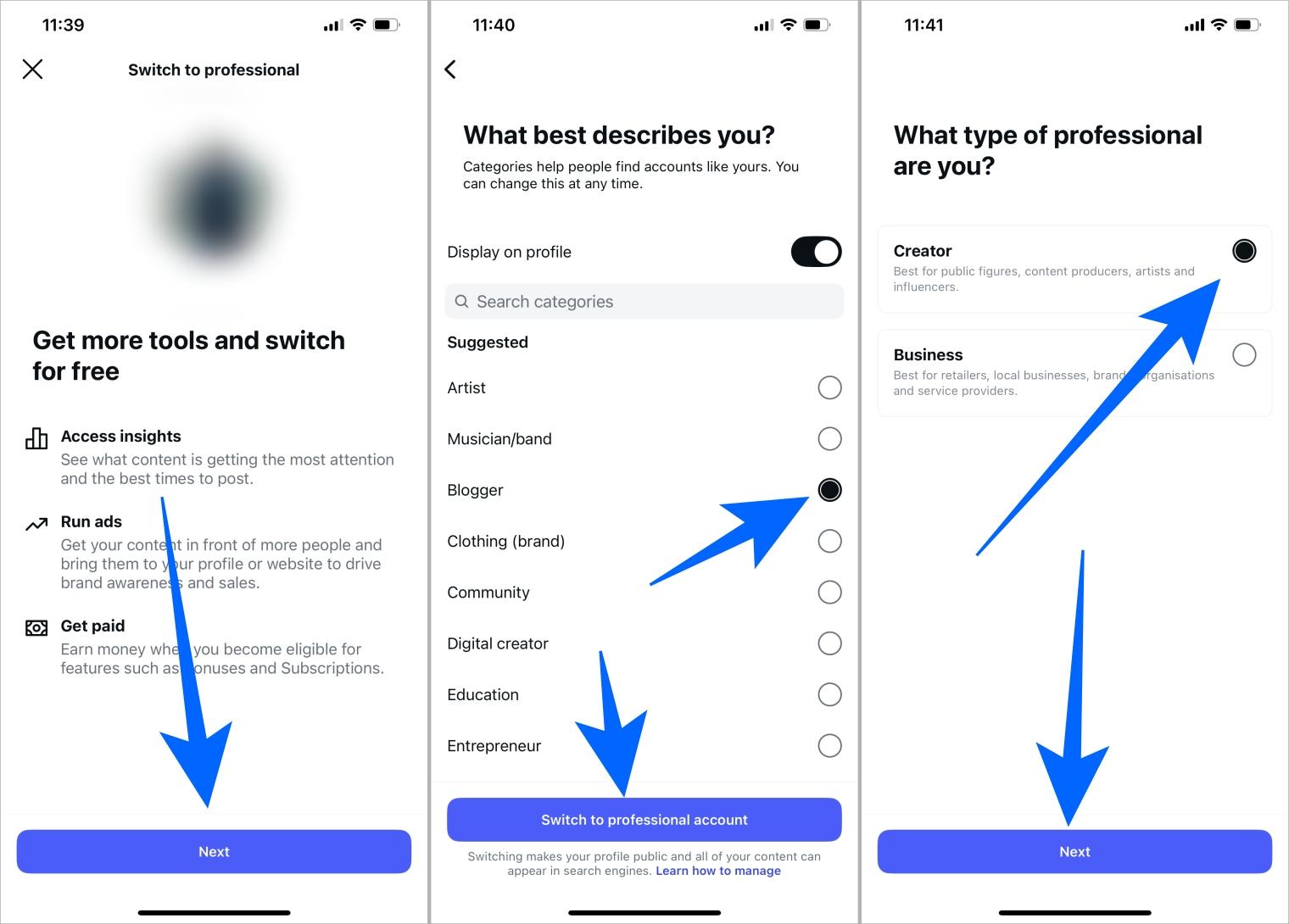
That’s it! Your account is now professional. Next, let’s check how many users have engaged with your profile.
Go to your Instagram profile → tap the menu (☰) → select Insights → check the Interactions section to see how many users viewed your account.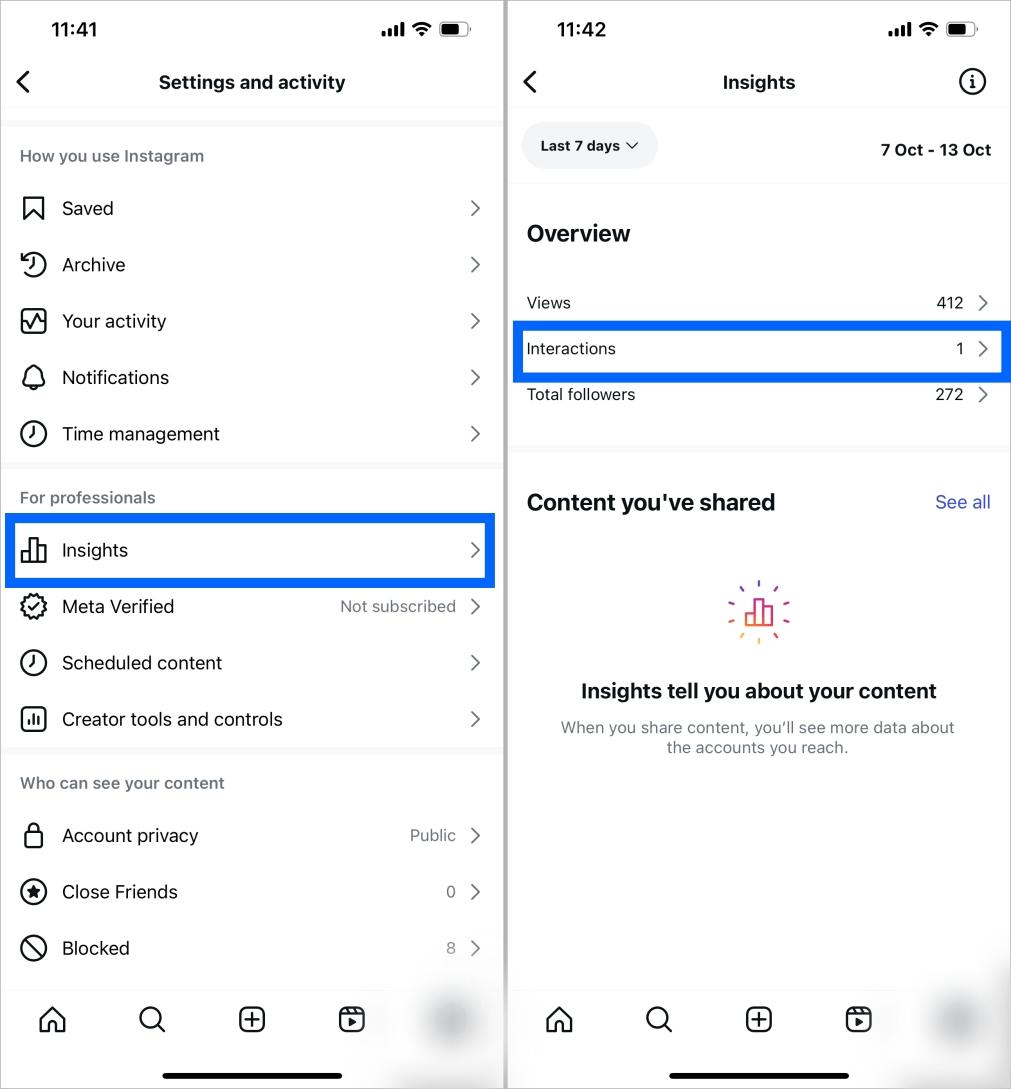
You won’t see specific names, but you’ll get valuable metrics such as reach, impressions, and total profile visits.
Don’t have a Professional profile yet? Follow this step-by-step guide on how to change account type on Instagram and then come back to check your profile Insights.
“Insta Profile Viewer” Apps: Do They Work? (Avoid These)
You’ve probably seen apps that claim to show who views your Instagram profile. The truth? They don’t work.
Instagram’s data policy doesn’t allow third-party apps to access profile viewer data. The platform only shares limited information like your username, bio, and profile photo through its official API.
Using these apps can also put your account at risk. Many of them collect personal information, use fake data, or even attempt to hack accounts. If you’ve already installed one:
- Change your password immediately.
- Go to Accounts Center → Password & security → Apps and websites and revoke access.
- Enable two-factor authentication (2FA) for extra protection.
Privacy Controls to Reduce Unwanted Profile Views
If you’re concerned about privacy, you can control who sees your Instagram activity.
You can:
- Make your account private: Go to Settings → Privacy → Account privacy → Private.
- Hide your stories or use Close Friends: Limit who sees your stories.
- Turn off activity status: Hide when you’re active.
- Check third-party logins regularly: Remove suspicious access.
These small tweaks help reduce unwanted visits and protect your account from unauthorized access.
Conclusion
Even though Instagram doesn’t show exactly who views your profile, these legit workarounds help you get insights into who might be checking your page. Whether it’s a curious follower, a potential fan, or someone from your past, you’ll at least have an idea of what’s happening.
If you’ve ever wondered “Who’s viewing my Instagram profile?” Try these steps to start understanding your audience better.
FAQs:
No. Instagram does not display profile views due to privacy reasons. You can only see who views your Stories or engages with your posts.
No, you can’t see the names of visitors. However, you can track engagement and reach through Instagram Insights if you have a professional account.
No. Instagram does not share viewer data with third-party apps. Any service that claims to show who views your profile is likely a scam.