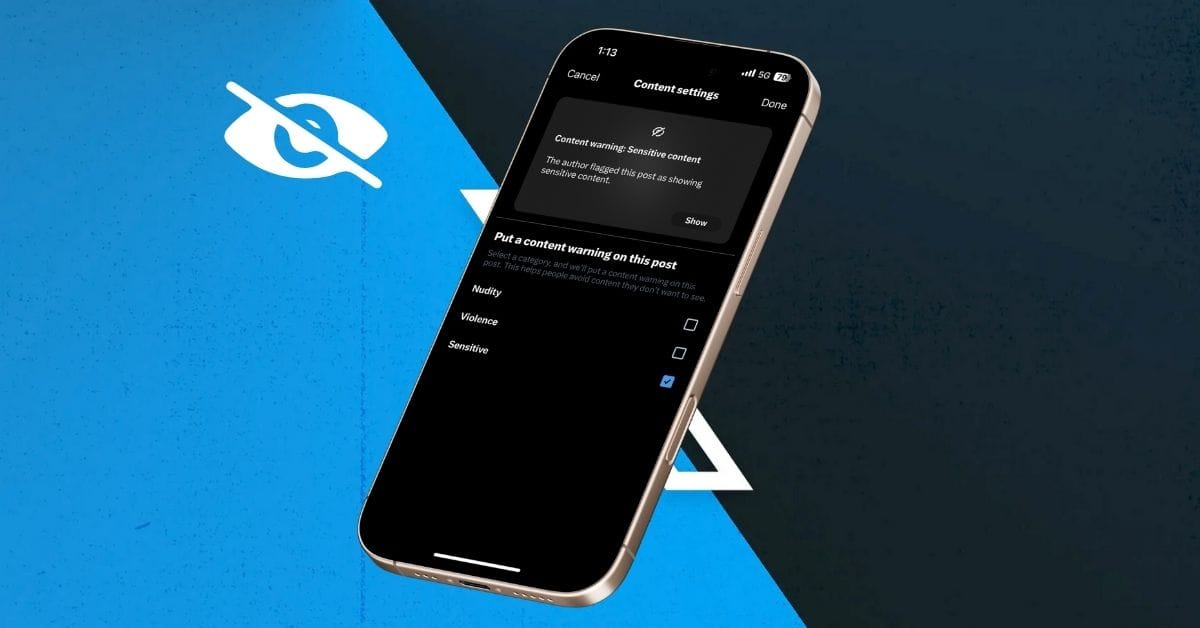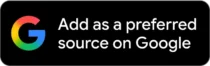X – formerly known as Twitter, is a place where millions of people share news, opinions and all kinds of content every day. To keep users safe, the platform often hides posts with a warning that says “this media may contain sensitive content.”
For some, this filter is useful. But for others, it feels limiting. You might be following art accounts, checking breaking news, or you simply don’t want your feed restricted.
The good news is you can change this setting. In this guide, I will show you how to view sensitive content and even share a few safety tips before you turn it on.
What Is Sensitive Content on X?
Before we get to the steps, let’s understand what counts as sensitive content. Sensitive content on X is any media or text that might not be suitable for all users.
It can include things like,
- Graphic violence
- Adult content
- Other things that may be sensitive
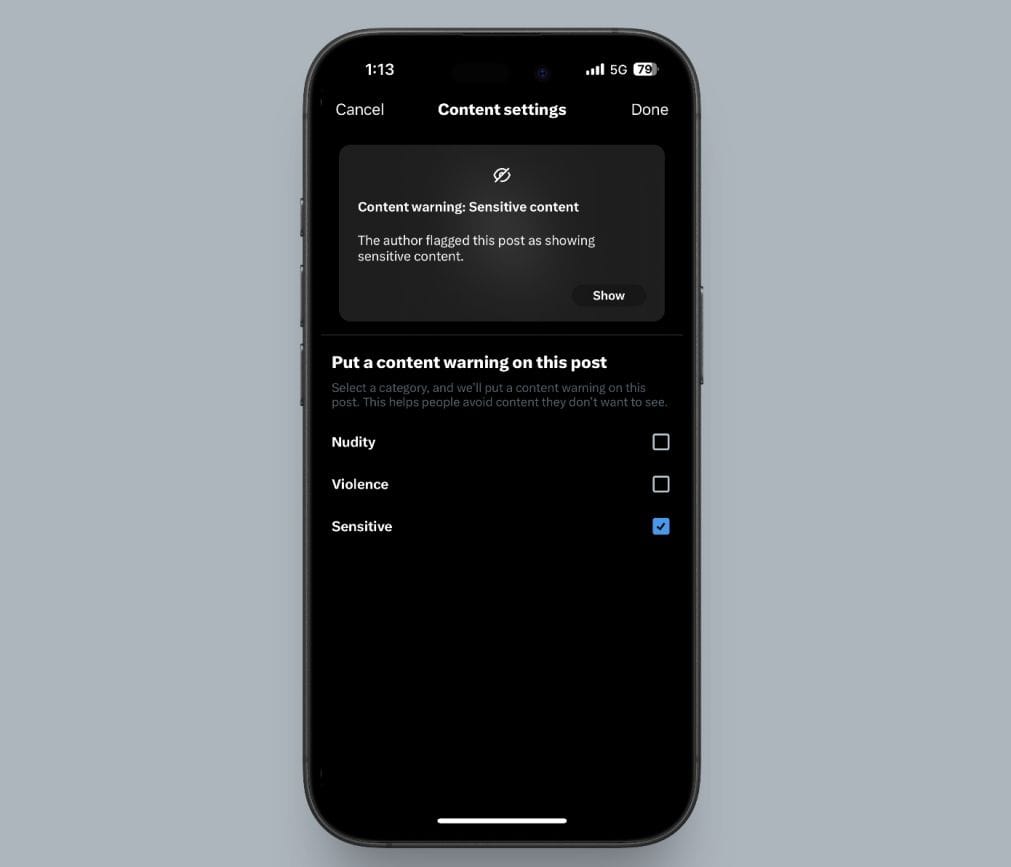
Note: Sometimes, even harmless posts may get marked if the account owner has chosen to label all their posts as sensitive.
What Makes a Post Sensitive Content?
X follows its Sensitive Media Policy, which is designed to balance free speech with user safety. That’s why a post is flagged as sensitive when it contains material that could upset or disturb certain users.
Here is an example of content that is sensitive:
- Adult nudity or sexual content: Media featuring explicit sexual activity or nudity.
- Sensitive topics: Discussions around self-harm, suicide, or other triggering subjects.
- Graphic violence: Images or videos showing blood or violent acts.
- Hateful imagery: Symbols or visuals linked to hate groups or extremist ideologies.
- Potentially distressing material: Footage or images depicting abuse or other disturbing situations.
Some content is never allowed, such as sexual violence, bestiality, or necrophilia.
How Posts Get Marked as Sensitive
There are two main ways some posts become sensitive:
- Self-tagging by creators: If you post artistic nudity, dark humor, or news coverage of graphic events, you can label your own content as sensitive.
- Moderation by X: AI systems and human reviewers flag posts that users report or that seem to include sensitive material.
If an account is set to “posts sensitive media,” then every post from that account may carry a warning, even when the content is safe.
This system gives users the choice to filter sensitive posts or turn off the filter if they want to see them.
Why X Hides Sensitive Content by Default
X hides sensitive content automatically to protect younger users and people browsing in public spaces. This default setting also helps the platform follow local laws.
To view sensitive content, you must be at least 18 years old and have your correct birth date saved in your account. If your profile shows you are under 18, the option will stay blocked.
Did you know?
A Reuters report found that about 13% of all Twitter content is NSFW (Not Safe For Work). That shows just how common explicit or graphic posts are on the platform.
How to See Sensitive Content on X
Follow these steps to see sensitive content on X. The steps are different for web and mobile.
How to View Sensitive Content on X Web via Desktop
If you use X on your computer or laptop, do the following:
- Log in to your X account.
- Click More on the left menu.
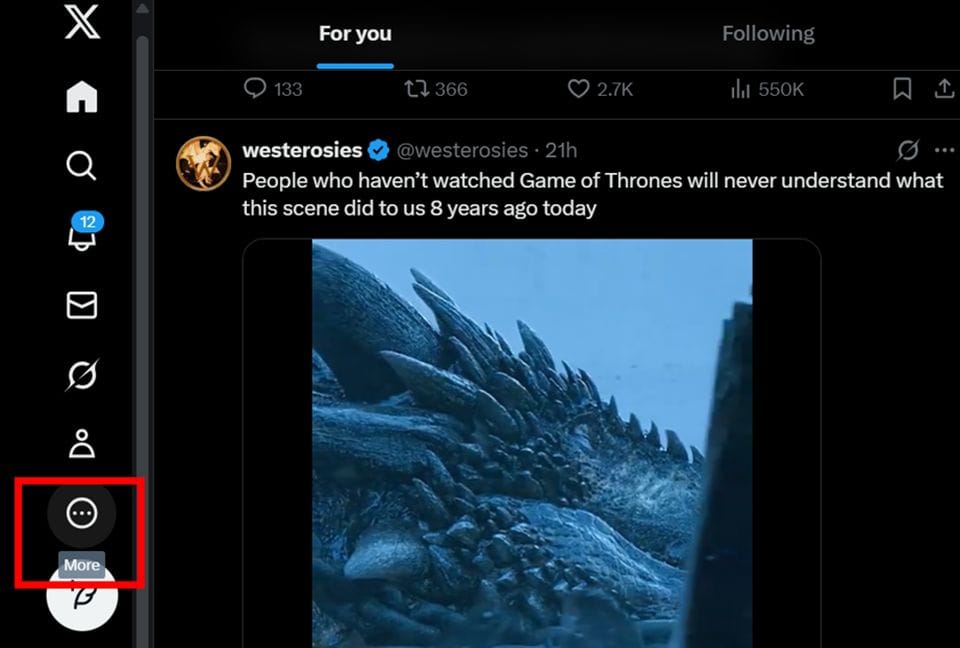
- Select Settings and privacy.
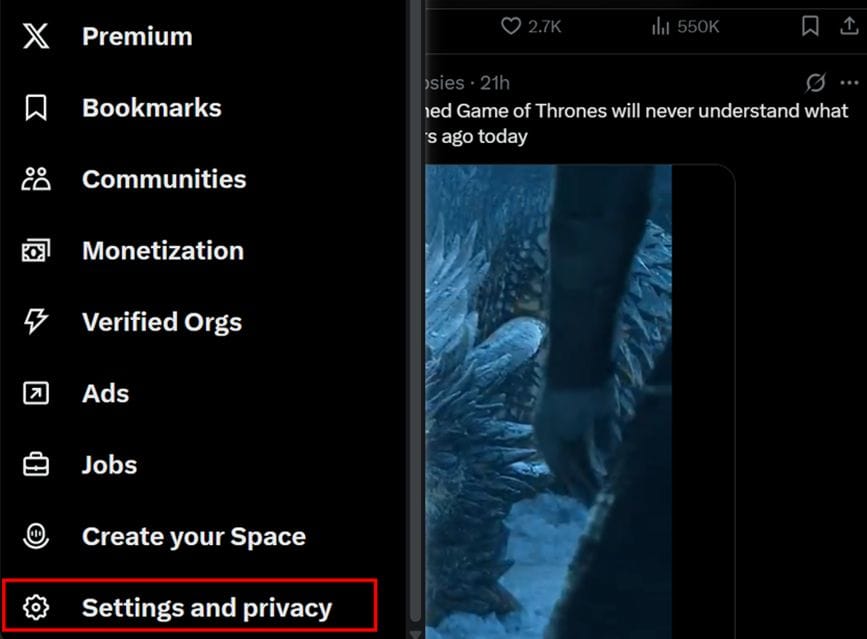
- Go to Privacy and safety and then to Content you see.
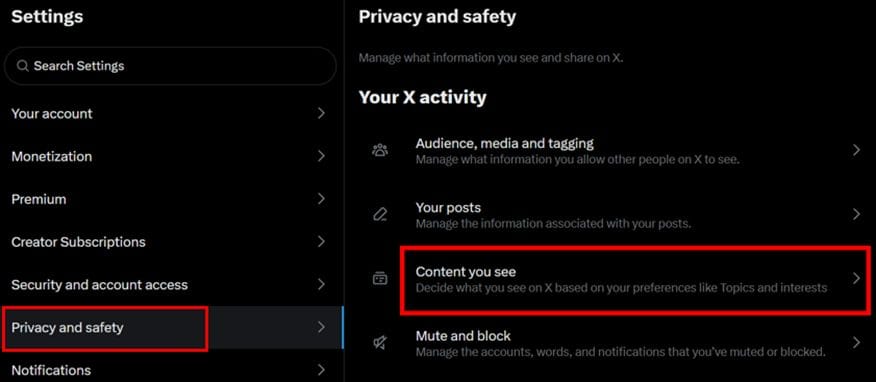
- Check the box next to Display media that may contain sensitive content.
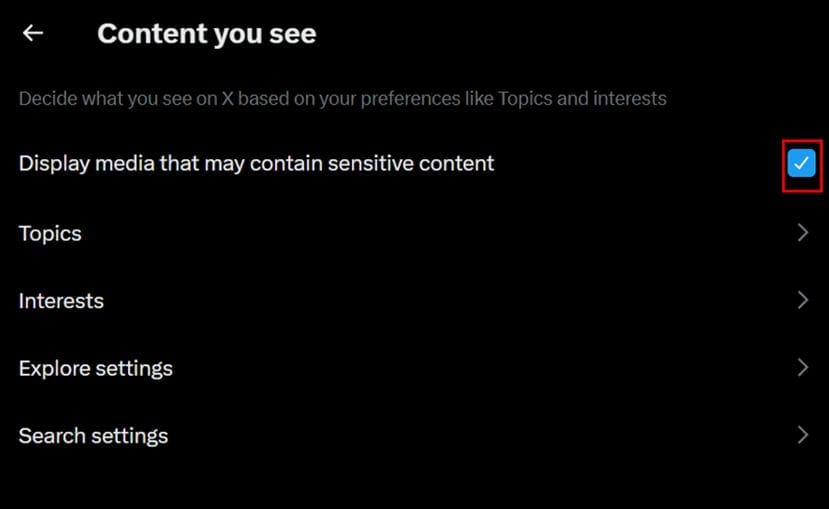
- Changes save automatically, and now you can view every type of content.
How to See Sensitive Content on X (Twitter) on iPhone and Android
For those who use the X app on their device, follow these steps:
- Open the X app and log in.
- Tap your profile icon in the top-left corner.
- Select Settings and privacy under Settings & Support.
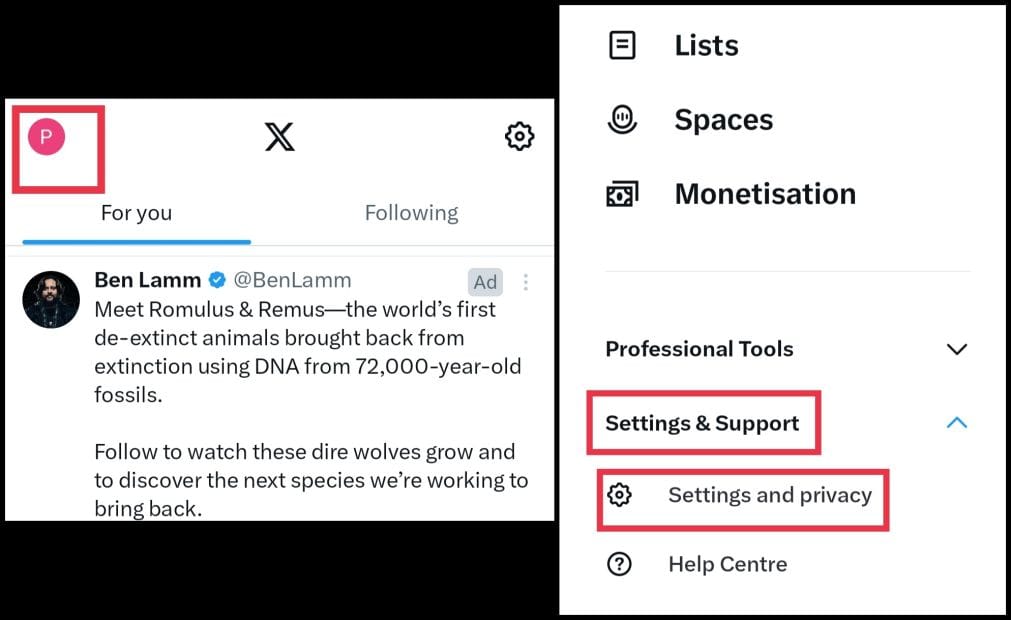
- Go to Privacy and safety → Content you see.
- Tap the Sensitive media and then toggle “Show all” in all three given options.
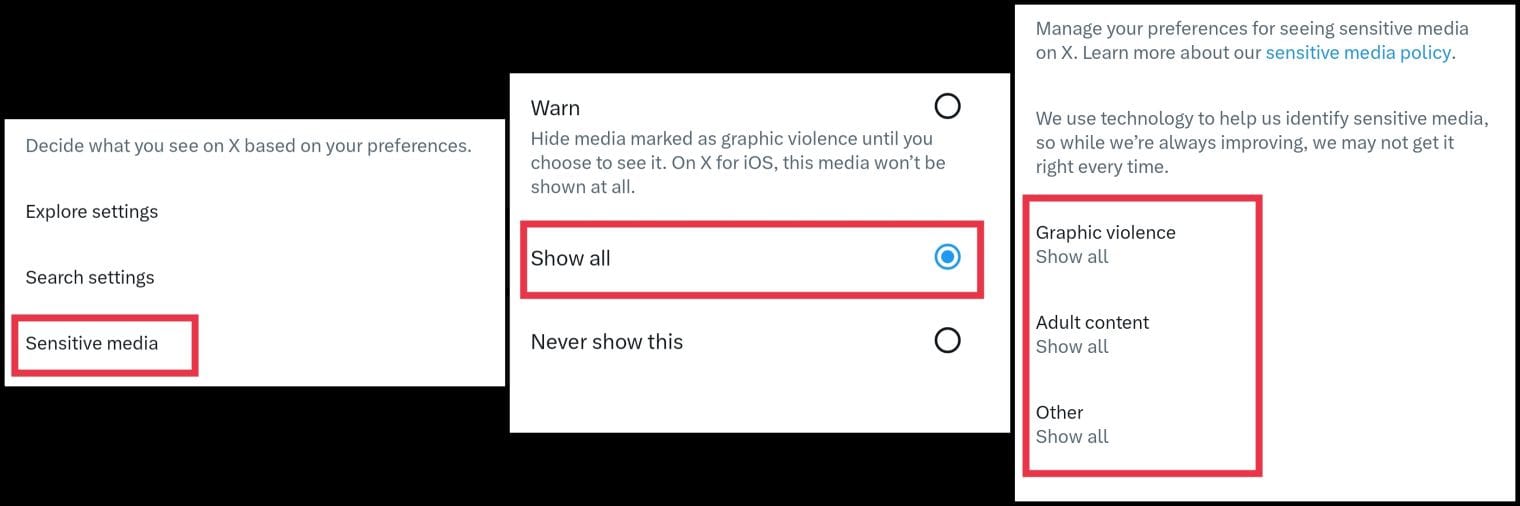
Adjusting Search Settings to See Sensitive Content
Even if you turn on sensitive content in your feed, search results may still block it.
Here is how to fix it:
Steps for web users
- Go to Search settings from the Content you see option.
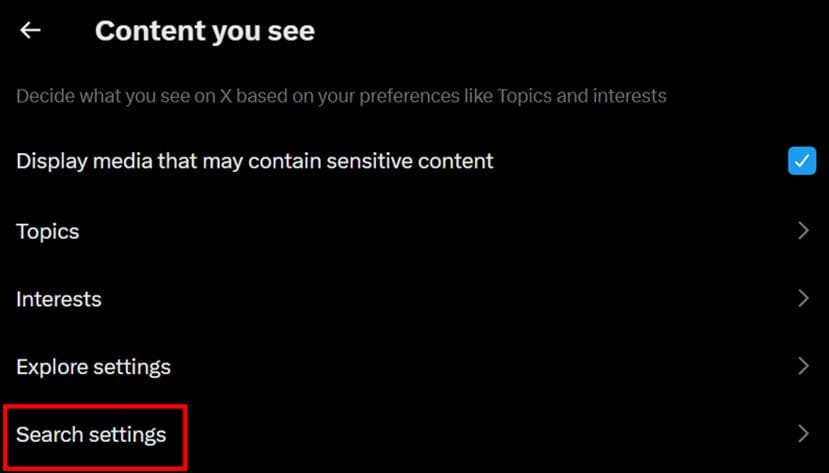
- Turn off Hide sensitive content.
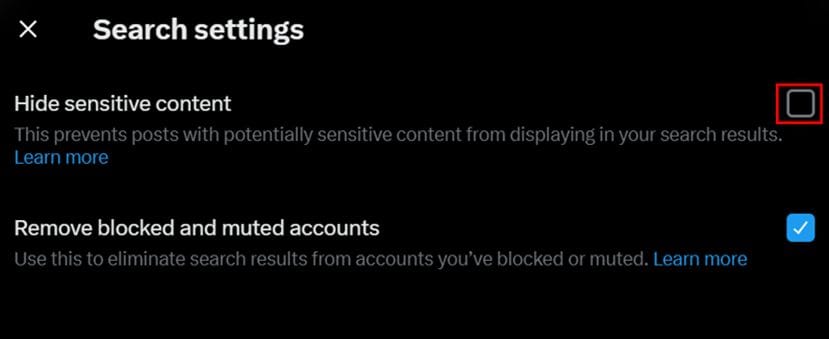
Steps for Mobile app users
- From Settings and privacy, go to Privacy and safety → Content you see → Search settings.
- Disable Hide sensitive content.
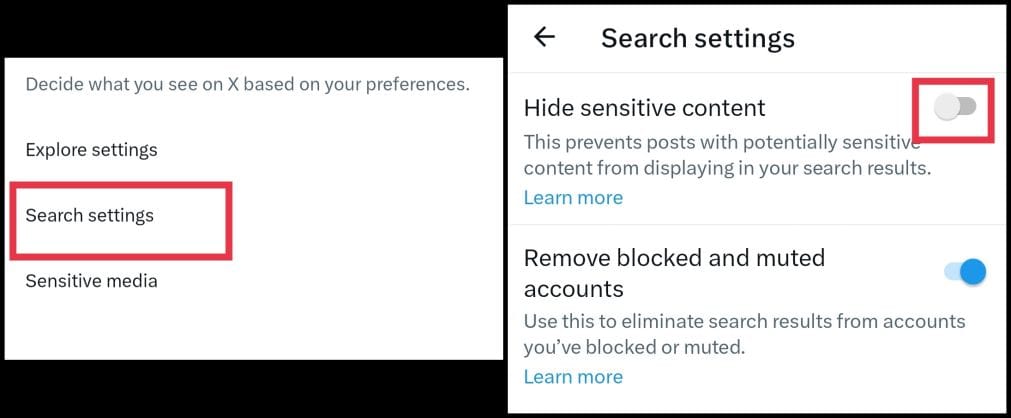
How to Mark Your Own Content as Sensitive
If you often post content that may be sensitive, you need to mark it so other users get a warning.
Mark Individual Posts as Sensitive
- When adding an image or video in the composer, click the edit option on the web or the paintbrush icon on mobile.
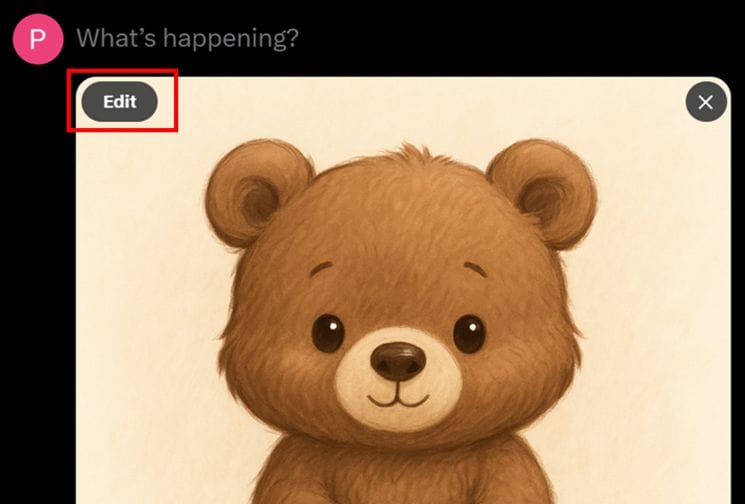
- Select the flag icon and choose from Nudity, Violence, or Sensitive.
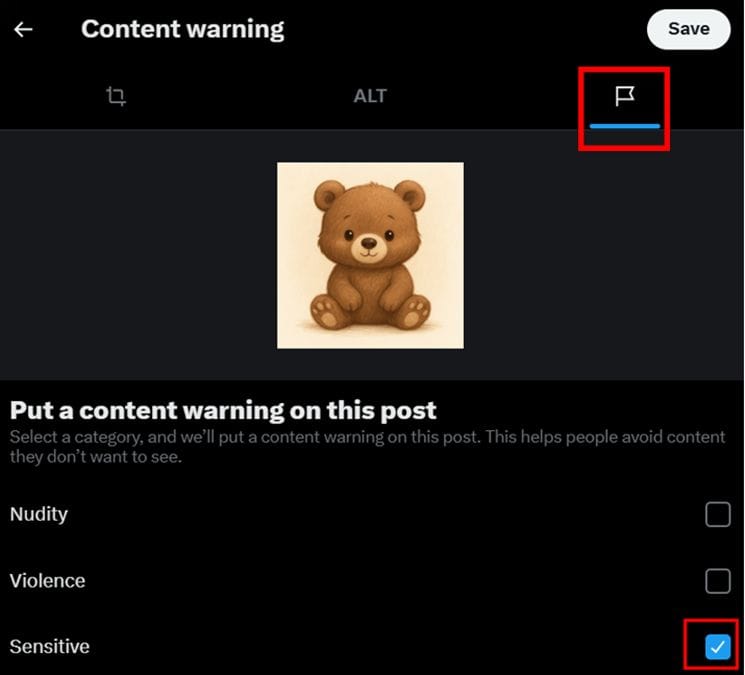
- Now, the warning will appear on your post.
Mark All Posts as Sensitive
- Go to More → Settings and privacy.
- Select Privacy and safety → Your posts.
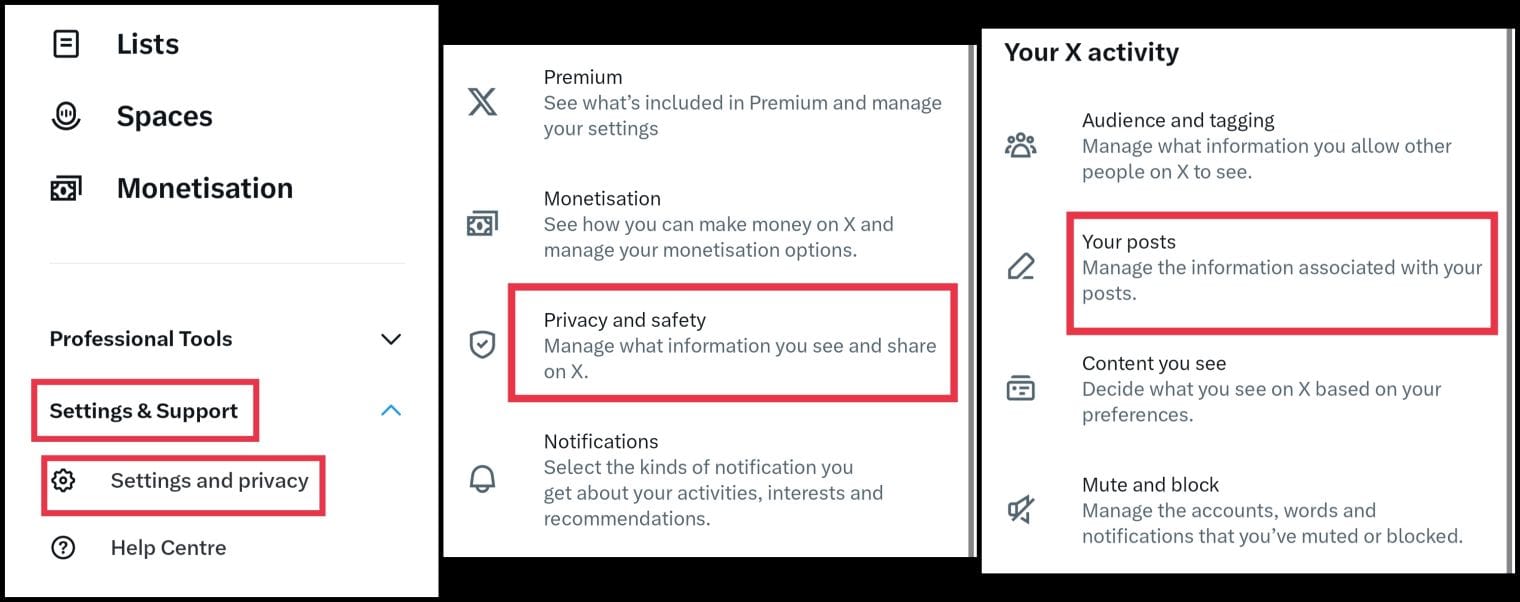
- Check Mark media you post as containing sensitive material.
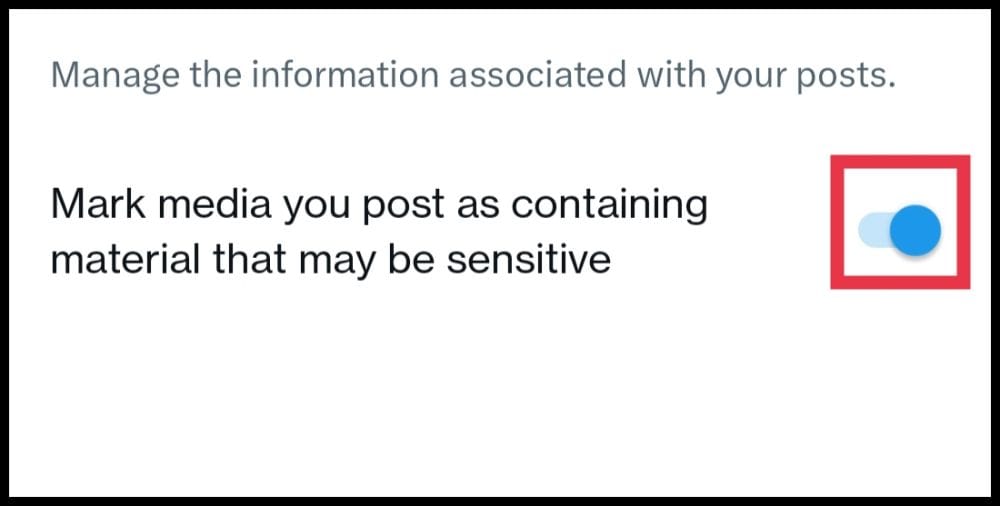
- From then on, all your posts will display a sensitive content warning.
Troubleshooting: Can’t See Sensitive Content on X?
If you turn on the sensitive content option but still cannot see flagged posts, these may be the reasons:
- Age restriction: If your account shows you are under 18, sensitive content stays blocked until you update your birth date.
- Region-based limitations: Some countries have strict content regulations that block sensitive media entirely.
- Account restrictions: If your account has policy violations, X may disable the setting until the restriction is lifted.
- App issues: An old app version or too much cached data can cause glitches. Update the app, clear the cache or reinstall it.
- Sync delays: Sometimes settings take a few minutes to apply across devices. Logging out and back in helps.
Tip: If nothing works, contact the X Help Center for support.
Risks and Safety Tips When Viewing Sensitive Content
Turning on sensitive content lets you see everything, but it also exposes you to disturbing or misleading material. So, make sure you keep these tips in mind.
- Be careful with unverified accounts because some posts are not accurate.
- Avoid suspicious links since they can spread scams.
- Be mindful in public because sensitive content can be awkward to view.
- Keep safe search on if you are browsing casually.
- Know that frequent exposure can cause stress or make you less sensitive to disturbing content.
- Sharing sensitive posts that break rules can lead to suspensions or account bans.
- Viewing or sharing explicit or controversial posts may hurt your professional image if linked to your profile.
Another way to reduce distractions is by disabling the autoplay feature, Check out how to turn off video autoscroll on X (Twitter).
Quick fact: Reports show that after recent changes in X’s moderation policies, anti‑Black slurs appeared nearly three times more, and homophobic and transphobic slurs rose by 52% and 62% respectively.
How to Hide Sensitive Content Again
Now, if you change your mind and want to stop seeing sensitive content, follow these steps.
If you are using X on the web
Go back to Settings and privacy → Content you see, and uncheck the option.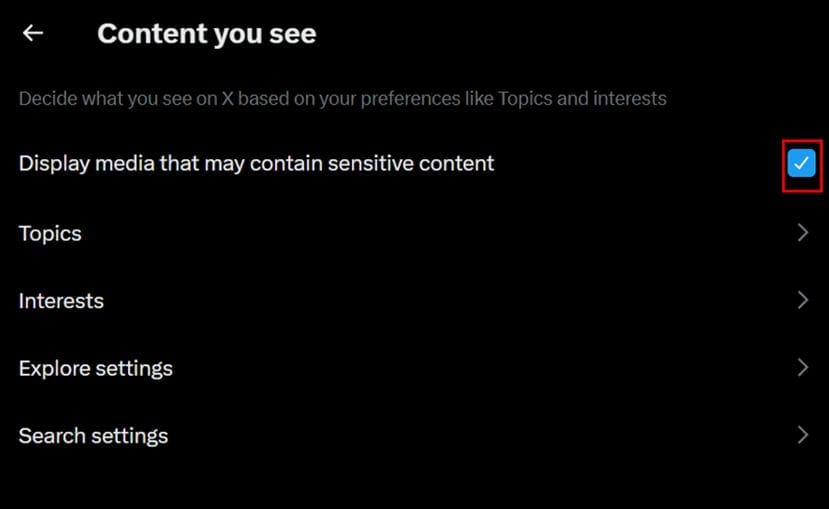
If you are using the X on Mobile app
Navigate to Settings and privacy → Privacy and safety → Content you see → Sensitive media → toggle the Warn option.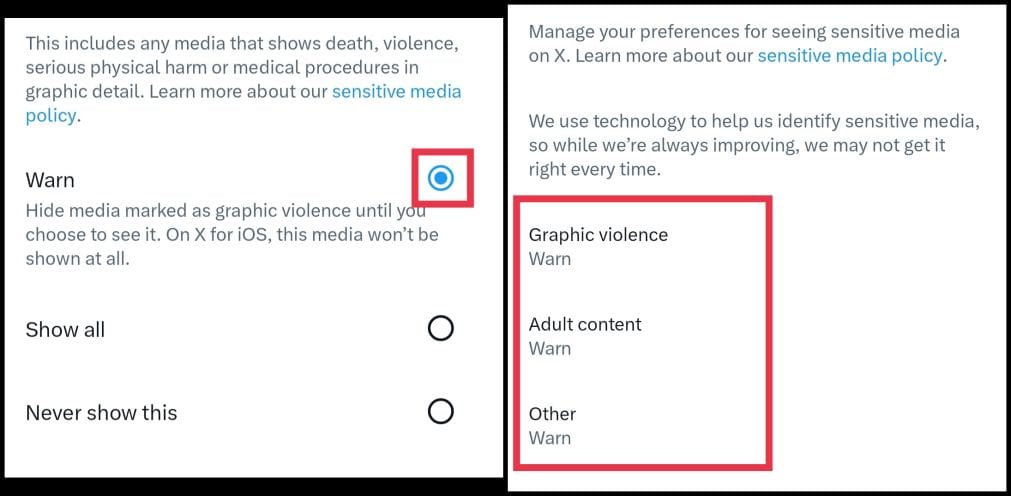
Final Thoughts
Turning on sensitive content on X is quick, but it comes with responsibility. It gives you full access to conversations and posts across the platform. Still, you should browse smart and think about your surroundings when viewing flagged media.
FAQs
This may be because of your age setting, region limits, account restrictions or app problems. Try updating your age, checking search settings and making sure your app is updated.
Go to Search settings and turn off “Hide sensitive content.” Do this both on the web and mobile for the best results.
No, you must log in to an account and enable the appropriate settings to view the content.
If an account is set to “posts sensitive media,” all posts from that account may show a warning, even if they are harmless.
No, X only allows accounts set to 18 years or older to view sensitive content.