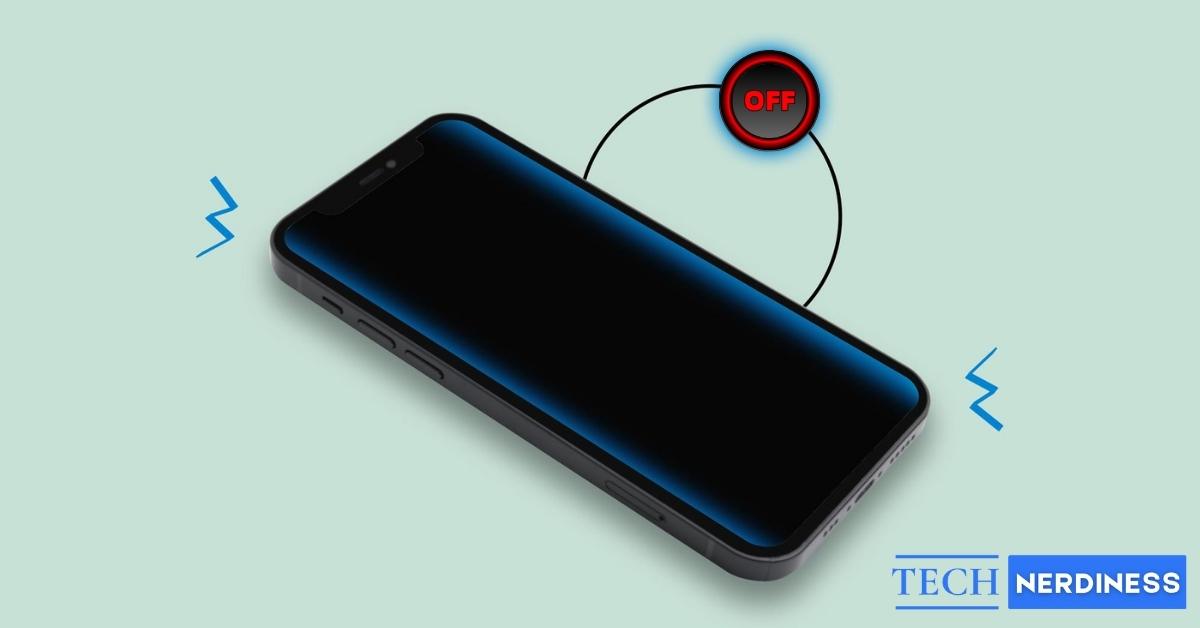- Dead vs. Turned Off Phones: Carriers don’t share battery status, so you can’t technically know if a phone is dead or turned off. However, voicemail behavior and call patterns offer hints.
- Signs of a Dead/Off Phone: Calls going straight to voicemail, texts not delivering, stopped location updates, outdated “last seen” timestamps, and no social media activity can all be indicators.
- Blocked vs. Phone Off: Being blocked often shows calls going to voicemail or giving busy signals, texts marked as delivered while calls fail, and loss of profile/status visibility on apps like WhatsApp.
- What You Can Do: Ask nearby contacts to check, call their workplace or home, try tracking apps like Find My or Google’s Find Hub, and involve authorities if safety is at risk.
When you’re trying to call or text someone and can’t get through, it can be confusing and stressful. Instead of guessing whether their phone is dead, turned off, or if you’ve been blocked, there are clear signs you can check. This guide explains how to tell the difference and what steps you can take.
Dead vs. Turned Off: Is There a Difference?
At a technical level, there is no way to distinguish between a phone that has run out of battery and one that has been manually switched off. Carriers don’t share a device’s battery status with callers.
That said, there are patterns you can look for:
- Voicemail/Unavailable Message: This can happen if the phone is off, out of battery, or has no signal.
- Call Busy or Cut Off Quickly: This may mean the person is on another call, declined the call, or in some cases, blocked your number.
6 Signs to Tell If Someone’s Phone Is Dead or Turned Off
Here are six indicators to help determine if the phone you’re calling is powered off or not reachable. Use a combination of these to be more certain:
1. Calls Go Straight to Voicemail
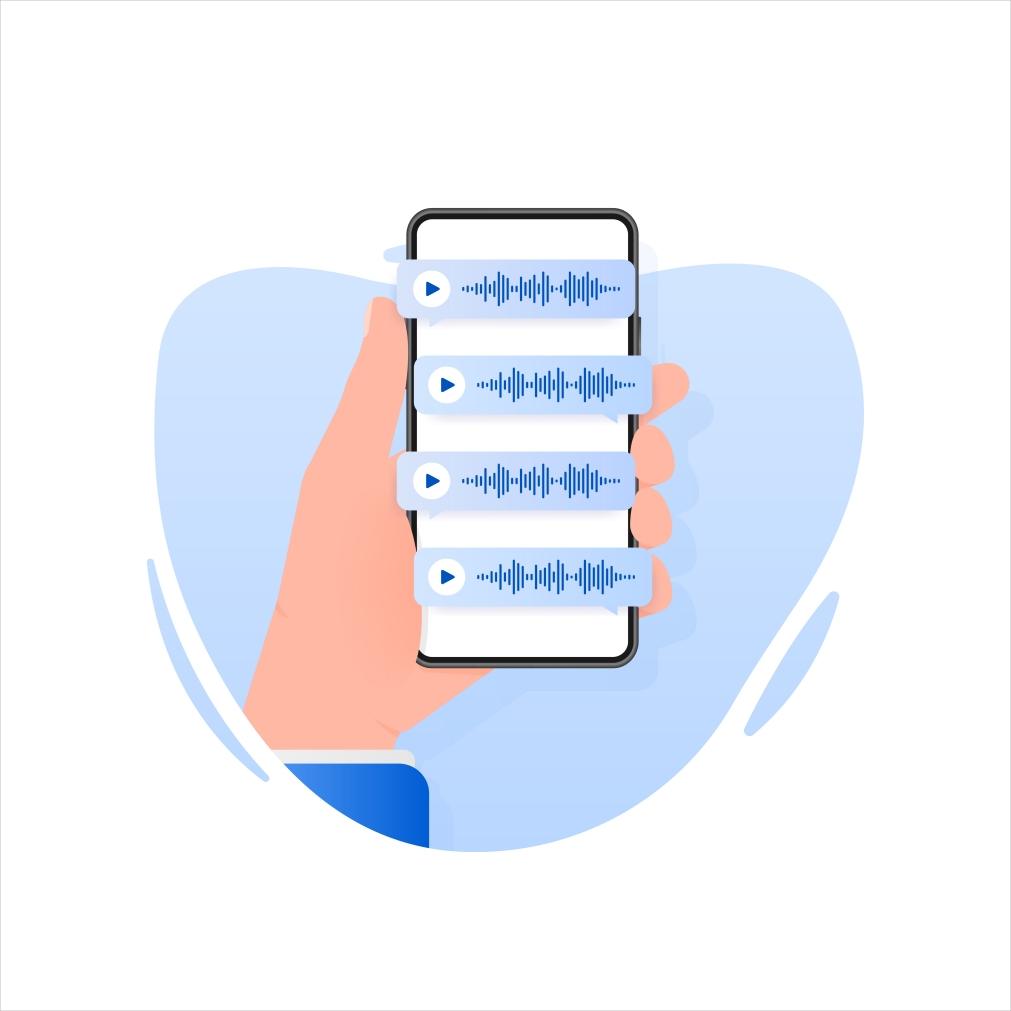
If your call skips ringing and connects directly to voicemail, the phone may be off, out of battery, or in Do Not Disturb (Android) / Focus mode (iPhone).
2. Text Messages Aren’t Delivered

If SMS, iMessages, or WhatsApp messages remain undelivered:
- The phone may be off or in airplane mode.
- The device could be out of network range.
- Delivery will resume once the phone reconnects.
Technical note: Carriers and messaging apps typically store undelivered messages temporarily. They are forwarded as soon as the phone reconnects.
3. Location Services Stop Updating
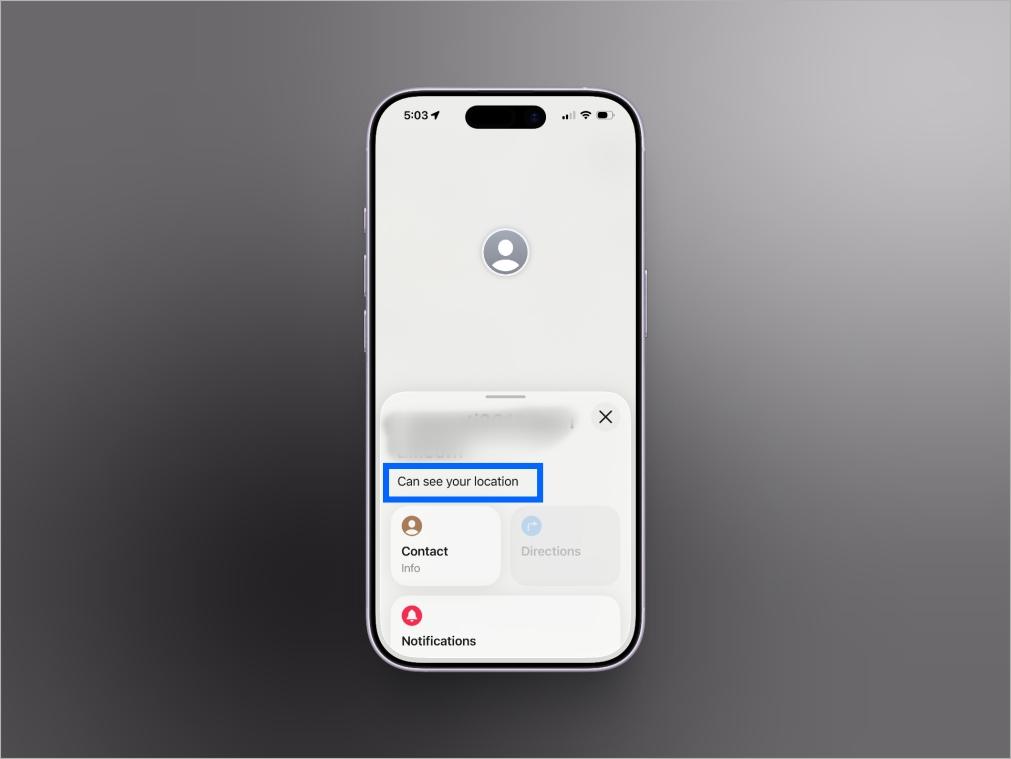
If you’re unable to see their updated location in Find My (iPhone), in Find Hub (Android), in WhatsApp, or in Google Maps. They all mean either their phone has been turned off or they don’t have internet at all.
However, some newer iPhones and Android devices can still be located for up to 24 hours after being turned off if Find My Network or Find Hub Network is enabled.
Different Find My icons indicate whether a device is online, offline, or last seen. Here’s a complete guide to Find My app icons and symbols.
4. No Social Media Activity
If your loved one actively posts on social media, you can also check out their recent activity or post to confirm if their phone is off or not.
5. Messaging Apps Show Outdated ‘Last Seen.’

Many social media apps show ‘last seen’ or ‘last online’, and if it’s showing that your loved one has not been online for a while, this could again mean these three things:
- Either they don’t have internet.
- Or, they’ve turned off their phone.
- Or, their phone is on Flight Mode.
6. No Response to Calls or Urgent Messages
If multiple calls or urgent texts go unanswered, it could simply mean the phone is turned off or out of service.
Consequences of a Dead Phone
If you’ve gone through all six methods and have concluded that your loved one’s phone is turned off, then here’s what happens next:
- It won’t ring; all the calls will go straight to voicemail.
- None of your messages will be delivered to their phone; all the messages will be stored temporarily by either the carrier or the app you’ve used to send messages until their phone comes online.
- It can be located for up to 24 hours even after being turned off, using the Find My Network (iPhone) or Find Hub Network (Android).
Dead/Off vs. Blocked
It’s easy to mistake a powered-off phone for being blocked, but there are differences:
Possible Signs You’re Blocked:
- If a call goes to voicemail or the recipient’s number is busy, it may mean that your number has been blocked.
- Text messages (excluding WhatsApp and iMessage) are showing delivered, but calls are not going through.
- Other people’s WhatsApp and iMessages are getting delivered except yours.
- You are unable to view their WhatsApp profile picture or status as earlier.
Related: How to Know If Someone Blocked You on Snapchat
Signs the Phone is Off or Dead:
- If their phone is going straight to voicemail, or it says ‘switched off’ or ‘unavailable’.
- Neither your nor anyone else’s text messages, WhatsApp messages, or iMessages are getting delivered.
What You Can Do
If you’re unable to reach someone and suspect their phone is off:
- Ask someone nearby, such as a family member, housemate, or colleague, to check.
- You can contact their school/workplace to see if they’ve left the place or not.
- You can use Find My for iPhone and Find Hub for Android to track their last known location.
- Call the authorities if their phone has been unreachable for a while and you have genuine safety concerns.
Conclusion
In most cases, a phone that appears unreachable is simply turned off, out of battery, or outside coverage. By checking voicemail behavior, message delivery, and online activity, you can usually identify what’s happening without making assumptions.
FAQs
It won’t ring at all—calls typically go straight to voicemail.
Yes. You may also hear a message like “unreachable” or “unavailable.”
Yes. With Do Not Disturb, calls are silenced but messages still get delivered. With the phone off, no messages or calls go through until it’s powered back on.
No. Messages remain pending until the device reconnects.
You might also like: