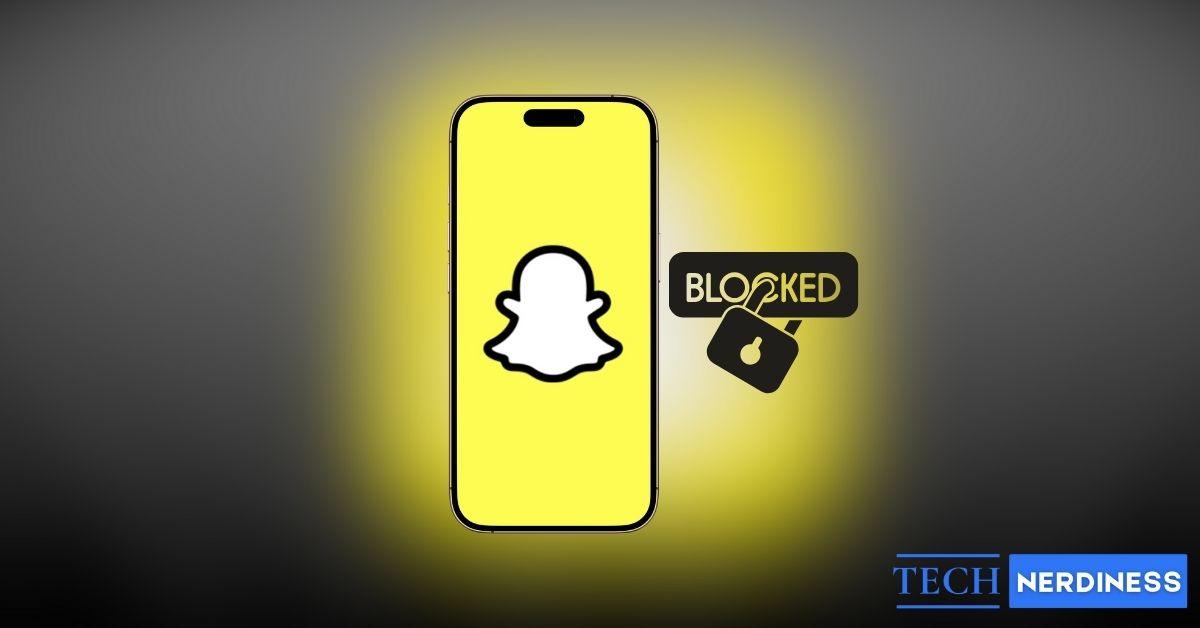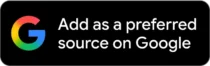Friendships on Snapchat can be unpredictable. One day, you’re sharing every detail of your life, and the next, they’ve seemingly vanished. And the worst part is, you won’t even know if they’ve simply deactivated their account, unfriended you, or worst of all, blocked you. Adding to your misery, Snapchat, like other social media platforms, doesn’t notify you when someone blocks you. This makes it pretty challenging to determine if someone has cut ties with you.
However, there are a few workarounds that can help you deduce whether you’ve been blocked, and this post covers them all.
What Happens When Someone Blocks You on Snapchat
If you suspect someone has blocked you, there are a few telltale signs you can look for:
- Their profile disappears: You can’t see their Bitmoji, display name, username, or Snap Score.
- Chats vanish: Your chat history with them disappears from your account.
- Snaps & messages go unanswered: Anything you send won’t go through, and you may see “Failed to send” or “Pending” indefinitely.
- Stories become invisible: You can’t view their Stories or Spotlight content.
- They disappear from the friends list: Their name is removed from your friends list entirely.
- They can’t be found in search: Their username won’t appear when you search for it.
How to Tell If Someone Blocked You on Snapchat
Now that you know what happens when someone blocks you on Snapchat, these workarounds can help you confirm it:
Method 1: Search for Their Username
This is the fastest and easiest way to determine a block on Snapchat. Simply head to the Add Friends screen and enter their username in the search bar. If their profile doesn’t pop up, you are either blocked or they might have deactivated their account. However, if their profile shows up along with an Add button, they’ve simply unfriended you.
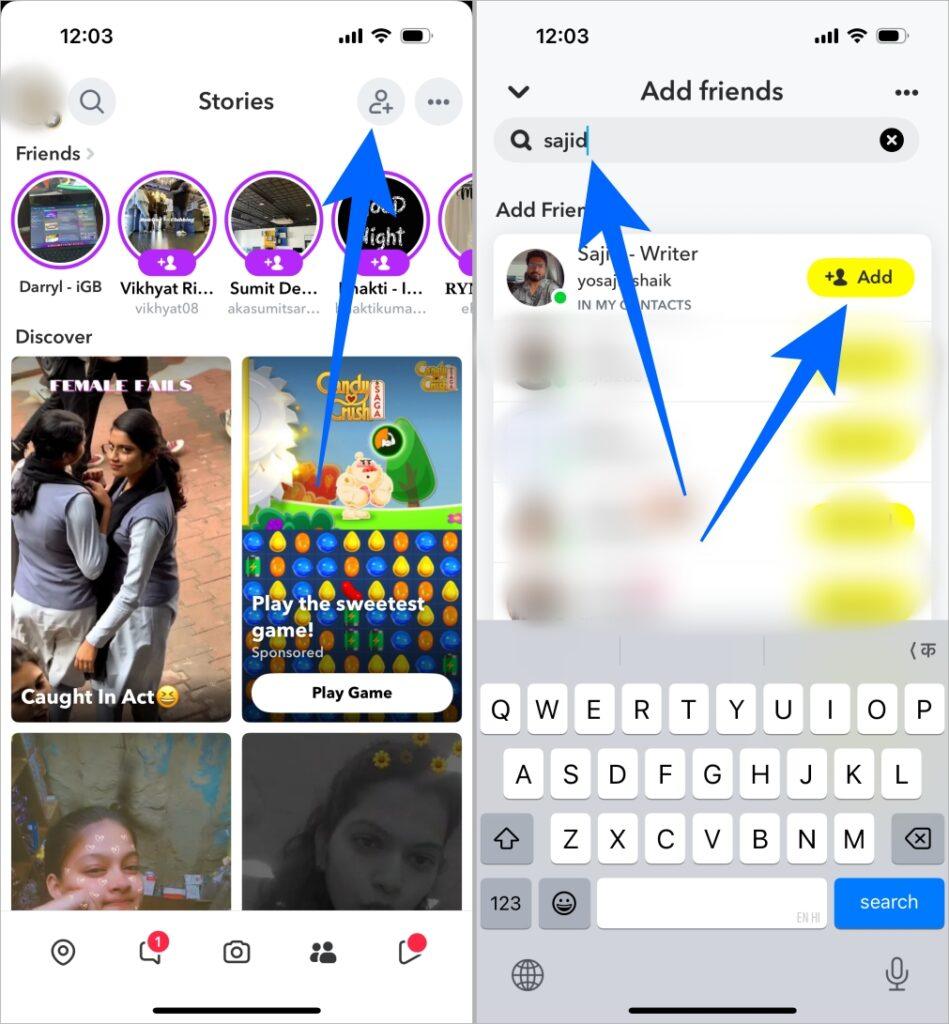
Method 2: Check Your Friend List
When someone blocks or unfriends you on Snapchat, they’re also removed from your friend list. To confirm this:
- Open Snapchat, tap your Bitmoji icon at the top left.
- Here, scroll down and tap on My Friends under Friends.
- Now, use the search bar or scroll through your friend list to find their name.
- If their name is missing, they’ve either blocked you or removed you.

Method 3: Inspect Recent Chats
When someone unfriends you on Snapchat, your recent chats with them or any snaps saved there remain available in your chat list. However, if they’ve blocked you, the previous conversation will also vanish from your chat list.
To verify this:
- Open Snapchat and swipe right or tap the Chat icon at the bottom to access your chat list.
- Here, scroll through your recent chats to find past conversations with the person.
- If the chat thread has disappeared, it’s a strong indication that they’ve blocked you.
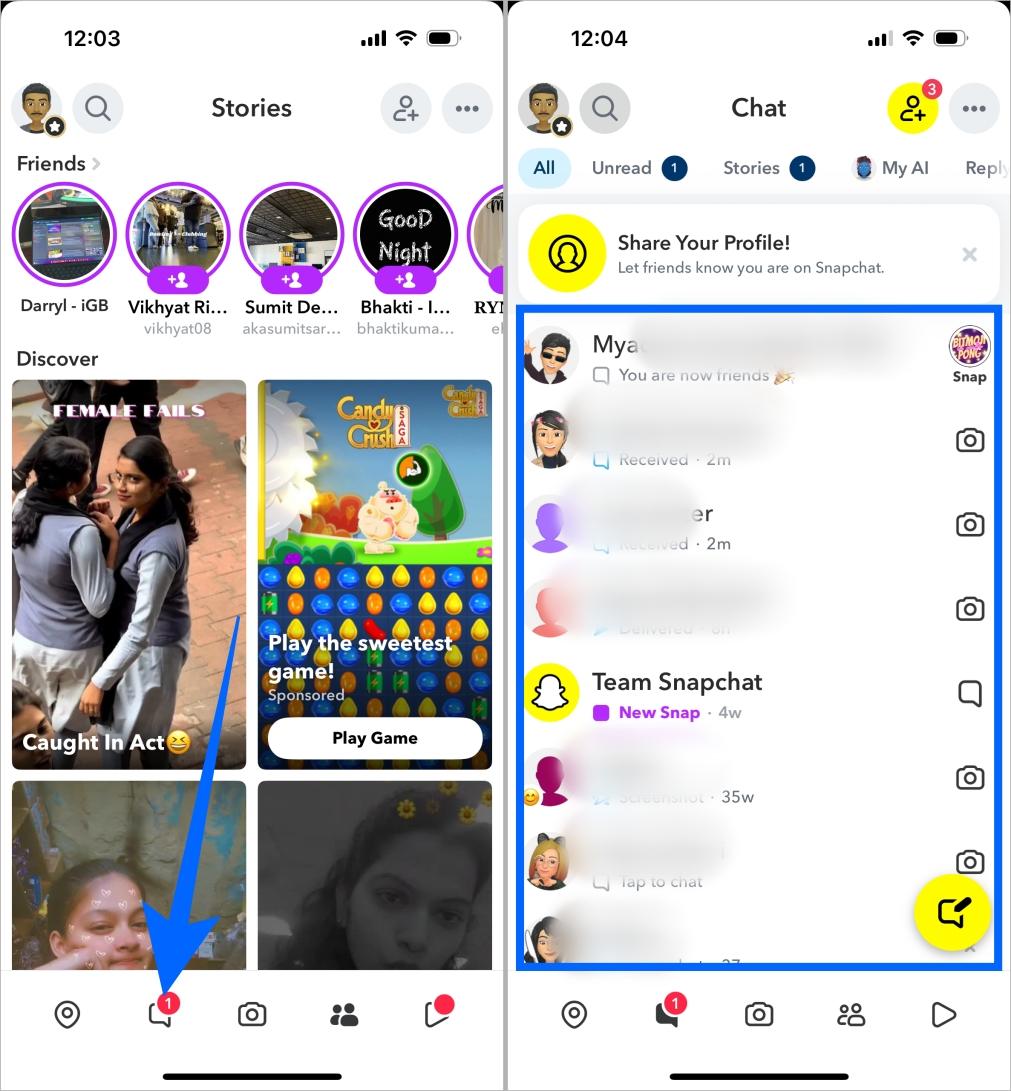
Method 4: Search for Them Using Another Account
If all the previous methods point to you being blocked, try searching for their username using another Snapchat account. You can ask your friends to search on your behalf or create a new account altogether. If their profile appears, it’s most likely that they’ve blocked you.
However, their profile not showing up could also mean they’ve deactivated their account or changed their username.
Blocked vs. Unfriended vs. Deactivated: What’s the Difference?
Before concluding that you’re blocked for sure, it’s important to know how these three situations differ:
| Feature | Blocked | Unfriended | Deactivated / Deleted |
|---|---|---|---|
| Appears in search | No | Yes | No |
| Visible in friends list | No | No | No |
| Can view their Stories | No | No (if set to friends only) | No |
| Can send them Snaps/chats | No (fails to send) | Yes (shows as Pending) | No (fails to send) |
| Chat history visible | Disappears | Remains | Disappears |
| Snap Score visible | No | No | No |
| Profile visible to others | Yes (except you) | Yes | No |
Moving On Respectfully
No single sign can confirm a block, but when almost all the signs point in the same direction, it’s more likely that they’ve blocked you. Yes, getting blocked can feel personal and, at times, hurtful, but respecting the boundaries the other person has set and moving forward is the healthiest response.
Have you ever suspected someone blocked you on Snapchat? Share your experience or any extra tips in the comments below.