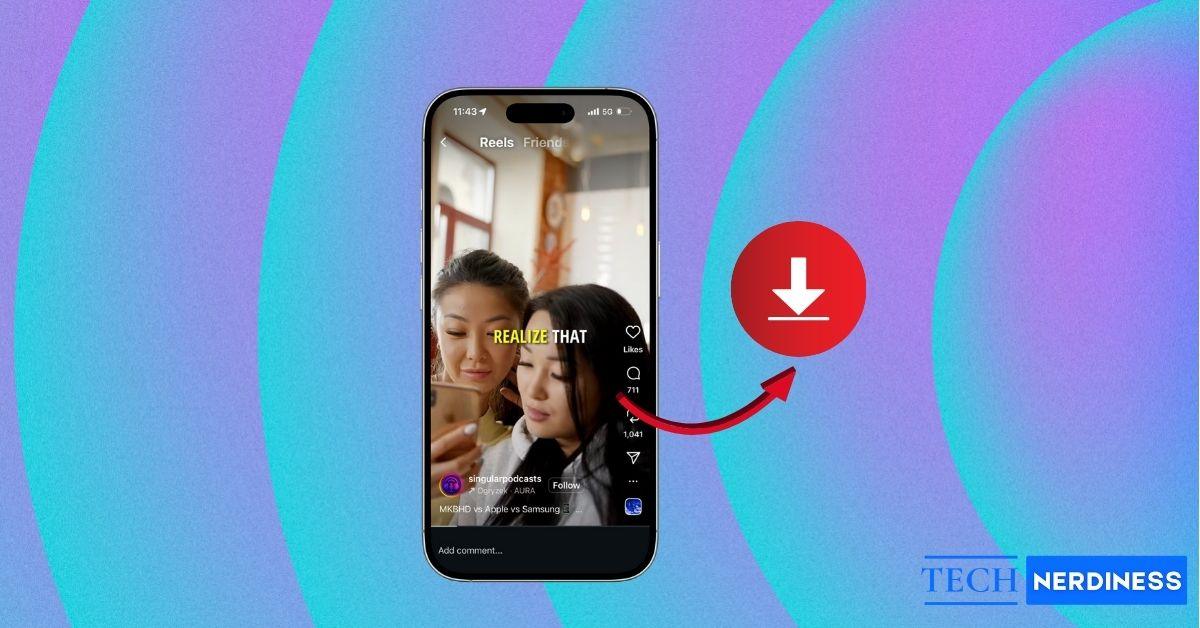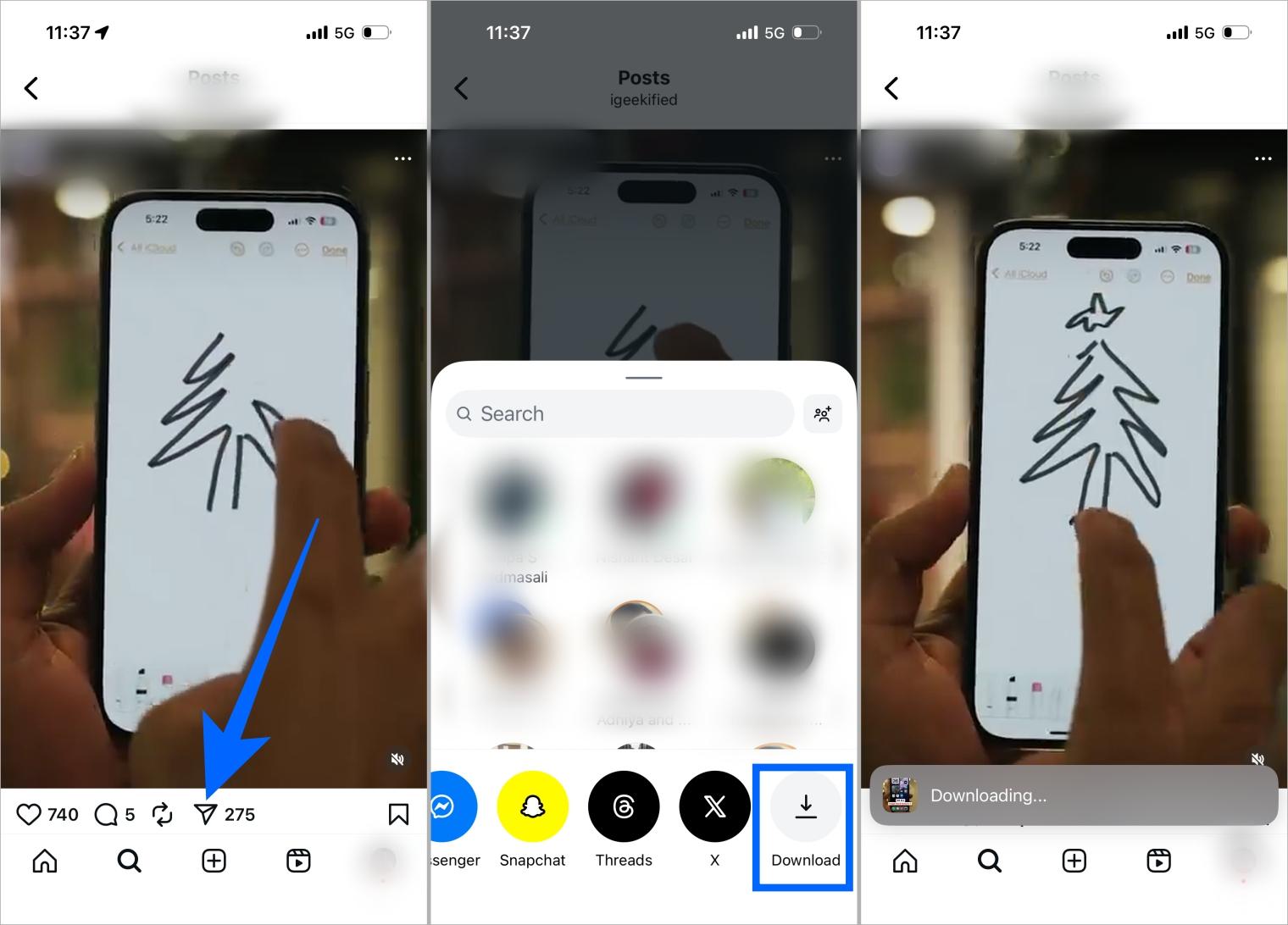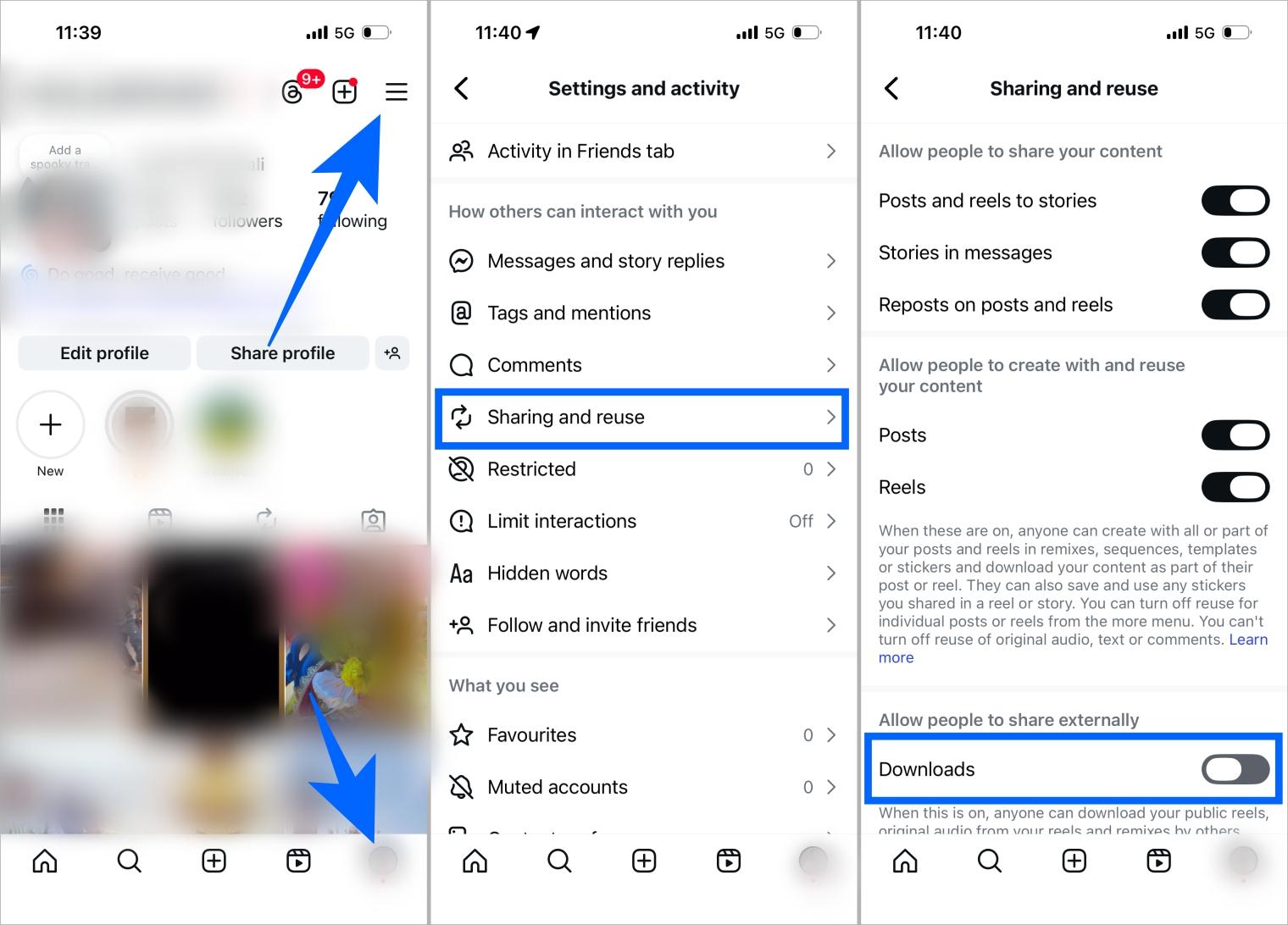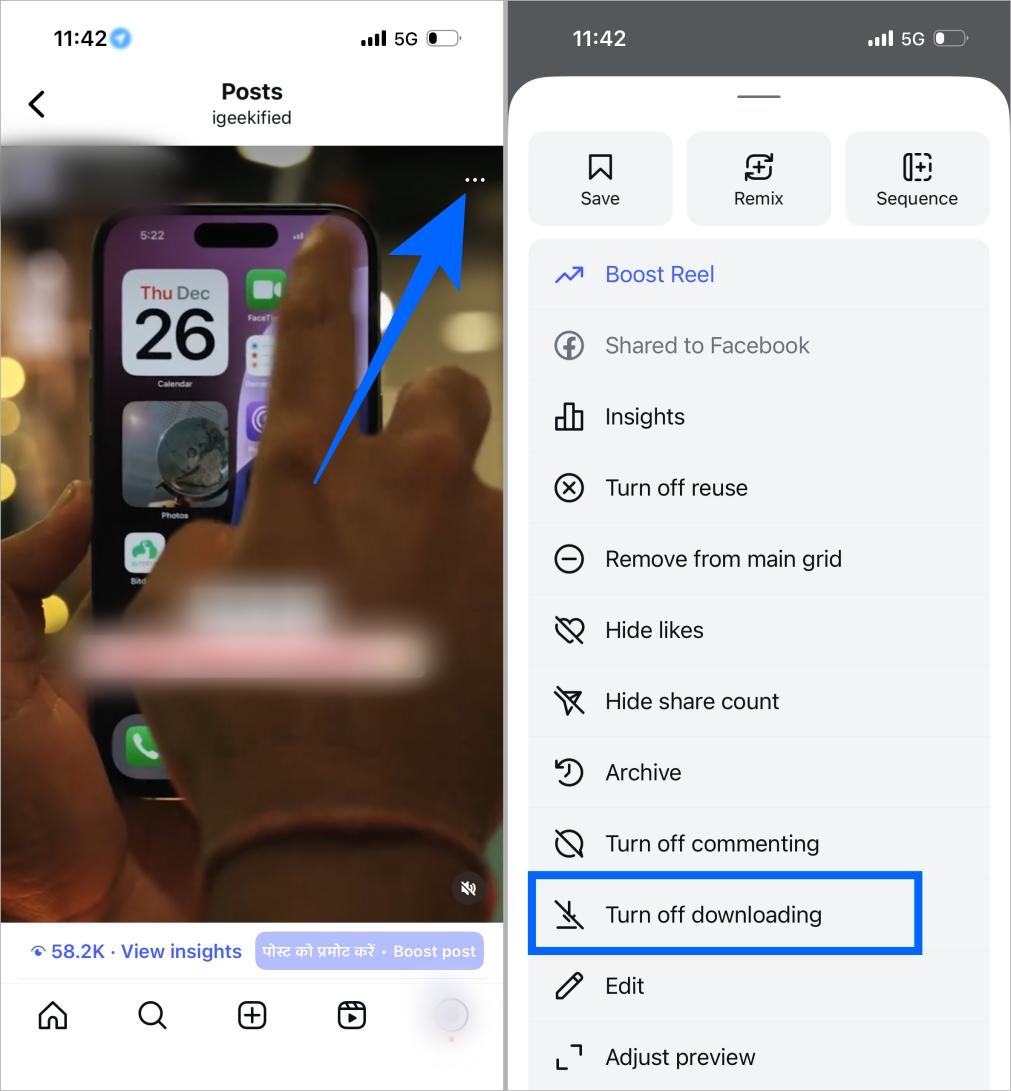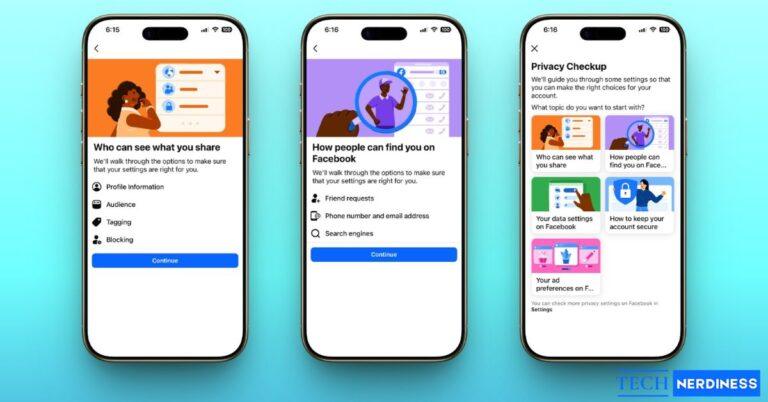Reels have taken over Instagram and become the go-to content format for every age group. If you’ve ever watched one and wished you could save it for inspiration, entertainment, or quick access later, you’re not alone. This guide walks you through every safe and effective way to download Instagram Reels on iPhone and Android phone so you can keep the content you love right at your fingertips. Let’s dive in.
Download Reels Using the Instagram Built-In Option
Instagram now lets you download Reels directly in the app, unless the creator has disabled it. It’s the easiest way to save your own or others’ Reels, though downloaded videos may include a watermark or lose copyrighted audio.
Steps to download Reels from Instagram:
- Open Instagram on your iPhone or Android.
- Open the Reel you want to download.
- Tap the Share button.
- Swipe left in the share sheet until you see the Download option.
- Tap Download and you’re done.

Reels will be saved in your phone’s Gallery or Photos app.
If you specifically want to save just the sound from a Reel, check out our detailed guide on how to download Instagram Reel audio to keep your favorite tracks separately.
Download Instagram Reels on iPhone and Android
If you want to save a Reel from a private account, the safest workaround is to record your screen.
Quick Tip: Make sure your internet connection is strong before recording, as a slow connection might make the video appear blurry or pixelated.
Download Instagram Reels via Screen Recording
From iPhone
- Open the Instagram Reel you want to download.
- Swipe down from the top-right corner to open Control Center.
- Tap the Screen Record button.

- When done, tap Stop.
That’s it, the recorded Reel will be saved in your Photos app.
For Android:
- Open the Instagram Reel.
- Swipe down from the top to access Quick Settings.
- Tap Screen Record.
- Tap Start when prompted.
- When done, tap Stop.
Download Instagram Reels Using Online Tool (Desktop or Mobile)
If the Reel is public and you want to download it without watermarks or losing its original sound, you can use a Reel downloader website.
Caution: Many of these sites contain ads or potential malware. Always use them carefully. Also, reposting someone else’s content without permission can violate Instagram’s Terms of Use or copyright laws.
- Open the Reel and tap Share.
- Choose Copy link.
- Visit a trusted downloader website.
- Paste the link and tap Download.
Download Instagram Reels Using Third-Party iOS and Android Apps
There are also third-party apps designed for downloading Reels from public accounts. However, proceed carefully, as many free apps are loaded with ads, and reposting content without permission can lead to copyright issues.
For example purposes, let’s use Black Hole (Download from the App Store and Play Store):
- Copy the Reel link from Instagram.
- Open Black Hole.
- Tap the circle to paste the link.
- The app will automatically download the Reel to your phone.
Control Who Can Download Your Reels
If you’re a creator, Instagram gives you control over who can download your Reels.
Turn Off Downloads for All Reels:
- Open Instagram and go to your profile.
- Tap the three horizontal lines in the top right.
- Under Settings and activity → Sharing and reuse.
- Under Allow people to share externally, turn off Downloads.

Turn Off Downloads for a Single Reel:
- Go to your Reel and tap the three dots.
- Choose Turn off downloading.

Ethical Ways to Repurpose Downloaded Reels
If you plan to reuse someone else’s Reel for educational or creative purposes, do it ethically:
- Always credit the original creator by tagging them.
- Crop or edit the clip before use.
- Replace the background music with copyright-free audio.
Note: Even when done ethically, these practices don’t guarantee immunity from copyright claims, so always use downloaded content mindfully.
Final Thoughts
Downloading Instagram Reels has never been easier. Whether you’re saving your own creations or keeping your favorite clips for offline viewing, the key is to stay cautious, respect creators’ rights, and use the content ethically. That way, you can enjoy Reels safely and legally without worrying about copyright or account issues.
FAQs
Yes and no. If you’re keeping it for personal use, it’s fine. But reposting it publicly without permission can lead to copyright issues.
No. You must have explicit permission from the content owner to use their Reel for commercial purposes.
Saving keeps a Reel in your Instagram collection, accessible only online. Downloading saves it directly to your phone’s storage, so you can watch it offline anytime.
You might also like: