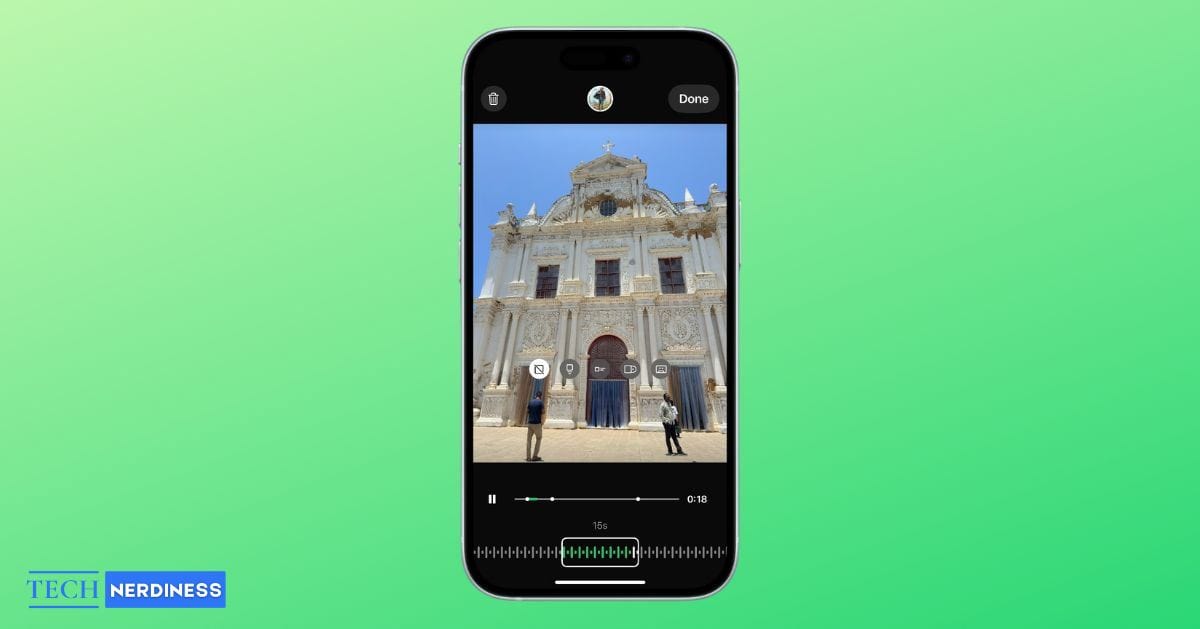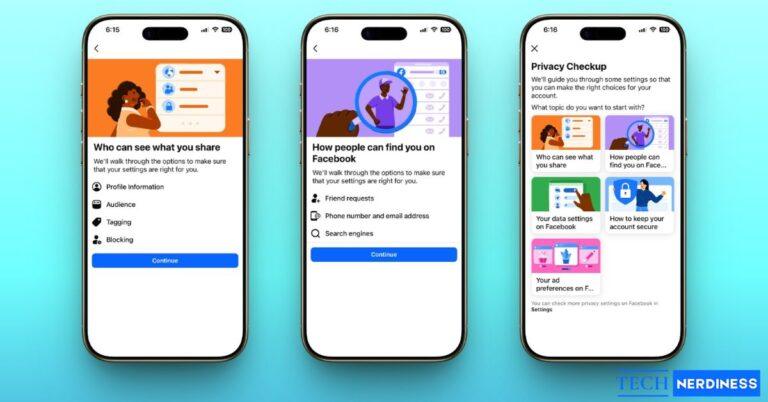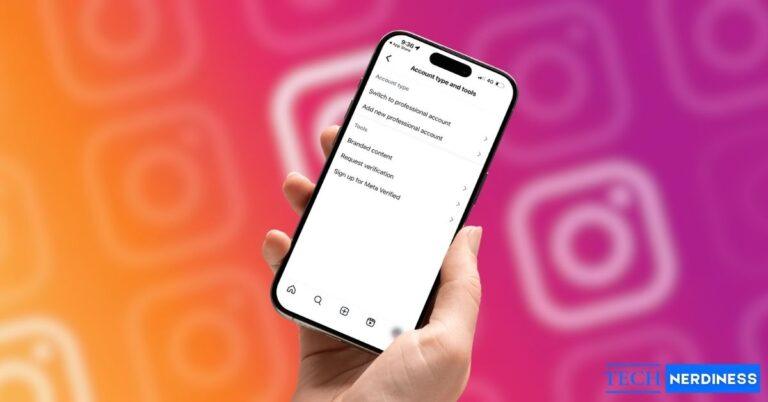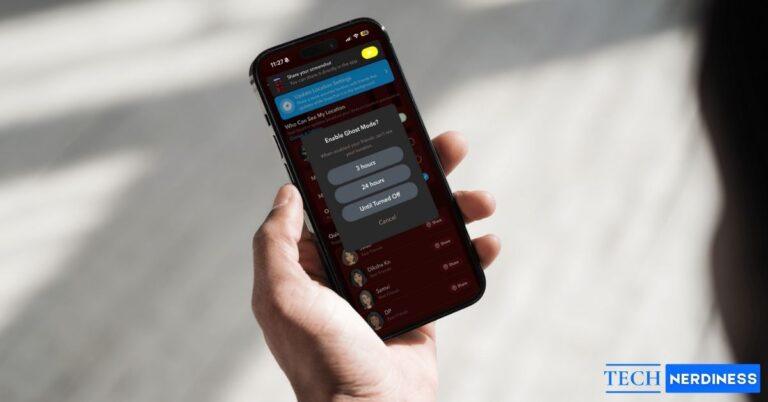- WhatsApp adds music to Status updates: Meta now lets you insert songs from WhatsApp’s built-in library into photos or videos, expanding creative options.
- How to use the new music tool: Update WhatsApp, tap the music note while creating a status, then browse, select, and trim a track to match.
- Where the feature works today: Music in WhatsApp Status is available on iOS and Android apps only, not on WhatsApp Web, and rollout may vary by region.
- Workarounds if you don’t see it yet: You can record music in the background or use third-party apps like InShot to add tracks before uploading.
- Caution with feature availability: Since rollout is gradual and country-based, some accounts may not see the option until Meta expands broader access.
WhatsApp Status has always been a quick way to share updates, but until recently, adding music wasn’t possible without workarounds. That’s changed this January. Meta rolled out a feature that lets you pick songs directly from WhatsApp’s built-in music library and attach them to your photo or video updates. The feature is rolled out globally, but availability may vary by country and account type for now.
How to Add Music to WhatsApp Status on iPhone and Android
Before you start, update WhatsApp to the latest version and confirm the feature is available in your region. Also note: this works only on personal accounts, not WhatsApp Business.
On iPhone
- Open WhatsApp and go to Updates.
- Tap the + icon next to My Status to choose or capture a photo/video.
- Tap the music note icon to access the music browser.

- Browse or search for a song, preview it, then select.
- Trim the desired portion using the progress bar.
- Tap Done, move, resize or remove the music sticker, and post.

On Android
- Open WhatsApp and tap Updates.
- Tap the camera icon to select or capture a photo/video.
- Tap the music note icon in the editor to open the music browser.
- Search or browse for a song, then preview and select it.
- Use the progress bar to trim the track.
- Tap Done, then adjust the music sticker before posting.
For an image status, only 15 seconds of music will play. For a video status, the song can continue for up to 60 seconds, which is the maximum video length allowed on WhatsApp Status.
That’s it, you only get a small slice of the track, so make sure to pick the catchiest or most meaningful part. Once added, the song shows up as a sticker on your status. You can drag it around or resize it, and anyone who sees your status will also see the song’s name, handy if they want to check it out themselves.
If you’re curious about taking your WhatsApp experience even further, you can also check out how to use ChatGPT on WhatsApp to make your chats smarter and more fun.
Limitations You Should Know
Currently, music on Status is available on Android and iOS, but not on WhatsApp Web. The rollout started with beta versions like Android 2.25.2.5 before reaching stable builds, so if you don’t see the option yet, you may need to wait for the update. WhatsApp also notes that the feature isn’t available in all countries yet, including Brazil.
For WhatsApp Business accounts, access to licensed music is restricted since the library is only for personal, non-commercial use. That means businesses may have a more limited selection.
Workarounds If You Don’t Have the Feature Yet
If music on Status hasn’t reached your account yet, you still have options:
- Background method: Play music on your phone through an app like Spotify or Apple Music and record your status video. WhatsApp will capture both the video and the sound.
- Third-party apps: Tools like InShot or WhatsCut Pro let you edit music into a photo or video before uploading it as a status.
- High-quality uploads: Apps such as PureStatus can help reduce compression and keep your videos looking sharp when you add your own audio.
Why Music on WhatsApp Status Matters
Adding soundtracks makes your statuses more expressive, whether it’s pairing a sunset photo with a chill track or flexing your playlist. With this feature, WhatsApp catches up to Instagram and TikTok, where music is already central to self-expression.
You might also like: