How to Record on Snapchat Without Holding the Button: 2 Easy Ways

Tired of holding the record button? Learn two simple ways to record on Snapchat without holding it. Perfect for tutorials, dances, or stories.
Step-by-step tech guides, tips, and how-tos to simplify your digital life and solve everyday tech problems.

Tired of holding the record button? Learn two simple ways to record on Snapchat without holding it. Perfect for tutorials, dances, or stories.

Instagram Linked Reels let you connect videos for seamless storytelling. Learn how to link, edit, and boost engagement with this step-by-step guide.

Pin or Unpin Someone on Snapchat in seconds! Stay organized, never lose track of chats, and personalize your feed.

Instagram’s Restrict feature lets you quietly limit unwanted interactions without blocking. Here’s what it does, how to use it, and when it’s helpful.

iOS 26 introduces Spatial Scenes, a futuristic 3D wallpaper for iPhone Lock Screens. Here’s how it works, which devices support it, and how to try it yourself.

Want WhatsApp on two phones at the same time? Here’s a simple step-by-step guide to set it up.

Tired of nonstop alerts? Here’s how to turn off Snapchat story notifications on iPhone and Android, whether for all friends, certain people, or creator updates.
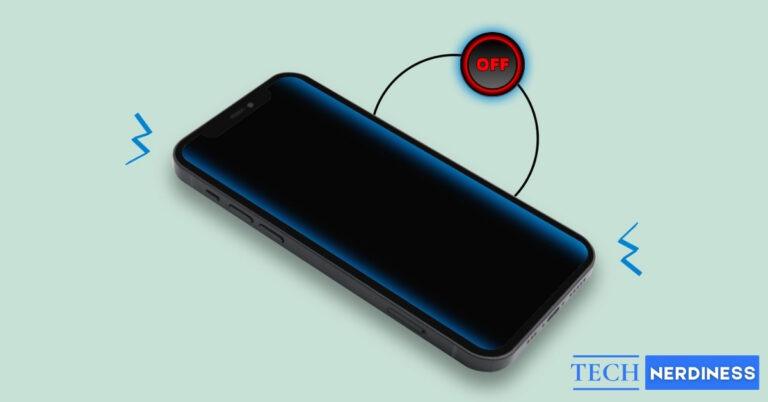
Not sure if a phone is off, dead, or blocking you? Here’s how to tell the difference.

Did you know you can blur your house on Google Maps? Hide it from strangers and boost privacy with our guide. Learn the quick steps and secure your home.

Snapchat is adding a 5GB limit to free Memories. Here’s how to check your storage and download all your Snaps for free before they’re deleted.