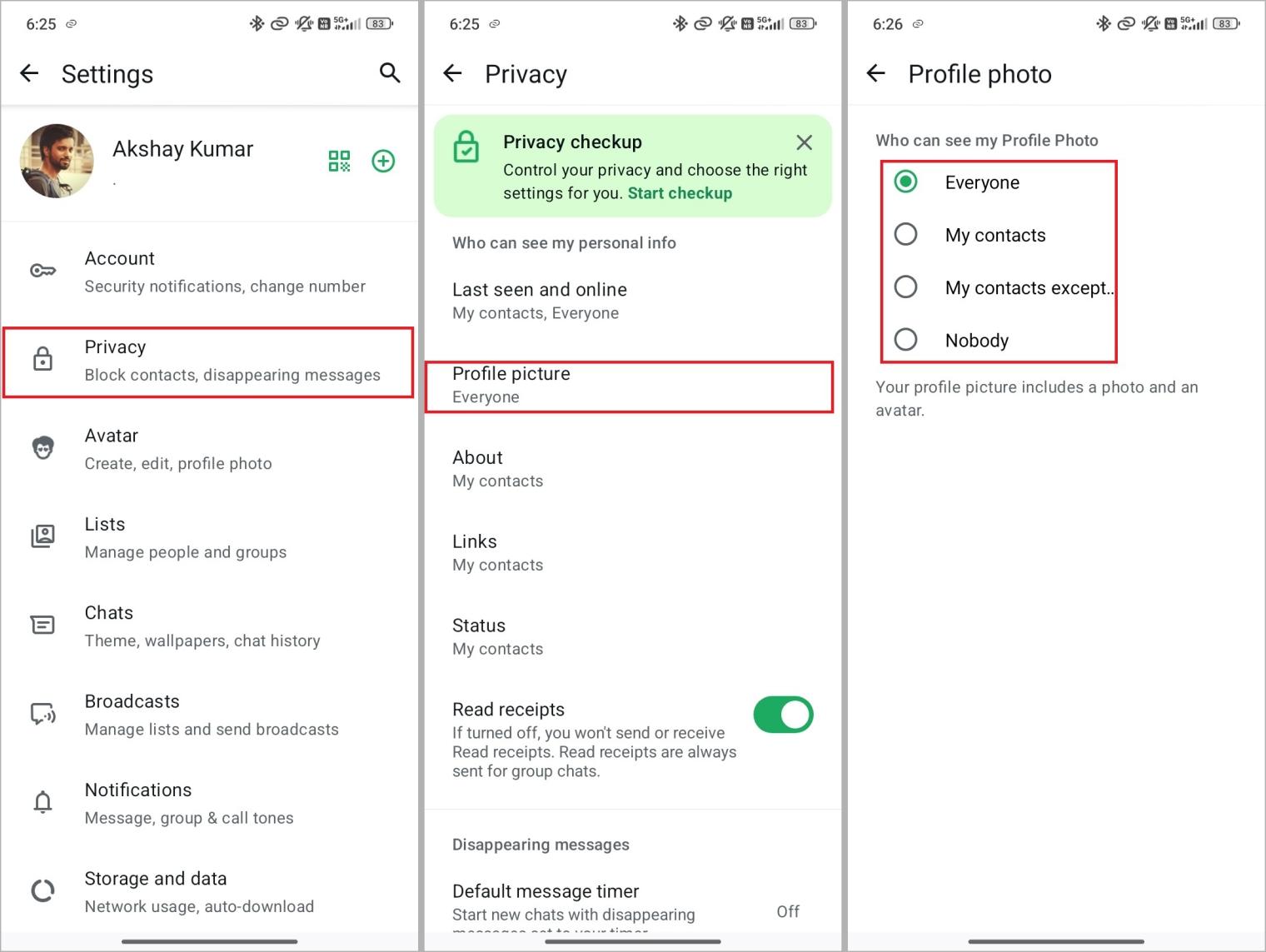WhatsApp does not provide any option to see who viewed a profile picture, and there is no hidden setting that reveals this. The most a user can do is rely on indirect signs to understand who might have opened it. Some privacy options can also help control who gets access to the display picture.
This guide explains the practical ways to manage this and the signals that may offer hints.
Can You See Who Has Looked at Your Whatsapp Profile Picture?
No. WhatsApp does not show a viewer list for profile pictures. The platform has never supported it, and there is no workaround inside the app. Even features such as read receipts or profile photo visibility controls do not track who opens the display picture.
Some users confuse this with trying to check who downloaded their WhatsApp profile picture. That is also not possible, although users can still save anyone’s DP with basic methods. More on this is covered in the guide on how to download WhatsApp profile pictures, which explains the limitations and the privacy angle at a practical level.
Why Doesn’t WhatsApp Allow It?
The platform follows a simple privacy model where viewing a profile picture is treated the same as viewing a name or phone number. Listing viewers would expose user behavior in a way WhatsApp avoids.
WhatsApp already restricts automatic photo saving on chats to protect users from unwanted data exposure. The same privacy approach applies to profile pictures. Those who want to limit media exposure can also stop WhatsApp from saving photos on iPhone or Android.
WhatsApp Clues That Might Help You Know Who Viewed Your Profile Picture
Even though WhatsApp does not officially track display photo viewers, there are a few indirect signals that can help you guess who might have opened it.
1. Check WhatsApp Status Viewers
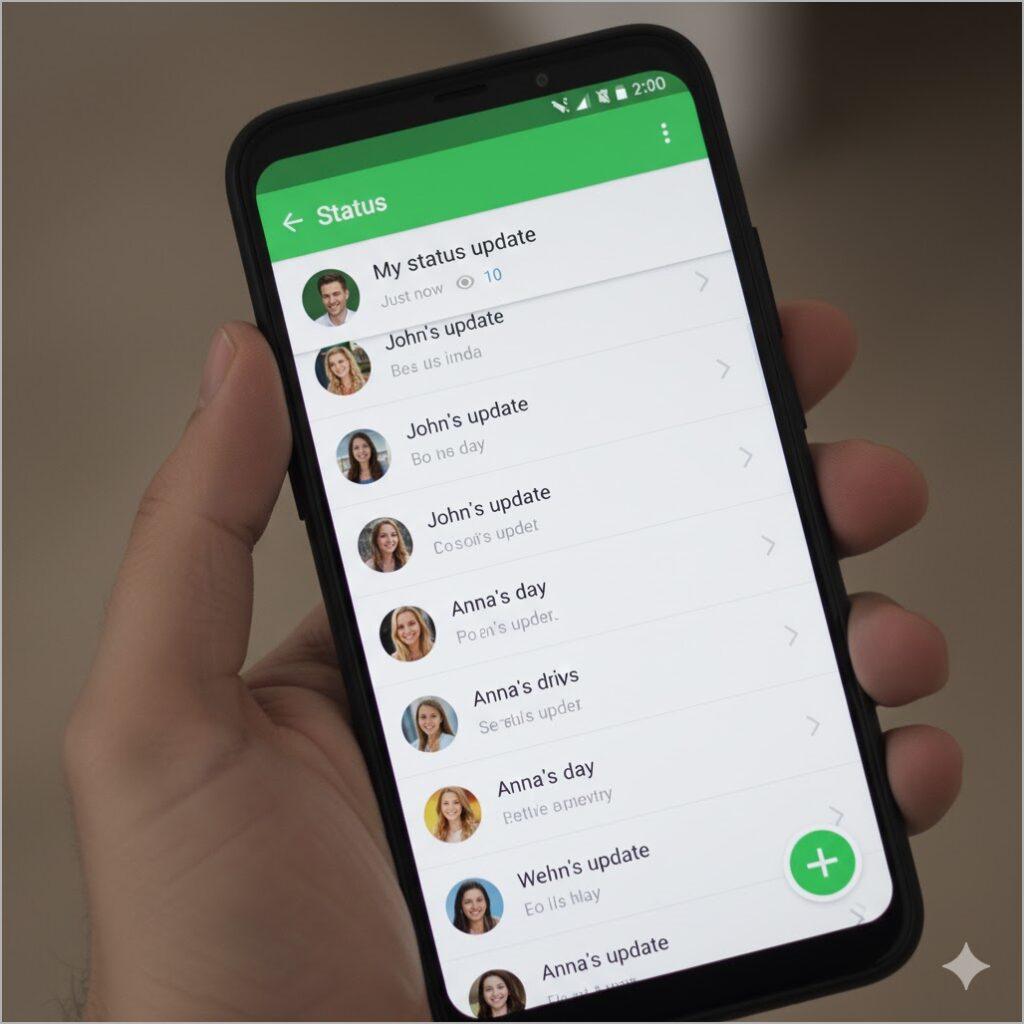
Users who consistently view someone’s WhatsApp Status may also be checking the profile picture often. Status views are visible, so it is one of the few direct signals available.
2. Look At Recent Chats and Engagement
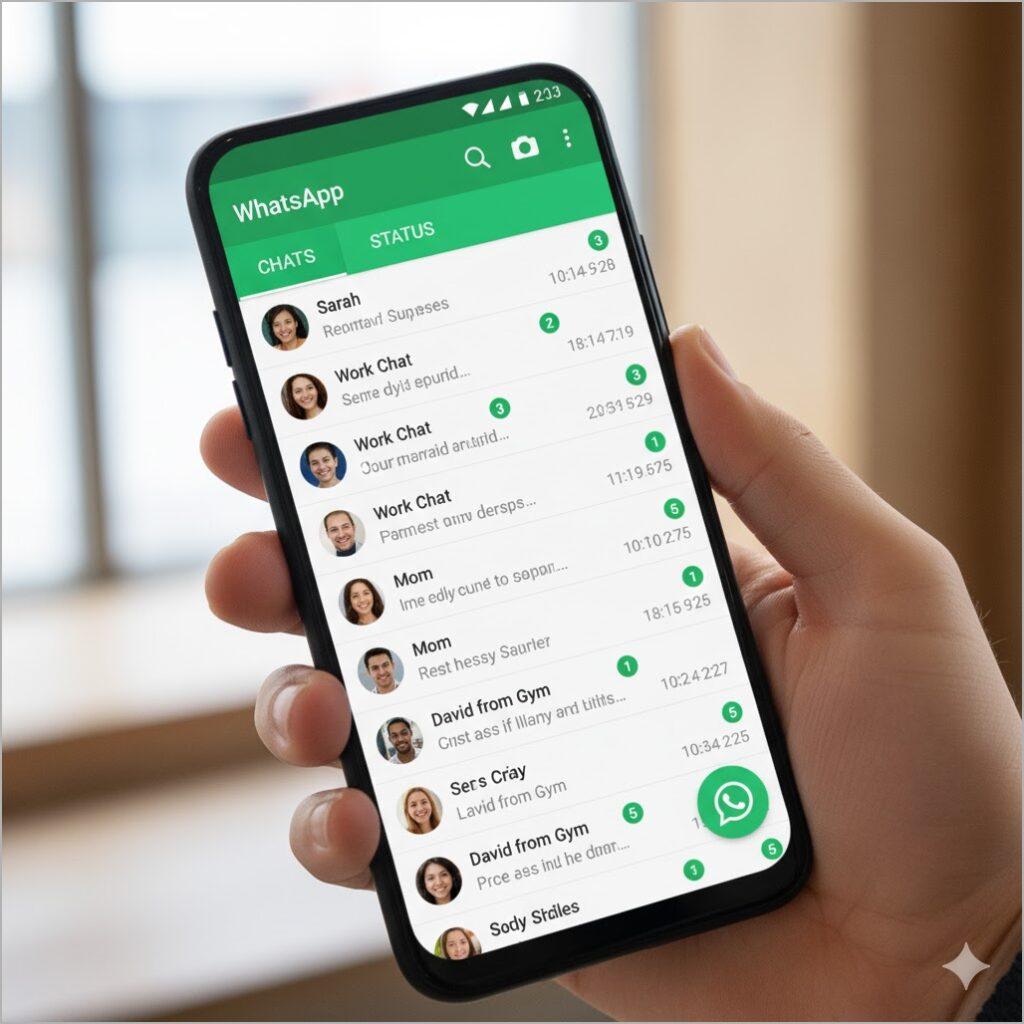
People who recently interacted with, messaged, or checked your last seen or online status are more likely to have opened your profile picture. These hints do not confirm anything, but they offer a practical assumption.
WhatsApp Privacy Settings You Can Use to Control Profile Photo Visibility
If you don’t want certain people to view your profile picture, you can control its visibility in WhatsApp’s Privacy Settings.
- Open WhatsApp Settings
- Then choose the Privacy option.
- Tap Profile Photo.
- Here you will find multiple options, including Everyone, My contacts, My contacts except, and Nobody.
![WhatsApp Privacy Settings to Control Profile Photo Visibility]()
It’s worth mentioning that selecting My Contacts Except will help you hide your DP from selected people while keeping the image visible to other numbers in your contact list. Notably, this setting comes in handy when someone wants to avoid unknown people or specific contacts.
You can also check out our guide on how to download WhatsApp profile pictures. It fits well here because you control who can view your own photo while still managing the images you want to save.
Why You Should Not Trust Third-Party Apps for WhatsApp Profile Photo Viewers
There are a handful of apps and websites online and on the App Stores that claim to reveal profile viewers.. We advise you to never use them, as they can steal your personal information. WhatsApp mobile or desktop versions never share this data officially with these apps. In simple terms, there aren’t any tools that can bypass WhatsApp messaging app’s privacy model. So if you use them, you are only exposing your device and data to threat actors.
Final Thoughts
In summary, there are simply no tools or any direct way to see who has seen your WhatsApp profile picture. As far as we know, the Meta-owned platform doesn’t have plans to add this functionality any time soon. One of the most reliable ways to maintain your security is to manage profile image visibility settings.
You can also get simple clues from your interactions with others. That said, you should stay away from any app or website to maintain the safety of your account.