Batman never fades away for me. He’s dark, clever, and still one of the coolest heroes out there. I’ve seen him on posters, shirts, even tattoos. And if you’re like me, you probably want him on your phone too. That’s where a sharp 4K Batman wallpaper comes in.
For me, a wallpaper is more than a background. It sets the whole vibe. It makes every unlock feel exciting. With Batman, you get that mix of grit, mystery, and strength right on your lock screen. Many of the designs featured here come from creators like Universal Arts & Wallpapers (@Universal4karts on X), who share high-quality superhero art for fans.
I’ve pulled together 15 Batman wallpapers in 4K that look great on both iPhone and Android. Some are rooted in classic comic style. Others feel straight out of the Dark Knight movies. Take a look and see which one fits your screen best.
Table of Contents
- 1. Batman Chess Piece Wallpaper
- 2. Batman in Front of the Blood Moon
- 4. Batman vs Superman Split Wallpaper
- 5. Batman Spellbound Sketch Wallpaper
- 6. Simple Bat Logo on Black
- 7. Batman Looking at the Signal
- 8. Batman Swinging Across the Skyline
- 9. Dark Knight Minimal Portrait
- 10. Batman Over Gotham at Sunrise
- 11. Batman Comic Collage Wallpaper
- 12. Animated Batman in Shadows
- 13. Sharp Minimal Batman Portrait
- 14. Batman Under the Spotlight
- 15. Cinematic Batman Statue Wallpaper
- 15. Man of Steel Silhouette (Bonus for DC Fans)
- Tips for Setting Wallpapers on iPhone and Android
- Final Thoughts
1. Batman Chess Piece Wallpaper

I love this one because it’s funny without trying too hard. A set of chess pieces, and one has a speech bubble: “I’m Batman.” It’s simple, clever, and it looks neat on a lock screen.
2. Batman in Front of the Blood Moon

This is pure drama. Batman jumps across a blood-red sky with bats all around him. If you want your phone to pump pure Gotham energy, this is the perfect one.
4. Batman vs Superman Split Wallpaper

Batman on one side, Superman on the other. The yellow and blue split is perfectly in sync. It’s simple but still makes a statement, especially on tall Android screens.
5. Batman Spellbound Sketch Wallpaper

This one looks like it came from an old sketchbook. Batman stands in the middle with diagrams and scribbles around him. It has that detective–thinker vibe, and I think it’s one of the more unique ones.
6. Simple Bat Logo on Black
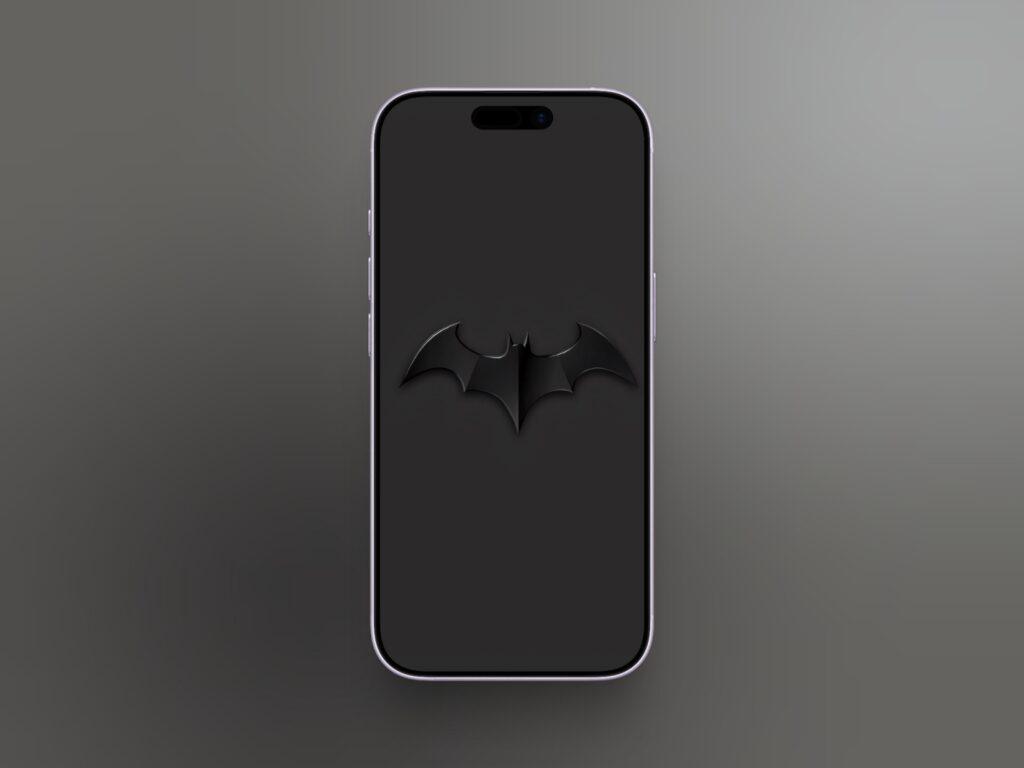
Sometimes all you need is the Bat symbol. A black screen with a sharp logo in the center and nothing else. It works best if you like a clean screen without extra stuff.
7. Batman Looking at the Signal

In this one, a Bat-Signal shines high above Gotham as Batman watches from a rooftop. Dark and moody, it feels like a scene right out of the comics. I’d say this is for you if you want the classic Gotham look.
8. Batman Swinging Across the Skyline

Batman is in mid-air, swinging with his grappling hook. The teal and black tones pop nicely on your screen. It feels slick, like the city is alive.
9. Dark Knight Minimal Portrait

This one is simple but prominent. It’s a 3D render of Batman with glowing white eyes and faint light on his chest. If you like bold but uncluttered wallpapers, this works great.
Prefer something more galactic than Gotham? Check out our stunning Silver Surfer Wallpapers in 4K.
10. Batman Over Gotham at Sunrise

Batman standing tall with the sun breaking through the clouds. Bats flying all around. It feels cinematic, almost like a final shot from a movie. I think it’s one of the most dramatic options here.
11. Batman Comic Collage Wallpaper

This one’s loud and colorful. Panels, Bat logos, and Gotham all smashed together in bold yellow and black. If you grew up reading comics, this one will feel familiar and fun.
12. Animated Batman in Shadows
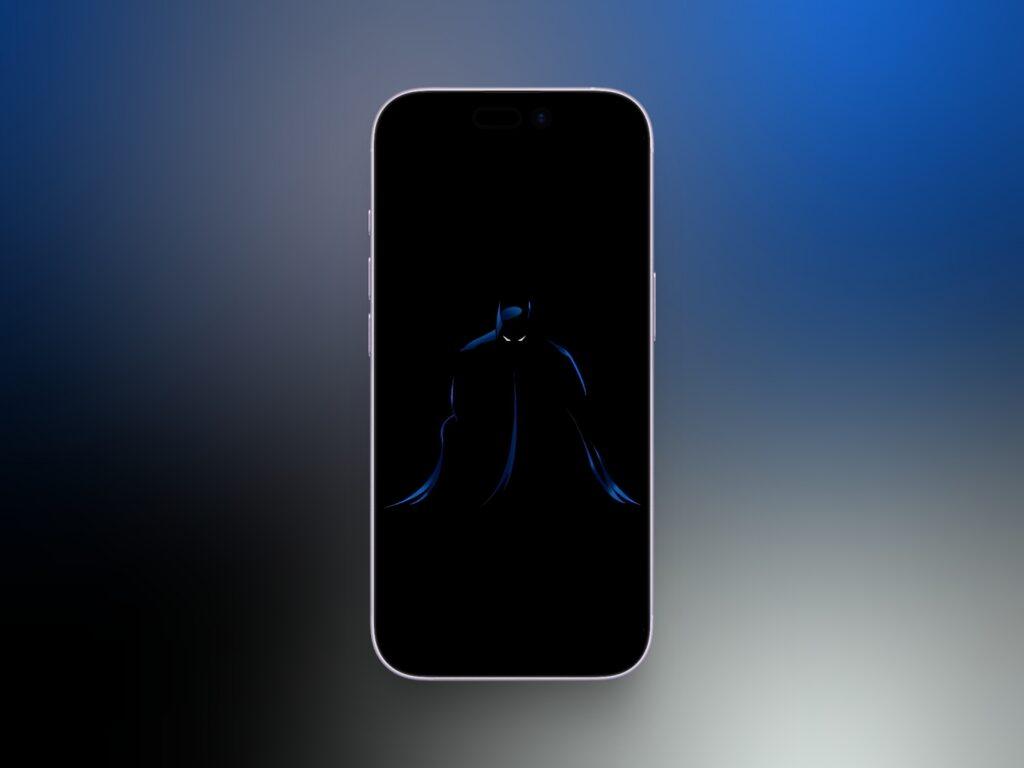
Here, Batman crouches in the dark with only his glowing eyes showing. The black and blue tones make it perfect for AMOLED screens. Simple, moody, and easy on the battery too.
13. Sharp Minimal Batman Portrait

White lines cut across to outline Batman’s face. The yellow Bat symbol sits underneath. It’s clean, stylish, and doesn’t take away from your app icons.
14. Batman Under the Spotlight
One spotlight. One caped figure. Batman stands alone in the beam, surrounded by darkness. It’s heavy and dramatic, perfect if you like wallpapers with a darker mood.

15. Cinematic Batman Statue Wallpaper
Batman stands in the rain, still as stone, with blurred city lights behind him. The 4K details show raindrops and shadows perfectly. It feels almost like a movie scene frozen in time.

15. Man of Steel Silhouette (Bonus for DC Fans)
Alright, this isn’t Batman, but it’s too good to skip. Superman stands in silhouette against a glowing red background. If you like having both heroes in one frame, this is a solid pick.

Tips for Setting Wallpapers on iPhone and Android
A 4K wallpaper only looks good if it’s set up right. Here’s how I do it:
On iPhone:
- Go to Settings > Wallpaper > Add New Wallpaper.
- Pick the Batman image.
- Pinch or drag it until it fits.
- Set it on lock screen, home screen, or both.
- If you have depth effect, try it. It adds a nice layered look.
On Android:
- Long press your home screen, then tap Wallpaper & Style.
- Choose the Batman wallpaper.
- Apply it to lock screen, home screen, or both.
- If it looks zoomed in, crop it to fit your phone’s screen ratio.
Quick setup, and your wallpaper will stay sharp instead of stretched.
Final Thoughts
Batman wallpapers bring more than just decoration. They add mood. They add energy. They make every unlock feel like a small Gotham moment.
Some days I stick with the clean Bat logo. Other days I go for something dramatic, like Batman in the rain. The best part is I can switch whenever I feel like it and give my phone a fresh look.
Try these on your iPhone or Android and see which one speaks.
Related Wallpapers You May Like:





