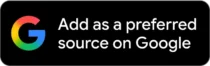After so much anticipation, Apple has finally announced the September event named “Awe Dropping”. As the invite suggests, this year Apple has a lot rolled up their sleeves to make your jaw drop. The lineup could include the new iPhone 17 series, especially the much-buzzed-about iPhone 17 Air, a smarter Apple Watch, or a surprise. But you don’t have to wait for the keynote to get in on the fun!
You can bring that Apple vibe to your devices right now with stunning Awe Dropping wallpapers inspired by the 2025 September Event. We’ve curated wallpapers for your iPhone, iPad, and Mac in 4K quality. You can quickly download them for free.
Get Ready for Apple’s September 2025 Event
Apple’s September event is like Christmas for tech lovers. Held at the iconic Steve Jobs Theater, it’s where we see game-changing devices and features unveiled. This year’s theme might lean into bold colors and futuristic vibes, and the wallpapers inspired by it are no different.
We are expecting to see more Apple Intelligence features across the new set of devices. Apple could also bring the highly rumored AirPods Pro 3 with a pack of health features. Moreover, the Apple Watch Series may see a refreshed Ultra model.
Overall, the rumors are heating up for September 9th. Till then, downloading these wallpapers lets you carry a piece of the event’s energy on your screen.
Download Apple’s Awe Dropping Wallpapers
These wallpapers are all about that iconic Apple logo, reimagined in the “Awe Dropping” Event invitation.
The glowing Apple logo against a minimalist black background will make your screen stand out. It looks equally good on larger iPad and Mac screens. Simply tap the Download button below and make it yours.

How to Set the Apple Awe-Dropping Wallpaper on iPhone or Mac?
Setting up these wallpapers is super easy. Here’s how to do it:
For iPhone or iPad:
- Save the downloaded wallpaper to your Photos app.
- Launch the Photos app and open the image
- Tap the Share button and select Use as Wallpaper.
- Adjust the zoom if you want, and tap Set.
- Choose whether it’s for your lock screen, home screen, or both.
For Mac:
- Download the wallpaper to your Downloads folder.
- Go to System Settings > Wallpaper.
- Select Add Photo.
- Browse to your downloaded file and apply it — done!
Love these designs? Don’t miss the official iOS 26 wallpapers Apple released alongside the update.
These wallpapers are optimized for every screen size and work perfectly even on Android and Windows devices.
Final Thoughts
There you have it! The latest Awe Dropping wallpapers channel the hype of Apple’s September Event to your device. Whether you’re showing off your excitement or just enjoying the minimal Apple logo, these wallpapers are an easy, free way to celebrate the season of new tech.
So go ahead and download your favorite Apple logo wallpapers; let your devices shine. Also, let us know which upcoming Apple device you are most excited about!