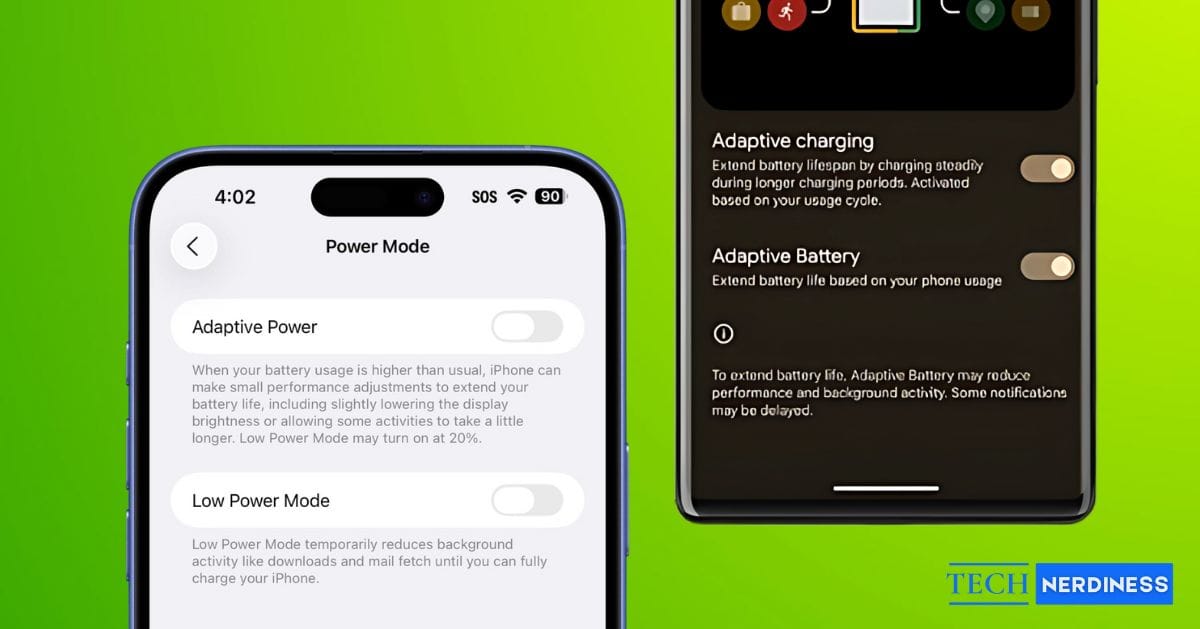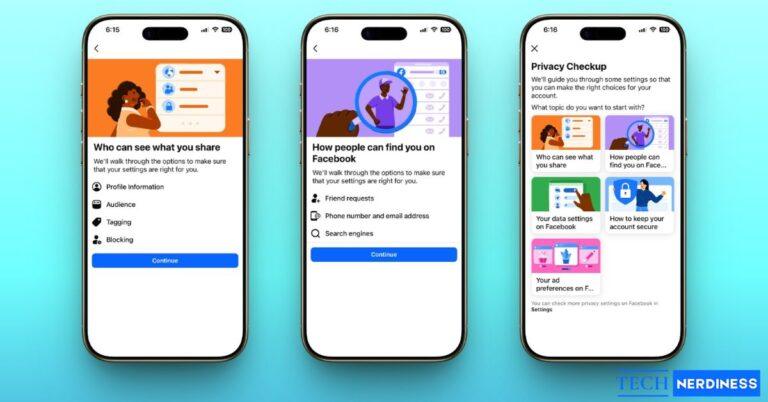Battery life is one of those things you don’t think about until the dreaded red bar appears. For years, both Android and iPhone users have relied on manual tricks like lowering brightness or enabling Low Power Mode. But now, both platforms have smarter, AI-driven features built in: Android’s Adaptive Battery and iOS’s new Adaptive Power. They share the same goal to make your phone last longer without you constantly managing it. But they work in very different ways.
What Is Adaptive Battery on Android?

Google introduced Adaptive Battery back in Android 9, and it’s been evolving since. The idea is simple: your phone should know your habits and save power where it matters.
- It learns your usage patterns over weeks. Apps you rarely use are limited in the background, while your most-used apps stay responsive.
- It restricts background activity for power-hungry apps and even notifies you when an app is draining too much.
- It can slightly throttle performance when full power isn’t needed, making sure your CPU and GPU don’t waste energy.
- On some devices, like Samsung Galaxy phones, you can even fine-tune processing speed levels: Optimized, High, or Maximum to balance performance with battery.
By default, Adaptive Battery is always on, and it gets smarter the longer you use your phone. The tradeoff? Some delayed notifications or slightly slower app launches for rarely used apps.
What Is Adaptive Power on iOS?

Apple is introducing Adaptive Power with iOS 26, starting on iPhone 15 Pro and newer models. Unlike Android’s approach of learning over weeks, Adaptive Power works more like a smart assistant that reacts in real time.
- It makes small, subtle adjustments only when your iPhone is under heavy load, like dimming the screen, pausing background tasks, or letting apps take a little longer to process.
- It can auto-enable Low Power Mode when your battery hits 20%, combining both features for extra savings.
- You get an Adaptive Power notifications toggle so you know when the system is slowing things down to save energy.
- Since it relies on Apple Intelligence, Apple’s new on-device AI, it’s limited to the latest models.
The goal isn’t to aggressively cut features, but to stretch your battery just enough without you noticing much change in performance.
Adaptive Battery vs Adaptive Power: Key Differences
Both features save energy, but they tackle the problem differently.
- Availability: Adaptive Battery works on most Android phones since Android 9. Adaptive Power is limited to iPhone 15 Pro, Pro Max, and the iPhone 16 lineup.
- How They Work: Android learns your long-term habits and adjusts accordingly. iOS reacts instantly during demanding tasks.
- Impact: Adaptive Battery might delay some notifications or background tasks. Adaptive Power makes tiny, real-time performance tweaks that are barely noticeable.
- Extras: iPhones also have Low Power Mode for emergencies, while Android phones pair Adaptive Battery with customizable Battery Saver modes.
Real-Life Impact After 3 Months of Testing
I installed the iOS 26 beta on my iPhone 15 Pro the day it dropped while also keeping a Pixel 9 as my main phone. For three months, I used both with their adaptive battery features always enabled, and the experience showed me how differently Apple and Google approach the same problem.
On Android, Adaptive Battery gradually learned my daily routine. There’s not much change in the initial days. By week three, the phone consumed much less battery while on standby overnight. Also, a few apps that I barely use stopped running in the background and consuming battery. Even notifications for some apps came in a bit late. After a month, it actually started showing the difference.
| Day | With Adaptive Battery | Without Adaptive Battery |
|---|---|---|
| Day 1 | 7h 10m | 6h 05m |
| Day 2 | 6h 55m | 6h 15m |
| Day 3 | 7h 20m | 6h 00m |
On iOS, Adaptive Power felt invisible most of the time. It quietly stepped in during heavy tasks like video editing or gaming. A few times, I also observed that the screen was getting slightly dimmer. A few apps took longer to load, but I’m unsure whether this was due to the Adaptive Power feature or a bug. However, I started observing some differences right from the first day of enabling the feature.
| Day | With Adaptive Power | Without Adaptive Power |
|---|---|---|
| Day 1 | 6h 45m | 5h 40m |
| Day 2 | 7h 00m | 5h 55m |
| Day 3 | 6h 50m | 6h 00m |
The difference is that Android feels like it’s training itself to fit your lifestyle, while iOS feels like it kicks in from day one for activities that do not affect your daily life much.
Which One is Better?
It really depends on your phone and how you use it. If you’re on Android, Adaptive Battery is always working for you, learning your habits and adjusting over time. On iPhone, Adaptive Power is like a quiet safety net, stepping in when you need it most.
The truth is, both platforms are moving toward the same vision: phones that manage power intelligently, without making the user constantly think about it. And with slimmer designs and more demanding apps on the horizon, these adaptive features are essential.
In the end, whether you’re on Android or iPhone, your phone is finally learning how to take care of its own battery, so you don’t always have to.